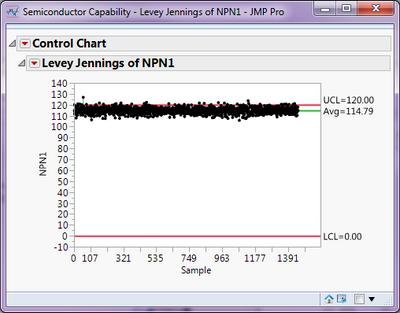- Subscribe to RSS Feed
- Mark Topic as New
- Mark Topic as Read
- Float this Topic for Current User
- Bookmark
- Subscribe
- Mute
- Printer Friendly Page
Discussions
Solve problems, and share tips and tricks with other JMP users.- JMP User Community
- :
- Discussions
- :
- Setting Control limits manually for Level Jennings chart
- Mark as New
- Bookmark
- Subscribe
- Mute
- Subscribe to RSS Feed
- Get Direct Link
- Report Inappropriate Content
Setting Control limits manually for Level Jennings chart
Presently trying to manually set the control limits in Levey Jennings control chart since my data has a natural limit of LCL = 0. Can you please suggest how can I do it in JMP Pro 12?
Accepted Solutions
- Mark as New
- Bookmark
- Subscribe
- Mute
- Subscribe to RSS Feed
- Get Direct Link
- Report Inappropriate Content
Re: Setting Control limits manually for Level Jennings chart
right mouse click on the column of interest and select
Column Properties==>Control Limits
Then select Levey Jennings
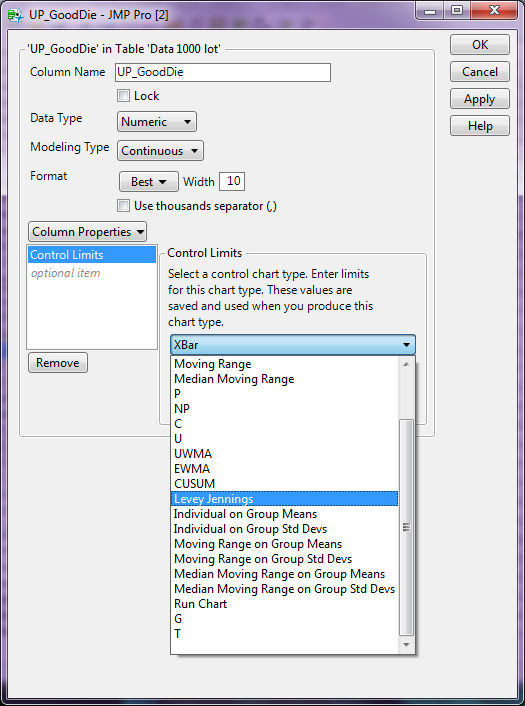
and then set your LCL
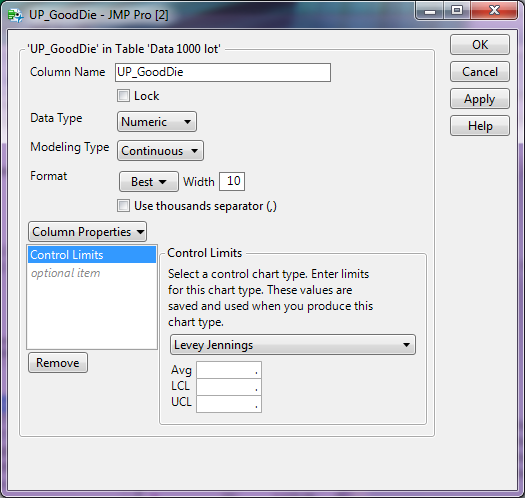
- Mark as New
- Bookmark
- Subscribe
- Mute
- Subscribe to RSS Feed
- Get Direct Link
- Report Inappropriate Content
Re: Setting Control limits manually for Level Jennings chart
right mouse click on the column of interest and select
Column Properties==>Control Limits
Then select Levey Jennings
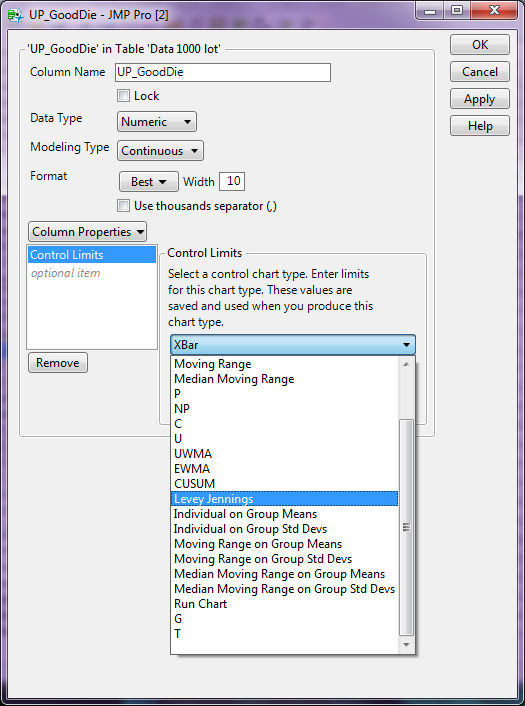
and then set your LCL
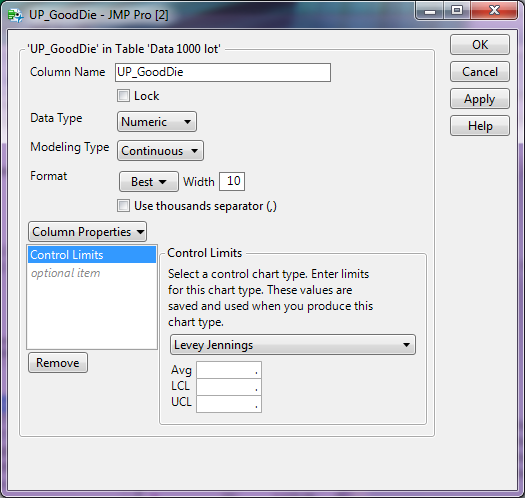
- Mark as New
- Bookmark
- Subscribe
- Mute
- Subscribe to RSS Feed
- Get Direct Link
- Report Inappropriate Content
Re: Setting Control limits manually for Level Jennings chart
Hi Jim,
Thank you for the solution
I have selected the CL, LCL and UCL columns and put in the following information as you have mentioned above
CL = 28907525.70
LCL = 0
UCL = 3648261306.71
But when I am clicking on Analyze<Quality and Process<Control Chart<Levey Jennings Control chart it is not taking my set limits. Can you please tell me where I am going wrong?
- Mark as New
- Bookmark
- Subscribe
- Mute
- Subscribe to RSS Feed
- Get Direct Link
- Report Inappropriate Content
Re: Setting Control limits manually for Level Jennings chart
Is it possible that you set the UCL and LCL for XBar, or C Chart, etc. rather than for the Levey Jennings? I used the Semiconductor Capability data table from the Sample data tables, and set the Levey Jennings LCL to 0 and the UCL to 120 and then ran the Control Chart platform for Levey Jennings, and got the following results:
- Mark as New
- Bookmark
- Subscribe
- Mute
- Subscribe to RSS Feed
- Get Direct Link
- Report Inappropriate Content
Re: Setting Control limits manually for Level Jennings chart
What if your limits keep changing and climbing with each point? An example could be rheometer data; hydration vs. time. I need to set my limits using a column of data for both upper and lower. thanks!
- Mark as New
- Bookmark
- Subscribe
- Mute
- Subscribe to RSS Feed
- Get Direct Link
- Report Inappropriate Content
Re: Setting Control limits manually for Level Jennings chart
You can use a phase variable and a limits data table. Details can be found in the following blog post.
- Mark as New
- Bookmark
- Subscribe
- Mute
- Subscribe to RSS Feed
- Get Direct Link
- Report Inappropriate Content
Re: Setting Control limits manually for Level Jennings chart
Thank you Tonya, that is exactly what I was looking for. I am excited to circle back soon and try it!
Recommended Articles
- © 2026 JMP Statistical Discovery LLC. All Rights Reserved.
- Terms of Use
- Privacy Statement
- Contact Us