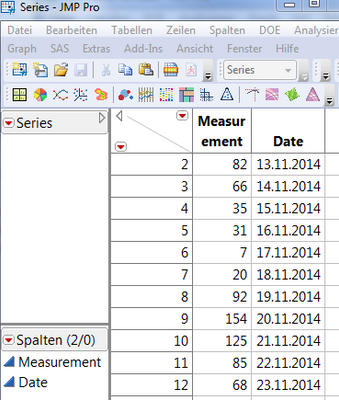- Subscribe to RSS Feed
- Mark Topic as New
- Mark Topic as Read
- Float this Topic for Current User
- Bookmark
- Subscribe
- Mute
- Printer Friendly Page
Discussions
Solve problems, and share tips and tricks with other JMP users.- JMP User Community
- :
- Discussions
- :
- Scripting a table subset based upon the last 3 months of data
- Mark as New
- Bookmark
- Subscribe
- Mute
- Subscribe to RSS Feed
- Get Direct Link
- Report Inappropriate Content
Scripting a table subset based upon the last 3 months of data
Hello,
I have a large data set that spans about 3 years and it is getting added to constantly. Every quarter I want to run some script but I need to pull a subset of just the last 3 months or so. I know that I can set a Data Filter and set the minimum date and then run a subset on that selection.
However, I want to be able to send some script to other members of my team who do similar work with different accounts. What I would like to do is have script where i can just simply type in the minimum date that I want and it will create a data subset with just those observations. Then I can run script on those specific observations only.
Does anyone have script that will do that?
Thanks in advance.
Accepted Solutions
- Mark as New
- Bookmark
- Subscribe
- Mute
- Subscribe to RSS Feed
- Get Direct Link
- Report Inappropriate Content
Re: Scripting a table subset
Hi chadyoder,
The following script asks for the last entry in the data table of the date column and creates a data filter for all 10 days before the last entered date. You can adjust it to any kind of date Format of course, but should help you for the next step. The data table looks like the following:
=====
dt = Current Data Table();
dt << Data Filter(
Location( {198, 198} ),
Mode( Show( 1 ), Include( 1 ) ),
Add Filter(
columns( :Date ),
Where( :Date >= (:Date[N Rows (Current Data Table())]-(60*60*24*10)) ),
Display( :Date )
)
);
Distribution(
Arrange in Rows( 4 ),
Continuous Distribution( Column( :Sunspots ), Count Axis( 1 ) ),
SendToReport(
Dispatch(
{"Distributions", "Measurement"},
"Distrib Histogram",
FrameBox,
{DispatchSeg( Hist Seg( 1 ), Histogram Color( 42 ) )}
)
)
);
=====
The (60*60*24*10) stands for 60 seconds times 60 minutes times 24 hours times 10 days, so including the last row date you select 11 last rows of Date column.
The result looks like:
Hope that helps, Martin
- Mark as New
- Bookmark
- Subscribe
- Mute
- Subscribe to RSS Feed
- Get Direct Link
- Report Inappropriate Content
Re: Scripting a table subset
Hi chadyoder,
The following script asks for the last entry in the data table of the date column and creates a data filter for all 10 days before the last entered date. You can adjust it to any kind of date Format of course, but should help you for the next step. The data table looks like the following:
=====
dt = Current Data Table();
dt << Data Filter(
Location( {198, 198} ),
Mode( Show( 1 ), Include( 1 ) ),
Add Filter(
columns( :Date ),
Where( :Date >= (:Date[N Rows (Current Data Table())]-(60*60*24*10)) ),
Display( :Date )
)
);
Distribution(
Arrange in Rows( 4 ),
Continuous Distribution( Column( :Sunspots ), Count Axis( 1 ) ),
SendToReport(
Dispatch(
{"Distributions", "Measurement"},
"Distrib Histogram",
FrameBox,
{DispatchSeg( Hist Seg( 1 ), Histogram Color( 42 ) )}
)
)
);
=====
The (60*60*24*10) stands for 60 seconds times 60 minutes times 24 hours times 10 days, so including the last row date you select 11 last rows of Date column.
The result looks like:
Hope that helps, Martin
Recommended Articles
- © 2026 JMP Statistical Discovery LLC. All Rights Reserved.
- Terms of Use
- Privacy Statement
- Contact Us