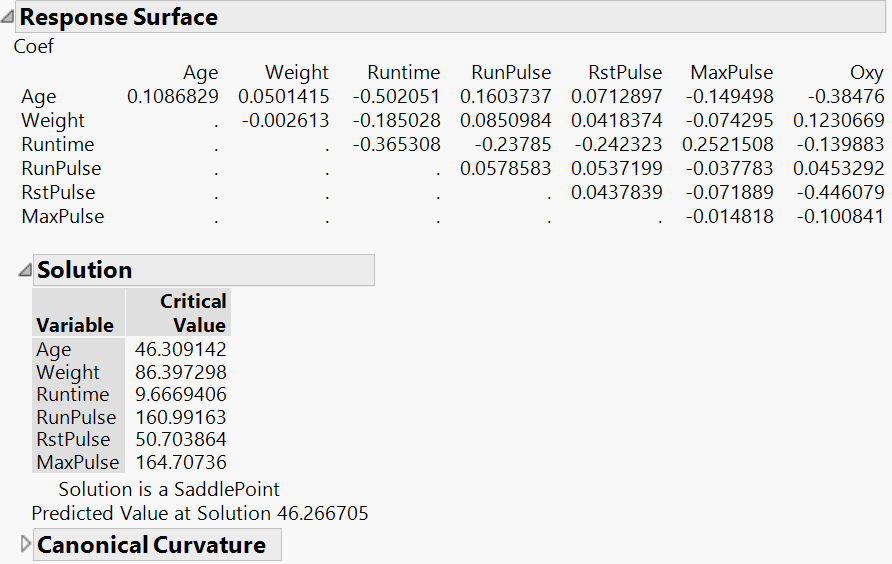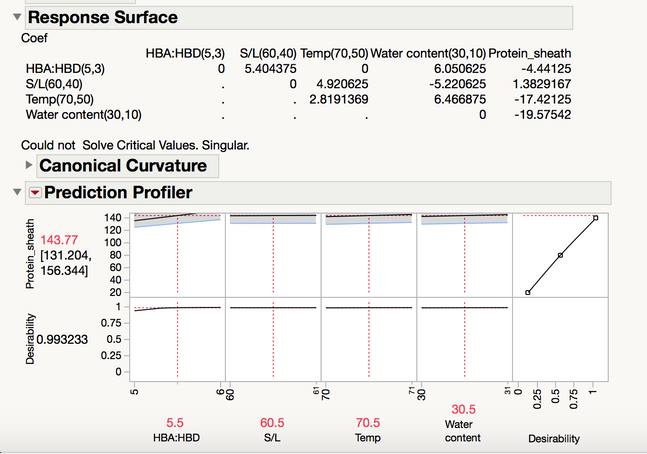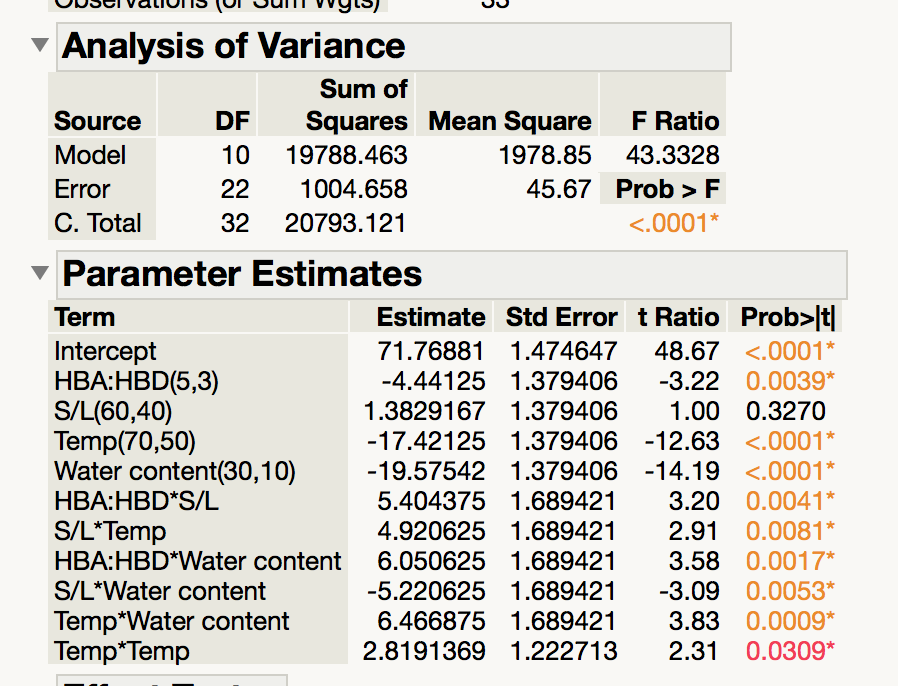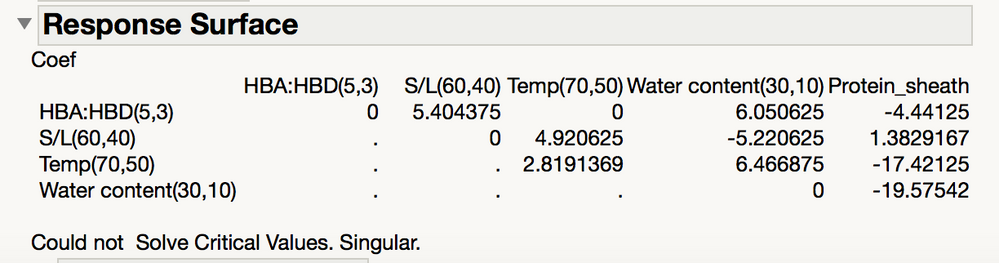- Subscribe to RSS Feed
- Mark Topic as New
- Mark Topic as Read
- Float this Topic for Current User
- Bookmark
- Subscribe
- Mute
- Printer Friendly Page
Discussions
Solve problems, and share tips and tricks with other JMP users.- JMP User Community
- :
- Discussions
- :
- Response surface
- Mark as New
- Bookmark
- Subscribe
- Mute
- Subscribe to RSS Feed
- Get Direct Link
- Report Inappropriate Content
Response surface
Hello,
While analysing a CCD, I got the following message under Response surface:
"Could not Solve Critical Values. Singular."
What does it mean?
Thanks
Accepted Solutions
- Mark as New
- Bookmark
- Subscribe
- Mute
- Subscribe to RSS Feed
- Get Direct Link
- Report Inappropriate Content
Re: Response surface
You are correct. JMP does not directly support this method of analysis the way that SAS does with PROC RSREG. However, the prediction profiler in JMP is usually sufficient to determine the direction to extend the range of each factor when necessary. Note that you can use custom design to augment the original experiment and change the factor ranges for the new runs. You do not need to ignore the existing data.
Yes, you can extrapolate the predictions of your response model. There are several ways. The prediction profiler is the perhaps the easiest way. Simply change the scale for the factor in the profiler before optimizing the desirability. This way tells JMP how far you are willing to extrapolate.
You might find that your model is not realistic much beyond the original factor range in the experiment, especially if your response is close to a natural boundary (e.g., response is Yield).
BTW, you do not have to fit the model every time you want to profile it. The profilers are available both within the model fitting platforms such as Fit Least Squares and separate from them. Save the model (click the red triangle next to Response and select Save Columns > Prediction Formula) and you have a new column. Now you can select Graph > Profiler and use this column. This way you can combine the model for the response with any other models you might have for the optimization.
- Mark as New
- Bookmark
- Subscribe
- Mute
- Subscribe to RSS Feed
- Get Direct Link
- Report Inappropriate Content
Re: Response surface
I am happy to help but I am not sure where that message came from. Would you please post a picture of the JMP report in which it appears?
Also, which CCD did you use? How many factors were in the design? Did you have any missing response values?
I think that the message has to do with the special report that appears when the main effects in the linear model have the RS (response surface) attribute. It looks like this:
Please confirm that this part of the report is the problem and post a picture of your report for diagnosis.
- Mark as New
- Bookmark
- Subscribe
- Mute
- Subscribe to RSS Feed
- Get Direct Link
- Report Inappropriate Content
Re: Response surface
Thanks for your response.
I used a CCD-orthogonal blocks (33 runs). I have 5 factors in my design and no missing response values.
Attached a picture of that part of JMP report. I removed non-significant variables from my design. Considering all the variables in my original model (full model), I get a message that I have a saddle point.
- Mark as New
- Bookmark
- Subscribe
- Mute
- Subscribe to RSS Feed
- Get Direct Link
- Report Inappropriate Content
Re: Response surface
The message indicates that there is no unique solution (using derivatives) so you have to use the Prediction Profiler to find meaningful critical values. The Prediction Profiler will find settings that maximize the desirability but they are not unique. You must manually set some of the factors to desired levels, lock these levels, and then optimize desirability to solve for the remaining factor levels.
- Mark as New
- Bookmark
- Subscribe
- Mute
- Subscribe to RSS Feed
- Get Direct Link
- Report Inappropriate Content
Re: Response surface
Did you delete terms from the default full quadratic model for these five factors? There are only four factors listed in the report and some of the estimates are zeroed.
- Mark as New
- Bookmark
- Subscribe
- Mute
- Subscribe to RSS Feed
- Get Direct Link
- Report Inappropriate Content
Re: Response surface
In fact, I did. One of the variables was not significant. This is how it looks like after removing non-significant terms:
- Mark as New
- Bookmark
- Subscribe
- Mute
- Subscribe to RSS Feed
- Get Direct Link
- Report Inappropriate Content
Re: Response surface
I don't think that you did anything wrong and I don't think that there is anything wrong in the Response Surface report. The best way to proceed is with the Prediction Profiler as I suggested above.
- Mark as New
- Bookmark
- Subscribe
- Mute
- Subscribe to RSS Feed
- Get Direct Link
- Report Inappropriate Content
Re: Response surface
Thanks a lot, Mark! Is it possible to perform a ridge analysis to determine optimum points outside the experimental range? Not ideal, but I think other softwares have this feature, but I couldn't find it in JMP.
- Mark as New
- Bookmark
- Subscribe
- Mute
- Subscribe to RSS Feed
- Get Direct Link
- Report Inappropriate Content
Re: Response surface
You are correct. JMP does not directly support this method of analysis the way that SAS does with PROC RSREG. However, the prediction profiler in JMP is usually sufficient to determine the direction to extend the range of each factor when necessary. Note that you can use custom design to augment the original experiment and change the factor ranges for the new runs. You do not need to ignore the existing data.
Yes, you can extrapolate the predictions of your response model. There are several ways. The prediction profiler is the perhaps the easiest way. Simply change the scale for the factor in the profiler before optimizing the desirability. This way tells JMP how far you are willing to extrapolate.
You might find that your model is not realistic much beyond the original factor range in the experiment, especially if your response is close to a natural boundary (e.g., response is Yield).
BTW, you do not have to fit the model every time you want to profile it. The profilers are available both within the model fitting platforms such as Fit Least Squares and separate from them. Save the model (click the red triangle next to Response and select Save Columns > Prediction Formula) and you have a new column. Now you can select Graph > Profiler and use this column. This way you can combine the model for the response with any other models you might have for the optimization.
- Mark as New
- Bookmark
- Subscribe
- Mute
- Subscribe to RSS Feed
- Get Direct Link
- Report Inappropriate Content
Re: Response surface
Recommended Articles
- © 2026 JMP Statistical Discovery LLC. All Rights Reserved.
- Terms of Use
- Privacy Statement
- Contact Us