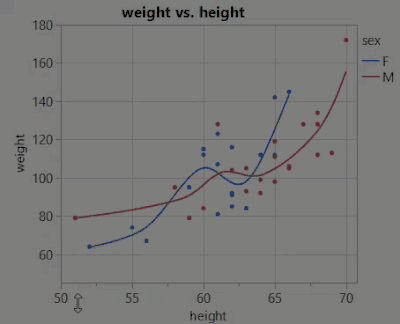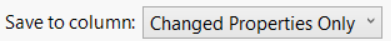- Subscribe to RSS Feed
- Mark Topic as New
- Mark Topic as Read
- Float this Topic for Current User
- Bookmark
- Subscribe
- Mute
- Printer Friendly Page
Discussions
Solve problems, and share tips and tricks with other JMP users.- JMP User Community
- :
- Discussions
- :
- Reset zoom?
- Mark as New
- Bookmark
- Subscribe
- Mute
- Subscribe to RSS Feed
- Get Direct Link
- Report Inappropriate Content
Reset zoom?
Is there a shortcut to reset a plot to "all data points in view"?
Up to now I used a double-click with the magnifier tool - but now I realized that this just resets the zoom to "the original state" *) before zooming.
*)
if no special setting was applied before: the "original state" it's the same as my desired "all data points in view", like here :
https://community.jmp.com/t5/Discussions/zoom-out-in-graph-builder/m-p/327422/highlight/true#M57672
On the other hand, let's assume that before zooming with the magnifier the user first adjusted the axes range manually by dragging the axes.
Then the plot doesn't show all points in "the original state"
... and therefore, won't show them after "resetting".
Like in this example:
after double-clicking the zoom jump back to the state X>66 - just before the magnifier was used to zoom in.
Workarounds to get rid of the saved intermediate state:
- toggle on/off "lock scale" *) from the red triangle context menu.
- save the script to script window and remove the block with the axis settings, then run it.
The disadvantages of both methods:
- any additional settings like "log" scale are removed as well.
- they are slightly too long, i.e. interrupt "the flow"
Accepted Solutions
- Mark as New
- Bookmark
- Subscribe
- Mute
- Subscribe to RSS Feed
- Get Direct Link
- Report Inappropriate Content
Re: Reset zoom?
Does << Revert Scale work?
Restore the scale of the axis without altering other customizations
- Mark as New
- Bookmark
- Subscribe
- Mute
- Subscribe to RSS Feed
- Get Direct Link
- Report Inappropriate Content
Re: Reset zoom?
Nice trick from Jmp Support:
@laura_archer wrote:... set the axis type as a column property. You can do this by right clicking on the column and choosing Column Properties -> Axis. Using this property will have two effects. The first is that the default plot will take the axis settings defined in the column property. The other is that if the axis are changed, when we revert scale or revert axis it will return to the conditions that are defined in the column property.
The only difficulty is to change the scale to log - without triggering any additional changes which are then saved as well :)
A workaround: JSL
Set Property("Axis",{ Scale( "Log" )})
- Mark as New
- Bookmark
- Subscribe
- Mute
- Subscribe to RSS Feed
- Get Direct Link
- Report Inappropriate Content
Re: Reset zoom?
*) I wondered
what's the difference between locking scales via dragging the axis / zooming with the magnifier tool ... and via the "lock scale" setting.
or in other words:
If I lock the scales via dragging one of the axes - why is there no check mark at lock scales - the scales are locked, right?
But lock scales also locks the color gradient (@StarfruitBob)
... dragging an axis or zooming with the magnifier just locks the x and y scale.
and I guess there is no variant which also locks the Group By settings , (@vishwasanj )
- Mark as New
- Bookmark
- Subscribe
- Mute
- Subscribe to RSS Feed
- Get Direct Link
- Report Inappropriate Content
Re: Reset zoom?
Try this code:
Names Default To Here( 1 );
dt = Open( "$SAMPLE_DATA/Big Class.jmp" );
New Window( "",
H List Box(
Button Box( "Reset Zoom",
Report( gb )[axis box( 2 )] << Revert Axis;
Report( gb )[axis box( 1 )] << Revert Axis;,
<<SetIcon( "Refresh" ),
<<setIconlocation( "left" ),
<<setTip( "Reset Axis" )
),
gb = dt << Bivariate( Y( :weight ), X( :height ), FitLine )
)
);- Mark as New
- Bookmark
- Subscribe
- Mute
- Subscribe to RSS Feed
- Get Direct Link
- Report Inappropriate Content
Re: Reset zoom?
thanks @Jackie_ , really nice.
A disadvantage of Revert Axis:
it removes all axis settings: log scale, grid lines, reference lines etc ...
Is there a functionality revert Range which just removes the min/max settings?
Unfortunately,
Report( gb )[axis box( 2 )] << min(.) << max(.)doesn't have an effect. How can I make it work?
- Mark as New
- Bookmark
- Subscribe
- Mute
- Subscribe to RSS Feed
- Get Direct Link
- Report Inappropriate Content
Re: Reset zoom?
Does << Revert Scale work?
Restore the scale of the axis without altering other customizations
- Mark as New
- Bookmark
- Subscribe
- Mute
- Subscribe to RSS Feed
- Get Direct Link
- Report Inappropriate Content
Re: Reset zoom?
indeed!
thanks.
- Mark as New
- Bookmark
- Subscribe
- Mute
- Subscribe to RSS Feed
- Get Direct Link
- Report Inappropriate Content
Re: Reset zoom?
And something like this could be used to script it
Names Default To Here(1);
dt = Open("$SAMPLE_DATA/Big Class.jmp");
gb = Graph Builder(Variables(X(:height), Y(:weight)), Elements(Points(X, Y), Smoother(X, Y)));
rep = Report(gb);
rep[AxisBox(1)] << Min(70) << Max(75);
rep[AxisBox(2)] << Min(70) << Max(75);
wait(1);
// window_ob = (Current Window()[OutlineBox(1)]);
window_ob = (Window("Big Class - Graph Builder")[OutlineBox(1)]);
// if we only care about Graph Builder
If(N Items(window_ob << XPath("//OutlineBox[@helpKey='Graph Builder']")) == 0,
stop(); // most likely not graph builder
// we could of course expand this tool bar to all axisboxes
);
owner_box = Report(window_ob << Get Scriptable Object());
axisboxes = (owner_box << XPath("//AxisBox"));
If(N Items(axisboxes) > 0,
axisboxes << Revert Scale;
);And if it is used as toolbar/shortcut, adding more error-handling might be a good idea
- Mark as New
- Bookmark
- Subscribe
- Mute
- Subscribe to RSS Feed
- Get Direct Link
- Report Inappropriate Content
Re: Reset zoom?
Ouch, I just noticed that Revert Scale does a bit more than just resetting the range.
esp: it removes the log scale
This was the actual use case that my colleague had in mind when he asked for a solution:
How to reset the range, but keep the log setting.
- Mark as New
- Bookmark
- Subscribe
- Mute
- Subscribe to RSS Feed
- Get Direct Link
- Report Inappropriate Content
Re: Reset zoom?
I would contact support and ask if type should revert when using Revert Scale (without altering other customizations isn't exactly clear) and if they have good suggestions for your task. You could check the scale type and reset it after reverting.
- Mark as New
- Bookmark
- Subscribe
- Mute
- Subscribe to RSS Feed
- Get Direct Link
- Report Inappropriate Content
Re: Reset zoom?
Nice trick from Jmp Support:
@laura_archer wrote:... set the axis type as a column property. You can do this by right clicking on the column and choosing Column Properties -> Axis. Using this property will have two effects. The first is that the default plot will take the axis settings defined in the column property. The other is that if the axis are changed, when we revert scale or revert axis it will return to the conditions that are defined in the column property.
The only difficulty is to change the scale to log - without triggering any additional changes which are then saved as well :)
A workaround: JSL
Set Property("Axis",{ Scale( "Log" )})
Recommended Articles
- © 2026 JMP Statistical Discovery LLC. All Rights Reserved.
- Terms of Use
- Privacy Statement
- Contact Us