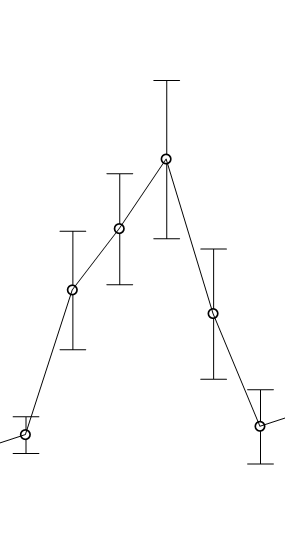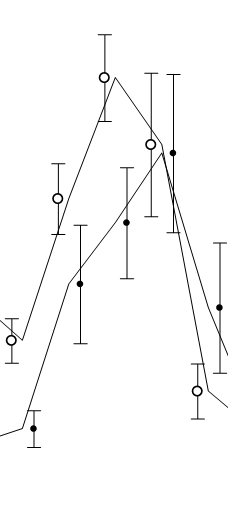- JMP will suspend normal business operations for our Winter Holiday beginning on Wednesday, Dec. 24, 2025, at 5:00 p.m. ET (2:00 p.m. ET for JMP Accounts Receivable).
Regular business hours will resume at 9:00 a.m. EST on Friday, Jan. 2, 2026. - We’re retiring the File Exchange at the end of this year. The JMP Marketplace is now your destination for add-ins and extensions.
- Subscribe to RSS Feed
- Mark Topic as New
- Mark Topic as Read
- Float this Topic for Current User
- Bookmark
- Subscribe
- Mute
- Printer Friendly Page
Discussions
Solve problems, and share tips and tricks with other JMP users.- JMP User Community
- :
- Discussions
- :
- Re: Remove jitter when creating custom error bars in Graph Builder
- Mark as New
- Bookmark
- Subscribe
- Mute
- Subscribe to RSS Feed
- Get Direct Link
- Report Inappropriate Content
Remove jitter when creating custom error bars in Graph Builder
I'm creating custom error bars using existing summary data using the method described here.
When I am just using one group of data, and adding a line to connect data points, things work as expected:
However, when I overlay multiple groups of data, the "bars" (the error bars) automatically jitter for every x-value so that they don't sit on top of each other:
You can see that because of the jitter, the line no longer goes through the point in the error bar. More importantly, because this is longitudinal data, the jitter gives the impression that the x-values for the overlaid data are different, when in fact they are the same.
I'v already tried removing the midpoint of the error bar and instead plotting it separately as a "point," but that doesn't work, because while it causes the line to go through the point, it still has jittered error bars.
Is there a way of removing the jitter for these summary data?
Accepted Solutions
- Mark as New
- Bookmark
- Subscribe
- Mute
- Subscribe to RSS Feed
- Get Direct Link
- Report Inappropriate Content
Re: Remove jitter when creating custom error bars in Graph Builder
I contacted JMP support directly, who were very responsive but ultimately gave me bad news:
"Unfortunately, I don't believe there is a way to create the same custom error bars plot with summary data using an overlay variable."
So it seems like this is only possible if you have the raw data.
- Mark as New
- Bookmark
- Subscribe
- Mute
- Subscribe to RSS Feed
- Get Direct Link
- Report Inappropriate Content
Re: Remove jitter when creating custom error bars in Graph Builder
I contacted JMP support directly, who were very responsive but ultimately gave me bad news:
"Unfortunately, I don't believe there is a way to create the same custom error bars plot with summary data using an overlay variable."
So it seems like this is only possible if you have the raw data.
- Mark as New
- Bookmark
- Subscribe
- Mute
- Subscribe to RSS Feed
- Get Direct Link
- Report Inappropriate Content
Re: Remove jitter when creating custom error bars in Graph Builder
- Mark as New
- Bookmark
- Subscribe
- Mute
- Subscribe to RSS Feed
- Get Direct Link
- Report Inappropriate Content
Re: Remove jitter when creating custom error bars in Graph Builder
Recommended Articles
- © 2025 JMP Statistical Discovery LLC. All Rights Reserved.
- Terms of Use
- Privacy Statement
- Contact Us