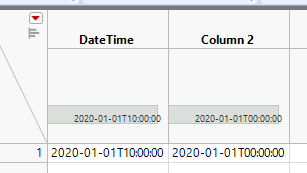Turn on suggestions
Auto-suggest helps you quickly narrow down your search results by suggesting possible matches as you type.
Options
- Subscribe to RSS Feed
- Mark Topic as New
- Mark Topic as Read
- Float this Topic for Current User
- Bookmark
- Subscribe
- Mute
- Printer Friendly Page
Discussions
Solve problems, and share tips and tricks with other JMP users.- JMP User Community
- :
- Discussions
- :
- Removal of timestamp
- Mark as New
- Bookmark
- Subscribe
- Mute
- Subscribe to RSS Feed
- Get Direct Link
- Report Inappropriate Content
Removal of timestamp
Created:
Mar 21, 2022 05:33 PM
| Last Modified: Jun 11, 2023 4:49 AM
(1828 views)
Hello,
I am challenged by the removal of a timestamp in a cell. See example. 5/20/2022 12:00:00 AM
I want to remove the 12:00:00 AM and achieve this 5/20/2022.
Thank you in advance for your assistance.
2 REPLIES 2
- Mark as New
- Bookmark
- Subscribe
- Mute
- Subscribe to RSS Feed
- Get Direct Link
- Report Inappropriate Content
Re: Removal of timestamp
Go to the Column Info dialog for the column. From the Format Drop Down Arrow, select
Date=>m/d/y
That will change the displayed value
Jim
- Mark as New
- Bookmark
- Subscribe
- Mute
- Subscribe to RSS Feed
- Get Direct Link
- Report Inappropriate Content
Re: Removal of timestamp
If you want to hide the timestamp you can do what Jim suggest. If you want the time removed, you can create new column with formula such as:
:DateTime - Time Of Day(:DateTime)to remove time
-Jarmo
Recommended Articles
- © 2026 JMP Statistical Discovery LLC. All Rights Reserved.
- Terms of Use
- Privacy Statement
- Contact Us