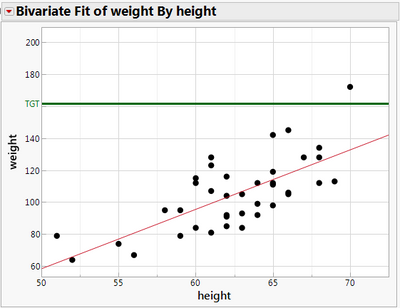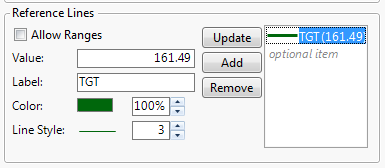- Subscribe to RSS Feed
- Mark Topic as New
- Mark Topic as Read
- Float this Topic for Current User
- Bookmark
- Subscribe
- Mute
- Printer Friendly Page
Discussions
Solve problems, and share tips and tricks with other JMP users.- JMP User Community
- :
- Discussions
- :
- Reference line Label inside the graph instead of outside
- Mark as New
- Bookmark
- Subscribe
- Mute
- Subscribe to RSS Feed
- Get Direct Link
- Report Inappropriate Content
Reference line Label inside the graph instead of outside
Hi All,
i am trying to use Label inside the graph instead of outside where it has replaced the number.
is there any way to do that. i dont want to add a text box which moves in both x and Y with scale change.
Thanks
Ram
Accepted Solutions
- Mark as New
- Bookmark
- Subscribe
- Mute
- Subscribe to RSS Feed
- Get Direct Link
- Report Inappropriate Content
Re: Reference line Label inside the graph instead of outside
You can add any graphics or textual information you want to the graphical output from any platform. All I did to generate the example below is that I ran the Fit Y by X platform, I then fit the line, and then added the reference line.....without a label. Finally, I went to the toolbar and selected Text box. I positioned it on the graph where I wanted it and then typed in the text I wanted.
Once the graph was the way I wanted it, I went to the red triangle==>Script==>Write Script to Script Window. The script below is the script it generated.
Bivariate(
Y( :weight ),
X( :height ),
Fit Line( {Line Color( {213, 72, 87} )} ),
SendToReport(
Dispatch(
{},
"2",
ScaleBox,
{Add Ref Line( 161.49, "Solid", "Black", "", 1 )}
),
Dispatch
{},
"Bivar Plot",
FrameBox,
Add Text Annotation(
Text( "TGT" ),
Text Box( {2, 28, 40, 51} ),
Background Color( "White" )
)
)
)
);
This is just one way to do it.
- Mark as New
- Bookmark
- Subscribe
- Mute
- Subscribe to RSS Feed
- Get Direct Link
- Report Inappropriate Content
Re: Reference line Label inside the graph instead of outside
Ram,
Not a great solution but you could set the label to be "TGT = 161.5" and then you would have the label and a number on the outside of the graph. I would like the option of setting the label to the "right" of side of the graphic (maybe the JMP elves can add that to their list) as I feel it often gets "lost" in the numeric scale.
Karen
- Mark as New
- Bookmark
- Subscribe
- Mute
- Subscribe to RSS Feed
- Get Direct Link
- Report Inappropriate Content
Re: Reference line Label inside the graph instead of outside
You can add any graphics or textual information you want to the graphical output from any platform. All I did to generate the example below is that I ran the Fit Y by X platform, I then fit the line, and then added the reference line.....without a label. Finally, I went to the toolbar and selected Text box. I positioned it on the graph where I wanted it and then typed in the text I wanted.
Once the graph was the way I wanted it, I went to the red triangle==>Script==>Write Script to Script Window. The script below is the script it generated.
Bivariate(
Y( :weight ),
X( :height ),
Fit Line( {Line Color( {213, 72, 87} )} ),
SendToReport(
Dispatch(
{},
"2",
ScaleBox,
{Add Ref Line( 161.49, "Solid", "Black", "", 1 )}
),
Dispatch
{},
"Bivar Plot",
FrameBox,
Add Text Annotation(
Text( "TGT" ),
Text Box( {2, 28, 40, 51} ),
Background Color( "White" )
)
)
)
);
This is just one way to do it.
- Mark as New
- Bookmark
- Subscribe
- Mute
- Subscribe to RSS Feed
- Get Direct Link
- Report Inappropriate Content
Re: Reference line Label inside the graph instead of outside
I don't know what is going on with my last reply, but the second line of the script should be:
Y( :weight ),
but for some reason, it seems to be changing to:
And( :weight ),
- Mark as New
- Bookmark
- Subscribe
- Mute
- Subscribe to RSS Feed
- Get Direct Link
- Report Inappropriate Content
Re: Reference line Label inside the graph instead of outside
Unfortunately that's a side effect of the automatic translation. So when posting (or reading) JSL deselect the check box at the top of the page. I understand we are looking for a fix.
- Mark as New
- Bookmark
- Subscribe
- Mute
- Subscribe to RSS Feed
- Get Direct Link
- Report Inappropriate Content
Re: Reference line Label inside the graph instead of outside
Hi txnelson,
Thanks for reply. but this i already mentioned that this kind of test box changes position in graph with scale adjust (both X and Y).
it should only change position with only one axis change. e.g if it is a reference line for Y, then it should not change with X scale adjust.
- Mark as New
- Bookmark
- Subscribe
- Mute
- Subscribe to RSS Feed
- Get Direct Link
- Report Inappropriate Content
Re: Reference line Label inside the graph instead of outside
Ram,
Not a great solution but you could set the label to be "TGT = 161.5" and then you would have the label and a number on the outside of the graph. I would like the option of setting the label to the "right" of side of the graphic (maybe the JMP elves can add that to their list) as I feel it often gets "lost" in the numeric scale.
Karen
Recommended Articles
- © 2026 JMP Statistical Discovery LLC. All Rights Reserved.
- Terms of Use
- Privacy Statement
- Contact Us