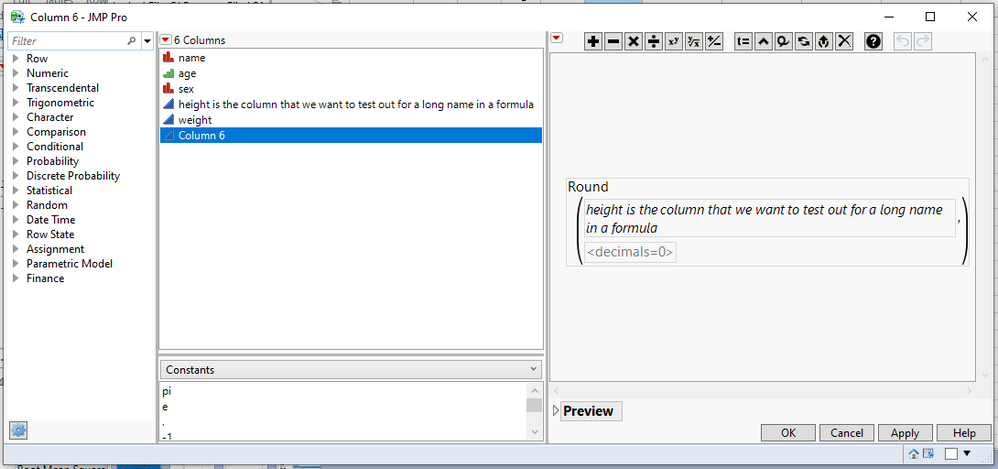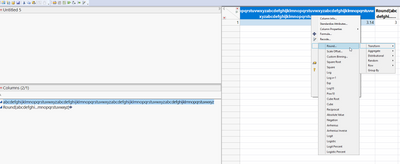- Subscribe to RSS Feed
- Mark Topic as New
- Mark Topic as Read
- Float this Topic for Current User
- Bookmark
- Subscribe
- Mute
- Printer Friendly Page
Discussions
Solve problems, and share tips and tricks with other JMP users.- JMP User Community
- :
- Discussions
- :
- Quick formula column without shorting its name
- Mark as New
- Bookmark
- Subscribe
- Mute
- Subscribe to RSS Feed
- Get Direct Link
- Report Inappropriate Content
Quick formula column without shorting its name
By default, JMP shortens column names when a quick formula is applied to them.
For example:
- A column name: abc defghijklmnopqrst uvw
- Is transformed to: Round[abc defgh...klmnopqrst uvw]
How can I deactivate this behavior?
Accepted Solutions
- Mark as New
- Bookmark
- Subscribe
- Mute
- Subscribe to RSS Feed
- Get Direct Link
- Report Inappropriate Content
Re: Quick formula column without shorting its name
Thanks for bringing this to my attention @Craige_Hales and @FN.
It turns out that this behavior has been reported to Technical Support before and is under review by the JMP development team at this time. I will alert them to this additional report.
We look forward to a fix in a future release of JMP.
- Mark as New
- Bookmark
- Subscribe
- Mute
- Subscribe to RSS Feed
- Get Direct Link
- Report Inappropriate Content
Re: Quick formula column without shorting its name
You will need to change the size of the formula window elements by going to the edge of the element and when the hovering over the edge, the cursor will change and you will be able to move the window edge
- Mark as New
- Bookmark
- Subscribe
- Mute
- Subscribe to RSS Feed
- Get Direct Link
- Report Inappropriate Content
Re: Quick formula column without shorting its name
I didn't know that, thanks. However, it does not seem to work when using a quick formula (directly from the table) or an on-the-fly calculation (from a column list in a graph builder).
I was after an option in preferences.
- Mark as New
- Bookmark
- Subscribe
- Mute
- Subscribe to RSS Feed
- Get Direct Link
- Report Inappropriate Content
Re: Quick formula column without shorting its name
I had not noticed that "quick formula" before, thanks for pointing it out! I think you've identified a bug @Wendy_Murphrey . Here's an extreme example:
New Table( "Untitled 7",
Add Rows( 1 ),
New Column( "abcdefghijkXXlmnopqrstuvwxyz", Numeric, "Continuous", Format( "Best", 12 ), Set Selected, Set Values( [1] ) ),
New Column( "abcdefghijkYYlmnopqrstuvwxyz", Numeric, "Continuous", Format( "Best", 12 ), Set Selected, Set Values( [1] ) ),
New Column( "Round[abcdefghi...mnopqrstuvwxyz]",
Numeric,
"Continuous",
Format( "Best", 12 ),
Formula( Round( :abcdefghijkXXlmnopqrstuvwxyz ) ),
Set Display Width( 201 )
),
New Column( "Round[abcdefghi...mnopqrstuvwxyz] 2",
Numeric,
"Continuous",
Format( "Best", 12 ),
Formula( Round( :abcdefghijkYYlmnopqrstuvwxyz ) ),
Set Display Width( 227 )
)
)The XX and YY distinction is completely lost, and the resulting variable names, while still unique, are not very helpful. As a workaround, do it the old way: create a new column, then add the formula. Unfortunately that loses the really cool part of the quick formula that lets you select a bunch of columns and add the formulas all at once.
- Mark as New
- Bookmark
- Subscribe
- Mute
- Subscribe to RSS Feed
- Get Direct Link
- Report Inappropriate Content
Re: Quick formula column without shorting its name
Thanks for bringing this to my attention @Craige_Hales and @FN.
It turns out that this behavior has been reported to Technical Support before and is under review by the JMP development team at this time. I will alert them to this additional report.
We look forward to a fix in a future release of JMP.
- Mark as New
- Bookmark
- Subscribe
- Mute
- Subscribe to RSS Feed
- Get Direct Link
- Report Inappropriate Content
Re: Quick formula column without shorting its name
Hi @Wendy_Murphrey, do you know if this issue has been fixed in JMP 17?
- Mark as New
- Bookmark
- Subscribe
- Mute
- Subscribe to RSS Feed
- Get Direct Link
- Report Inappropriate Content
Re: Quick formula column without shorting its name
Hello, @FN.
I have verified with the development team that the limit will be increased from 30 characters to 100 for JMP 17.0. Please let me know if this is sufficient for your needs and I will be glad to share your feedback for future consideration.
Recommended Articles
- © 2026 JMP Statistical Discovery LLC. All Rights Reserved.
- Terms of Use
- Privacy Statement
- Contact Us