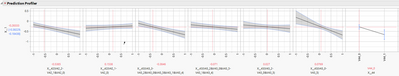- Subscribe to RSS Feed
- Mark Topic as New
- Mark Topic as Read
- Float this Topic for Current User
- Bookmark
- Subscribe
- Mute
- Printer Friendly Page
Discussions
Solve problems, and share tips and tricks with other JMP users.- JMP User Community
- :
- Discussions
- :
- Profiler display of multilevel categorical Factors in “Fit Group”
- Mark as New
- Bookmark
- Subscribe
- Mute
- Subscribe to RSS Feed
- Get Direct Link
- Report Inappropriate Content
Profiler display of multilevel categorical Factors in “Fit Group”
Hello,
I search a description what are the advantages in detail of the underneath shown Profiler display of multilevel categorical Factors in “Fit Group” with "personallity Stepwise". (two Top left graphs vs six left graphs in the lower Picture) Is there a paper available that explains why the two personallity/methods using different outputs. Can I switch the “Personallity: Stepwise” to the Graphical display used in “Standard least Squares” (upper Graph), what I like currently much more.
I know, I can go via “Model Dialog” and doctoring the Factors to get the display I currently want to have. But I have multi Y’s and that would cause a mess of manual work. Hence I’m looking for a stepwise method with least squares Display.
A script would be helpful if it is easy to apply. I’m beginner with Scripting.
Thanks Peter
- Mark as New
- Bookmark
- Subscribe
- Mute
- Subscribe to RSS Feed
- Get Direct Link
- Report Inappropriate Content
Re: Profiler display of multilevel categorical Factors in “Fit Group”
Stepwise models containing categorical variables sometimes result in the creation of dummy variables. I think it's the case where the model contains two factor interactions.
That doesn't happen with standard least squares.
As you say, you can go back to the model dialog and edit the model specification, but it's not ideal.
I don't really want to see the dummy variables, and certainly not when I push the model back into a least squares model - I would have thought JMP could fix this, although maybe I am missing some mechanism that already exists?
- Mark as New
- Bookmark
- Subscribe
- Mute
- Subscribe to RSS Feed
- Get Direct Link
- Report Inappropriate Content
Re: Profiler display of multilevel categorical Factors in “Fit Group”
In the Stepwise platform, under rules it likely says "Combine". Try changing it to "Whole Effects". That should avoid some of those "strange" terms that get added to the model. It still may not be suitable for your needs, but it is a good place to start.
- Mark as New
- Bookmark
- Subscribe
- Mute
- Subscribe to RSS Feed
- Get Direct Link
- Report Inappropriate Content
Re: Profiler display of multilevel categorical Factors in “Fit Group”
To follow up on @Dan_Obermiller's suggestion, you won't see a difference in the Stepwise term list when you change the rule to "Whole Effects." You will see the difference when you click Make Model or Run Model.
- Mark as New
- Bookmark
- Subscribe
- Mute
- Subscribe to RSS Feed
- Get Direct Link
- Report Inappropriate Content
Re: Profiler display of multilevel categorical Factors in “Fit Group”
Thanks Dan, as you wrote, it mitigates my problem. But still plenty of these Terms remain in my Model.
-Peter-
Recommended Articles
- © 2026 JMP Statistical Discovery LLC. All Rights Reserved.
- Terms of Use
- Privacy Statement
- Contact Us