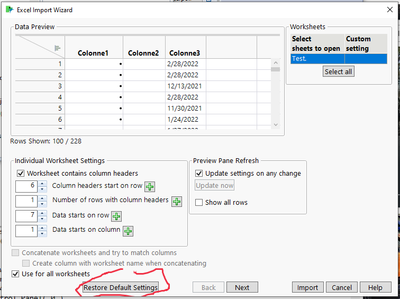- Subscribe to RSS Feed
- Mark Topic as New
- Mark Topic as Read
- Float this Topic for Current User
- Bookmark
- Subscribe
- Mute
- Printer Friendly Page
Discussions
Solve problems, and share tips and tricks with other JMP users.- JMP User Community
- :
- Discussions
- :
- Problème d'importation du format date Excel --> JMP 16.2
- Mark as New
- Bookmark
- Subscribe
- Mute
- Subscribe to RSS Feed
- Get Direct Link
- Report Inappropriate Content
Problème d'importation du format date Excel --> JMP 16.2
Bonsoir,
Je suis passé aujourd'hui de la v16.0 à la v16.2 de JMP.
En utilisant un fichier déjà existant (sous v15, puis v16.0), j'ai malheureusement expérimenté un bug d'importation du format date (attention pas de message d'erreur mais je considère ce défaut d'importation comme un bug à présent).
J'ai un script qui me permet d'aller récupérer des données dans un fichier Excel (xlsx). Le fichier Excel ainsi que ma table JMP sont au format date de type dd/mm/yyyy pour la colonne date. Or lorsque j'importe les données d'Excel à JMP je me retrouve parfois avec un "." noir à la place de ma donnée = absence de donnée ou non reconnue, ou avec la date telle que je l'attends au format dd/mm/yyyy.
J'ai essayé de changer la propriété de la colonne en Best Fit, je me retrouve avec la date au format nombre = ex: 441025, inexploitable en l'état mais prouvant que l'importation fonctionne et qu'il s'agit bien d'une incohérence de format date.
Merci d'avance pour votre aide !
Cordialement :)
- Mark as New
- Bookmark
- Subscribe
- Mute
- Subscribe to RSS Feed
- Get Direct Link
- Report Inappropriate Content
Re: Problème d'importation du format date Excel --> JMP 16.2
Would it be possible to provide a sample Excel file that shows the error?
- Mark as New
- Bookmark
- Subscribe
- Mute
- Subscribe to RSS Feed
- Get Direct Link
- Report Inappropriate Content
Re: Problème d'importation du format date Excel --> JMP 16.2
Bonjour Nelson, Merci pour ton retour ! Voici un exemple light (car confidentiel) du fichier Excel dans lequel sont extraites les données (dont la date).
Cordialement !
- Mark as New
- Bookmark
- Subscribe
- Mute
- Subscribe to RSS Feed
- Get Direct Link
- Report Inappropriate Content
Re: Problème d'importation du format date Excel --> JMP 16.2
I was able to see your issue running on a Windows 10 pc with JMP 16. I saw the issue with both the Import Wizard, and with the Excel Addin. In my investigation within the Excel Wizard, I happened to click on the "Restore Default Settings" .
Once I did that, the Import Wizard began working properly. However, it did not change the Excel Addin. I was not ever able to get it to work properly.
Please see if by clicking on the "Restore Default Settings" your import begins to work. If it does, or does not, I suggest that you take this issue to the Support Team at JMP.
support@jmp.com
- Mark as New
- Bookmark
- Subscribe
- Mute
- Subscribe to RSS Feed
- Get Direct Link
- Report Inappropriate Content
Re: Problème d'importation du format date Excel --> JMP 16.2
Dear Nelson, I tried your instruction, it did not work for me ! Therefore, I contacted our JMP support to report the issue.
Thank you.
Best regards !
Recommended Articles
- © 2026 JMP Statistical Discovery LLC. All Rights Reserved.
- Terms of Use
- Privacy Statement
- Contact Us