- Subscribe to RSS Feed
- Mark Topic as New
- Mark Topic as Read
- Float this Topic for Current User
- Bookmark
- Subscribe
- Mute
- Printer Friendly Page
Discussions
Solve problems, and share tips and tricks with other JMP users.- JMP User Community
- :
- Discussions
- :
- Re: Overlay chart with phases
- Mark as New
- Bookmark
- Subscribe
- Mute
- Subscribe to RSS Feed
- Get Direct Link
- Report Inappropriate Content
Overlay chart with phases
Hello,
I would like to build kind of IR Control chart with phases but with user defined limits for each phase instead of control limits calculated by JMP.
I tried it in Graph Builder but I cannot set X axises independent.
Please see screenshot of my trial in Graph Builder.
Thank you.
Accepted Solutions
- Mark as New
- Bookmark
- Subscribe
- Mute
- Subscribe to RSS Feed
- Get Direct Link
- Report Inappropriate Content
Re: Overlay chart with phases
You can interactively add a graphics script to Control Chart Builder to draw the spec limits. To see an example run the code below.
NamesDefaultToHere(1);
dt = Open("$SAMPLE_DATA/Big Class.jmp");
dt << Control Chart Builder(
Show Control Panel( 0 ),
Show Limit Summaries( 0 ),
Show Capability( 0 ),
Variables( Y( :height ), Phase( :sex ) ),
Chart(
Position( 1 ),
Limits( Sigma( Moving Range ), Show Center Line( 0 ), Show Limits( 0 ) ),
Add Spec Limits( {LSL( 55 ), USL( 65 )} )
),
Chart(
Position( 2 ),
Limits( Sigma( Moving Range ), Show Center Line( 0 ), Show Limits( 0 ) )
),
SendToReport(
Dispatch(
{},
"Control Chart Builder",
FrameBox( 2 ),
{Add Graphics Script(
2,
Description( "Spec Limits" ),
Pen Color( "Red" );
Line Style( "Dashed" );
// Spec limits for Females
H Line( 0, 18, 55 );
H Line( 0, 18, 65 );
// Spec limits for Males
H Line( 19, 40, 57 );
H Line( 19, 40, 70 );
), Grid Line Order( 1 ), Reference Line Order( 3 )}
)
)
);
which gives:
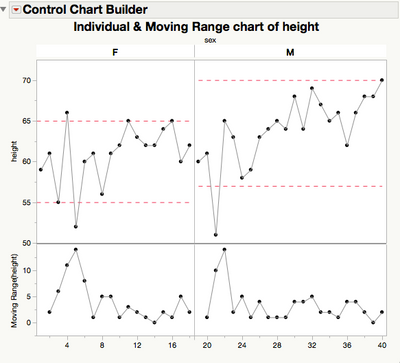
With a little work, you could do this programmatically if you have many cases.
- Mark as New
- Bookmark
- Subscribe
- Mute
- Subscribe to RSS Feed
- Get Direct Link
- Report Inappropriate Content
Re: Overlay chart with phases
You can do this in Control Chart Builder. See my blog post. https://community.jmp.com/t5/JMPer-Cable/4-ways-to-use-fixed-baseline-historical-control-limits-in/b...
Take a look at Method #3.
- Mark as New
- Bookmark
- Subscribe
- Mute
- Subscribe to RSS Feed
- Get Direct Link
- Report Inappropriate Content
Re: Overlay chart with phases
Thank you Tonya.
"Get Limits" solves this when I have two limits to show.
I need to show two pairs of limits (for example spec. and control limits) with phases.
Is that possible in Control Chart Builder or Graph Builder?
I tried in Graph Builder but the problem is same X Axes for each phase.
Is it possible to make independent X Axis for each phase?
BG.
- Mark as New
- Bookmark
- Subscribe
- Mute
- Subscribe to RSS Feed
- Get Direct Link
- Report Inappropriate Content
Re: Overlay chart with phases
Control Chart Builder does not offer capability analysis with a phase variable. You could do this in the new Process Screening platform. However, it will not give you the graph you are looking for. You will get a separate graph for each phase rather than a single graph.
Graph Builder is not my area of expertise. Perhaps someone else can comment on your question about separate axes.
- Mark as New
- Bookmark
- Subscribe
- Mute
- Subscribe to RSS Feed
- Get Direct Link
- Report Inappropriate Content
Re: Overlay chart with phases
You can interactively add a graphics script to Control Chart Builder to draw the spec limits. To see an example run the code below.
NamesDefaultToHere(1);
dt = Open("$SAMPLE_DATA/Big Class.jmp");
dt << Control Chart Builder(
Show Control Panel( 0 ),
Show Limit Summaries( 0 ),
Show Capability( 0 ),
Variables( Y( :height ), Phase( :sex ) ),
Chart(
Position( 1 ),
Limits( Sigma( Moving Range ), Show Center Line( 0 ), Show Limits( 0 ) ),
Add Spec Limits( {LSL( 55 ), USL( 65 )} )
),
Chart(
Position( 2 ),
Limits( Sigma( Moving Range ), Show Center Line( 0 ), Show Limits( 0 ) )
),
SendToReport(
Dispatch(
{},
"Control Chart Builder",
FrameBox( 2 ),
{Add Graphics Script(
2,
Description( "Spec Limits" ),
Pen Color( "Red" );
Line Style( "Dashed" );
// Spec limits for Females
H Line( 0, 18, 55 );
H Line( 0, 18, 65 );
// Spec limits for Males
H Line( 19, 40, 57 );
H Line( 19, 40, 70 );
), Grid Line Order( 1 ), Reference Line Order( 3 )}
)
)
);
which gives:
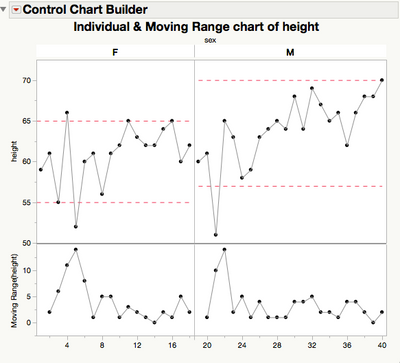
With a little work, you could do this programmatically if you have many cases.
- Mark as New
- Bookmark
- Subscribe
- Mute
- Subscribe to RSS Feed
- Get Direct Link
- Report Inappropriate Content
Re: Overlay chart with phases
Great!
Thank you!
Recommended Articles
- © 2026 JMP Statistical Discovery LLC. All Rights Reserved.
- Terms of Use
- Privacy Statement
- Contact Us


