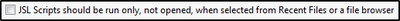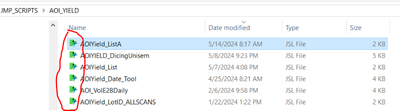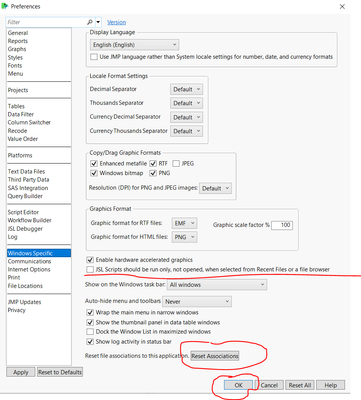- Subscribe to RSS Feed
- Mark Topic as New
- Mark Topic as Read
- Float this Topic for Current User
- Bookmark
- Subscribe
- Mute
- Printer Friendly Page
Discussions
Solve problems, and share tips and tricks with other JMP users.- JMP User Community
- :
- Discussions
- :
- Open JMP scripts in Windows Explorer without executing them
- Mark as New
- Bookmark
- Subscribe
- Mute
- Subscribe to RSS Feed
- Get Direct Link
- Report Inappropriate Content
Open JMP scripts in Windows Explorer without executing them
In the past, when I double-clicked a JMP script in Windows Explorer, it would be opened in JMP. Recently, this functionality seems to have changed, and now the script is executed straight away. I've been trying to find a way to revert to the previous behaviour, but I don't seem to be able to find anything on this in the Preferences. This is on JMP® 12.1.0 (64-bit).
- Mark as New
- Bookmark
- Subscribe
- Mute
- Subscribe to RSS Feed
- Get Direct Link
- Report Inappropriate Content
Re: Open JMP scripts in Windows Explorer without executing them
Go to
Preferences==>Window Specific
and unselect
JSL Scripts should be run only, not opened, when selected from Recent Files of a file browser
You can also stop this behavior by pressing down the CNTL key when selecting from your file browser
It may also be that someone has placed "//!" as the first line. This will force the running of the script rather than opening it. Pressing the CNTL key when opening this file will open it rather than running it
- Mark as New
- Bookmark
- Subscribe
- Mute
- Subscribe to RSS Feed
- Get Direct Link
- Report Inappropriate Content
Re: Open JMP scripts in Windows Explorer without executing them
Hi Jim,
thanks for the prompt answer - that option would have been my first guess, but it is unchecked:
I didn't place a "//!" at the start of the script either (good to know about this option, however!).
CTRL + double-clicking in Windows Explorer works, so I will go with this approach. Still curious why the setting in the Preferences doesn't do what it's supposed to though...
- Mark as New
- Bookmark
- Subscribe
- Mute
- Subscribe to RSS Feed
- Get Direct Link
- Report Inappropriate Content
Re: Open JMP scripts in Windows Explorer without executing them
- Mark as New
- Bookmark
- Subscribe
- Mute
- Subscribe to RSS Feed
- Get Direct Link
- Report Inappropriate Content
Re: Open JMP scripts in Windows Explorer without executing them
Hi,
Did you manage to solve this issue? how can we change it to auto open at script editor?
@gandi2223 wrote:Hi Jim,
Still curious why the setting in the Preferences doesn't do what it's supposed to though...
- Mark as New
- Bookmark
- Subscribe
- Mute
- Subscribe to RSS Feed
- Get Direct Link
- Report Inappropriate Content
Re: Open JMP scripts in Windows Explorer without executing them
This got solved for me when I upgraded to a new work computer. Still have both versions of JMP (7 + 10), but now the scripts open without running.
- Mark as New
- Bookmark
- Subscribe
- Mute
- Subscribe to RSS Feed
- Get Direct Link
- Report Inappropriate Content
Re: Open JMP scripts in Windows Explorer without executing them
Hi,
This morning I installed JMP18 but I changed my mind and uninstall JMP18. I still have JMP17. After that, the JSL file scripts looked like this in my File Explorer. When I double clicked a script, it will execute right away.
To resolve this, in JMP, go the File --> Preferences :
* Make sure to uncheck "JSL Script should be run....".
* Press the Reset Association button and click OK
* Close all your File Explorer windows and open it back up.
* Right click on a script and choose what ever version
* The problem is resolved and now I can double click at a script and open it in JMP without executing it.
Cryz
Recommended Articles
- © 2026 JMP Statistical Discovery LLC. All Rights Reserved.
- Terms of Use
- Privacy Statement
- Contact Us