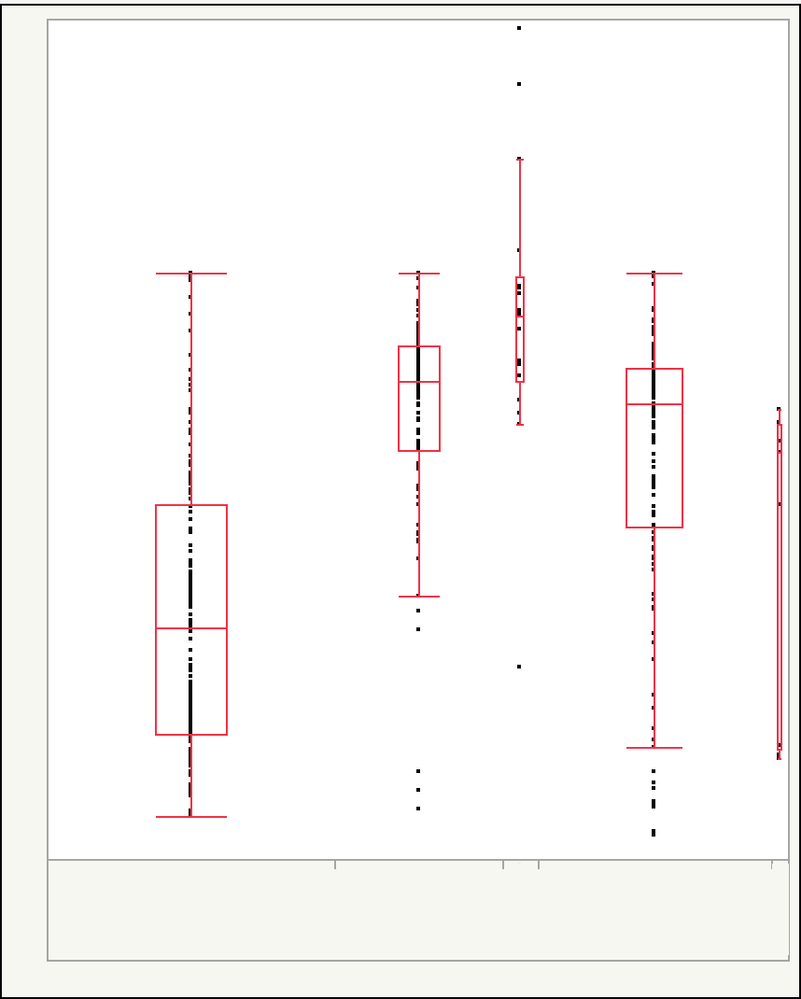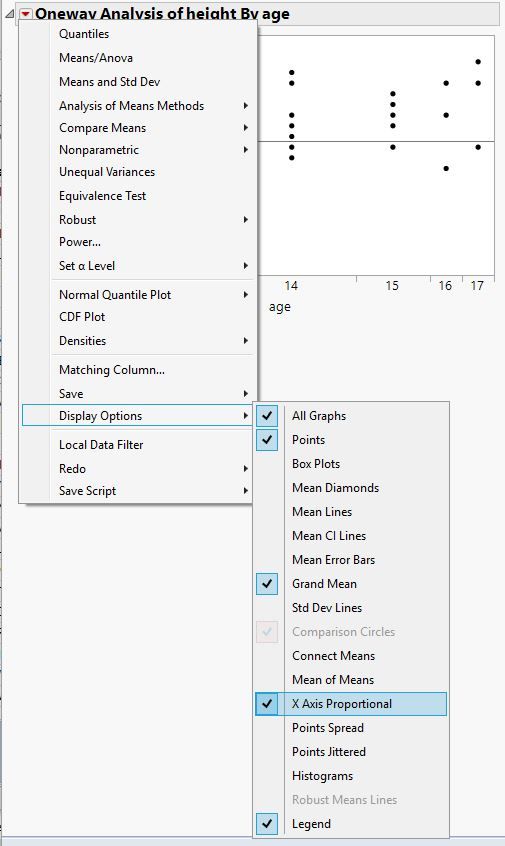- Subscribe to RSS Feed
- Mark Topic as New
- Mark Topic as Read
- Float this Topic for Current User
- Bookmark
- Subscribe
- Mute
- Printer Friendly Page
Discussions
Solve problems, and share tips and tricks with other JMP users.- JMP User Community
- :
- Discussions
- :
- Re: Oneway Plot x-axis spacing
- Mark as New
- Bookmark
- Subscribe
- Mute
- Subscribe to RSS Feed
- Get Direct Link
- Report Inappropriate Content
Oneway Plot x-axis spacing
I frequently make oneway charts using the Fit Y by X platform, and often depending on the categorical factor I choose (removed from the example plot), it gives me what seems to me like random widths to each column and no obvious way to adjust them so that they're uniform. All the names for the categoricals are of similar string length.
The result of this is certain categories end up taking up most of the horizontal space, and some categories are squished. This is fine when I'm doing exploration, but when I want to create plots to present I have to go into Graph Builder and lose many of the statistics overlaid on the plot.
How can I adjust the oneway plots to give uniform spacing?
Accepted Solutions
- Mark as New
- Bookmark
- Subscribe
- Mute
- Subscribe to RSS Feed
- Get Direct Link
- Report Inappropriate Content
Re: Oneway Plot x-axis spacing
By default the X-axis is proportional to sample size. The categories with more space have more data. The "skinnier" categories have less data. You can turn this off from the red pop-up menu and choosing Display Options > X Axis Proportional.
- Mark as New
- Bookmark
- Subscribe
- Mute
- Subscribe to RSS Feed
- Get Direct Link
- Report Inappropriate Content
Re: Oneway Plot x-axis spacing
By default the X-axis is proportional to sample size. The categories with more space have more data. The "skinnier" categories have less data. You can turn this off from the red pop-up menu and choosing Display Options > X Axis Proportional.
- Mark as New
- Bookmark
- Subscribe
- Mute
- Subscribe to RSS Feed
- Get Direct Link
- Report Inappropriate Content
Re: Oneway Plot x-axis spacing
What is the red pop-up menu you talk about? I can't find the Display Options > X Axis Proportional option anywhere.
- Mark as New
- Bookmark
- Subscribe
- Mute
- Subscribe to RSS Feed
- Get Direct Link
- Report Inappropriate Content
Re: Oneway Plot x-axis spacing
Turn the X Axis Proportional option off by selecting it here.
- Mark as New
- Bookmark
- Subscribe
- Mute
- Subscribe to RSS Feed
- Get Direct Link
- Report Inappropriate Content
Re: Oneway Plot x-axis spacing
You can uncheck the X Axis Proportional in red triangle from your graph.
Recommended Articles
- © 2026 JMP Statistical Discovery LLC. All Rights Reserved.
- Terms of Use
- Privacy Statement
- Contact Us