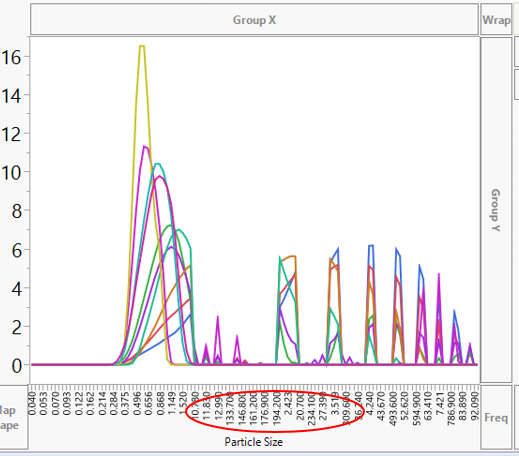Turn on suggestions
Auto-suggest helps you quickly narrow down your search results by suggesting possible matches as you type.
Options
- Subscribe to RSS Feed
- Mark Topic as New
- Mark Topic as Read
- Float this Topic for Current User
- Bookmark
- Subscribe
- Mute
- Printer Friendly Page
Discussions
Solve problems, and share tips and tricks with other JMP users.- JMP User Community
- :
- Discussions
- :
- Re: Numeric values in wrong order on axis
- Mark as New
- Bookmark
- Subscribe
- Mute
- Subscribe to RSS Feed
- Get Direct Link
- Report Inappropriate Content
Numeric values in wrong order on axis
Jul 2, 2018 02:31 PM
(8429 views)
I am trying to plot some data in graph builder, but the numeric values (x axis below) plot in order of the number while ignoring the decimal place. I am plotting overlays that use the same 116 numeric categories on the x-axis, so dragging these values manually is not efficient. The values are in the correct order within the data table. What settings can I use to maintain either the order assigned in the data table or force them to read from smallest to largerst without ignoring the decimal place?
2 ACCEPTED SOLUTIONS
Accepted Solutions
- Mark as New
- Bookmark
- Subscribe
- Mute
- Subscribe to RSS Feed
- Get Direct Link
- Report Inappropriate Content
Re: Numeric values in wrong order on axis
If you make your x axis variable continuous, I believe that would correct the problem.
Dan Obermiller
- Mark as New
- Bookmark
- Subscribe
- Mute
- Subscribe to RSS Feed
- Get Direct Link
- Report Inappropriate Content
Re: Numeric values in wrong order on axis
Perhaps you have a value ordering property turned on? Any chance you could share some of the data?
Dan Obermiller
4 REPLIES 4
- Mark as New
- Bookmark
- Subscribe
- Mute
- Subscribe to RSS Feed
- Get Direct Link
- Report Inappropriate Content
Re: Numeric values in wrong order on axis
If you make your x axis variable continuous, I believe that would correct the problem.
Dan Obermiller
- Mark as New
- Bookmark
- Subscribe
- Mute
- Subscribe to RSS Feed
- Get Direct Link
- Report Inappropriate Content
Re: Numeric values in wrong order on axis
I had already assigned it as continuous. I reattempted that and I get the same issue. I have also tried fixing the decimal places to three. (for example values with 0.001, 0.010 and 0.100). Neither of these seemed to work.
- Mark as New
- Bookmark
- Subscribe
- Mute
- Subscribe to RSS Feed
- Get Direct Link
- Report Inappropriate Content
Re: Numeric values in wrong order on axis
Perhaps you have a value ordering property turned on? Any chance you could share some of the data?
Dan Obermiller
- Mark as New
- Bookmark
- Subscribe
- Mute
- Subscribe to RSS Feed
- Get Direct Link
- Report Inappropriate Content
Re: Numeric values in wrong order on axis
We were both headed in that direction. There was a value ordering setting already applied in the data. I removed this and reset all the column settings. I am now getting the plot I need. Thanks for the help, Dan!
Recommended Articles
- © 2026 JMP Statistical Discovery LLC. All Rights Reserved.
- Terms of Use
- Privacy Statement
- Contact Us