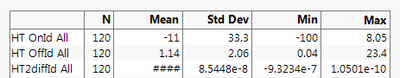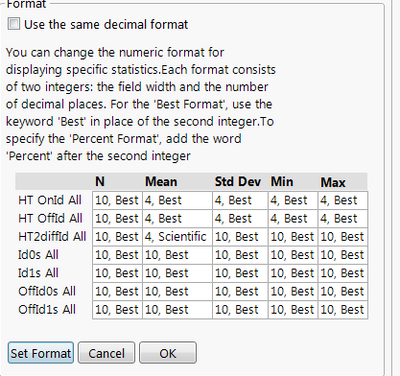- Subscribe to RSS Feed
- Mark Topic as New
- Mark Topic as Read
- Float this Topic for Current User
- Bookmark
- Subscribe
- Mute
- Printer Friendly Page
Discussions
Solve problems, and share tips and tricks with other JMP users.- JMP User Community
- :
- Discussions
- :
- Re: Numeric Formats in Tabulate Platform
- Mark as New
- Bookmark
- Subscribe
- Mute
- Subscribe to RSS Feed
- Get Direct Link
- Report Inappropriate Content
Numeric Formats in Tabulate Platform
Hi all,
I am trying to change the numeric formats in the tabulate platform, and I can't get it to do scientific notation or engineering SI. Is it not possible? I would also really like to reduce the number of significant digits. I am able to change the number of significant digits for some columns, but in others where the value is 10^-7 (or something like that), I can't. For example, in the HT2diffId All column under mean, I just have number signs even though I changed the format to scientific. What am I missing?
- Mark as New
- Bookmark
- Subscribe
- Mute
- Subscribe to RSS Feed
- Get Direct Link
- Report Inappropriate Content
Re: Numeric Formats in Tabulate Platform
Hi @natalie_
I'm currently experiencing the same issue. One work-around I found was to format the column, I wanted to tabulate data from, into the format I wanted e.g.:
dt = Data Table(1);
dt:HT2diffId << format("Engineering");and then create the tabulated data.
I tried "Scientific", but that did not seem to introduce the change I wanted. "Engineering" or "Engineering SI" worked to an extent though the control of significant digits is a little off.
- Mark as New
- Bookmark
- Subscribe
- Mute
- Subscribe to RSS Feed
- Get Direct Link
- Report Inappropriate Content
Re: Numeric Formats in Tabulate Platform
I found something that works, but I don't know why. Here is my original code. I'm creating a bunch of Tabulate tables by looping over the elements in testDataColumns:
Tabulate(
Title("Summary"),
Show Control Panel(0),
Add Table(
Column Table(
Statistics( Min, Max, Median, Mean, Std Dev),
Analysis Columns (:column(dt,testDataColumns[i]))
),
Row Table(Grouping Columns(:Mode))
),
Set Format(
Min ( (:column(dt,testDataColumns[i]))(15, 3)),
Max ( (:column(dt,testDataColumns[i]))(15, 3)),
Median ( (:column(dt,testDataColumns[i]))(15, 3)),
Mean ( (:column(dt,testDataColumns[i]))(15, 3)),
Std Dev ( (:column(dt,testDataColumns[i]))(15, 3))
)
)This does not work. Format is complete ignored. However, if I do this:
abba = (:column(dt,testDataColumns[i]));
Tabulate(
Title("Summary"),
Show Control Panel(0),
Add Table(
Column Table(
Statistics( Min, Max, Median, Mean, Std Dev),
Analysis Columns (:column(dt,testDataColumns[i]))
),
Row Table(Grouping Columns(:Mode))
),
Set Format(
Min ( abba(15, 3)),
Max ( abba(15, 3)),
Median ( abba(15, 3)),
Mean ( abba(15, 3)),
Std Dev ( abba(15, 3))
)
)Format is correctly applied.
Just thought I'd add this in case anyone could use it.
- Mark as New
- Bookmark
- Subscribe
- Mute
- Subscribe to RSS Feed
- Get Direct Link
- Report Inappropriate Content
Re: Numeric Formats in Tabulate Platform
- Mark as New
- Bookmark
- Subscribe
- Mute
- Subscribe to RSS Feed
- Get Direct Link
- Report Inappropriate Content
Re: Numeric Formats in Tabulate Platform
Hi,
In the Tabulate, it carry the format of the column i select, which is in scientific with 1 decimal place. But when it subject to statistic analysis like mean, the result shown as scientific with 2 decimal place, while i want to keep it as scientific with 1 decimal place. Just can't find the way to do that.
- Mark as New
- Bookmark
- Subscribe
- Mute
- Subscribe to RSS Feed
- Get Direct Link
- Report Inappropriate Content
Re: Numeric Formats in Tabulate Platform
I do not see a way to set the decimals with scientific formatting with a statistical column in Tabulate.
Recommended Articles
- © 2026 JMP Statistical Discovery LLC. All Rights Reserved.
- Terms of Use
- Privacy Statement
- Contact Us