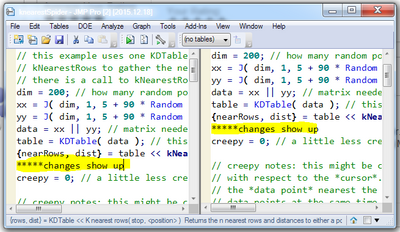- JMP User Community
- :
- Discussions
- :
- New Data View for JSL
- Subscribe to RSS Feed
- Mark Topic as New
- Mark Topic as Read
- Float this Topic for Current User
- Bookmark
- Subscribe
- Printer Friendly Page
- Mark as New
- Bookmark
- Subscribe
- Mute
- Subscribe to RSS Feed
- Get Direct Link
- Report Inappropriate Content
New Data View for JSL
I've recently discovered the awesomeness of Window>New Data View. This allows you to have two screens of a datatable. One datatable, but two instances making it easier to edit in large tables. This would be a great feature if I could also do this with my JSL scripts.
Accepted Solutions
- Mark as New
- Bookmark
- Subscribe
- Mute
- Subscribe to RSS Feed
- Get Direct Link
- Report Inappropriate Content
Re: New Data View for JSL
JMP 12: right click in the edit window->split horizontal or vertical
- Mark as New
- Bookmark
- Subscribe
- Mute
- Subscribe to RSS Feed
- Get Direct Link
- Report Inappropriate Content
Re: New Data View for JSL
I agree, but I would be equally happy with a split window feature in the script editor. Line bookmarks would be great too (ctrl-F2 to toggle and F2 / shift-F2 to move to next / previous). I thought these were going to be implemented for JMP12 but so far haven't seen them. I mostly use JMP11 so I may have missed it.
- Mark as New
- Bookmark
- Subscribe
- Mute
- Subscribe to RSS Feed
- Get Direct Link
- Report Inappropriate Content
Re: New Data View for JSL
JMP 12: right click in the edit window->split horizontal or vertical
- Mark as New
- Bookmark
- Subscribe
- Mute
- Subscribe to RSS Feed
- Get Direct Link
- Report Inappropriate Content
Re: New Data View for JSL
My mistake... I forgot split was accessible from the right click menu, in JMP 11 as well (which is what I mostly use) but I don't remember about earlier versions.
Bookmarks would be awesome though.
- Mark as New
- Bookmark
- Subscribe
- Mute
- Subscribe to RSS Feed
- Get Direct Link
- Report Inappropriate Content
Re: New Data View for JSL
This just opened up a whole new world for me! Thanks!
Although it would still be handy to be able to move the split screen to a second window.
- Mark as New
- Bookmark
- Subscribe
- Mute
- Subscribe to RSS Feed
- Get Direct Link
- Report Inappropriate Content
Re: New Data View for JSL
You can.
dt = Open( "$SAMPLE_DATA/Cities.jmp" );
wait(0);
dt << New Data View();
- Mark as New
- Bookmark
- Subscribe
- Mute
- Subscribe to RSS Feed
- Get Direct Link
- Report Inappropriate Content
Re: New Data View for JSL
Thanks for the reply, I see how my OP was a little misleading and this too could be a correct answer. Craig's answer was more of what I was going for. Although, I'd still prefer a second window versus a split screen.
- © 2024 JMP Statistical Discovery LLC. All Rights Reserved.
- Terms of Use
- Privacy Statement
- About JMP
- JMP Software
- JMP User Community
- Contact