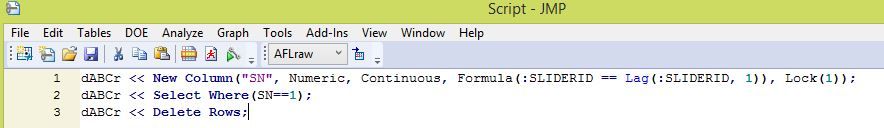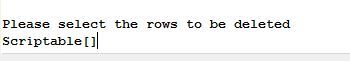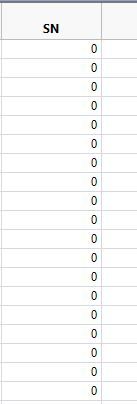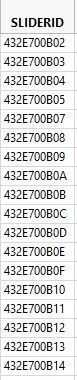- Subscribe to RSS Feed
- Mark Topic as New
- Mark Topic as Read
- Float this Topic for Current User
- Bookmark
- Subscribe
- Mute
- Printer Friendly Page
Discussions
Solve problems, and share tips and tricks with other JMP users.- JMP User Community
- :
- Discussions
- :
- Need help for using Lag function
- Mark as New
- Bookmark
- Subscribe
- Mute
- Subscribe to RSS Feed
- Get Direct Link
- Report Inappropriate Content
Need help for using Lag function
Hello everyone!
Hope someone could help me with this:
What is is the expected output of the following code?
After evaluation I get the following Log:
And the new columns just looks like this:
SliderID column is :
Hope someone could enlighten me with this! thanks in advance! :)
Accepted Solutions
- Mark as New
- Bookmark
- Subscribe
- Mute
- Subscribe to RSS Feed
- Get Direct Link
- Report Inappropriate Content
Re: Need help for using Lag function
Your formula is missing an if statement. It should be something like
Formula(If(:sliderID == lag(:sliderID,1),1,0))I would recommend you get all the steps working by using the menus and mouse clicks before trying to script it.
- Mark as New
- Bookmark
- Subscribe
- Mute
- Subscribe to RSS Feed
- Get Direct Link
- Report Inappropriate Content
Re: Need help for using Lag function
Your formula
:SliderID == Lag(:SiiderID, 1 )
is a boolean operation. When the current rows value of SliderID is equal to the previous row's value os SliderID, "Lag(:SliderID, 1)", the value of the comparison will be "True" and therefore it will return a numeric value of 1. If the comparison of the current row's value of SliderID is not equal to the previous row's value of SliderID, the returned value will be a 0.
@stephen_pearson modification of turning the formula into an "If" clause will result in the same values.
The error that is listed out, is a response to the line
dABCR << Delete Rows;
and it is being returned, because no rows had been selected as a result of the line
dABCR << Select Where(SN == 1);
The only correction to this line would be to scope the column reference by placing a ":" in front of SN
dABCR << Select Where(:SN==1);- Mark as New
- Bookmark
- Subscribe
- Mute
- Subscribe to RSS Feed
- Get Direct Link
- Report Inappropriate Content
Re: Need help for using Lag function
Your formula is missing an if statement. It should be something like
Formula(If(:sliderID == lag(:sliderID,1),1,0))I would recommend you get all the steps working by using the menus and mouse clicks before trying to script it.
- Mark as New
- Bookmark
- Subscribe
- Mute
- Subscribe to RSS Feed
- Get Direct Link
- Report Inappropriate Content
Re: Need help for using Lag function
Your formula
:SliderID == Lag(:SiiderID, 1 )
is a boolean operation. When the current rows value of SliderID is equal to the previous row's value os SliderID, "Lag(:SliderID, 1)", the value of the comparison will be "True" and therefore it will return a numeric value of 1. If the comparison of the current row's value of SliderID is not equal to the previous row's value of SliderID, the returned value will be a 0.
@stephen_pearson modification of turning the formula into an "If" clause will result in the same values.
The error that is listed out, is a response to the line
dABCR << Delete Rows;
and it is being returned, because no rows had been selected as a result of the line
dABCR << Select Where(SN == 1);
The only correction to this line would be to scope the column reference by placing a ":" in front of SN
dABCR << Select Where(:SN==1);- Mark as New
- Bookmark
- Subscribe
- Mute
- Subscribe to RSS Feed
- Get Direct Link
- Report Inappropriate Content
Re: Need help for using Lag function
Looking at the data, I don't see any repeated SliderID values, so it might be working correctly. You might use
try(dABCE<<DeleteRows) to catch and ignore the error when there is nothing to delete.
edit: well, not try, if it isn't throwing an error. Maybe this.
- Mark as New
- Bookmark
- Subscribe
- Mute
- Subscribe to RSS Feed
- Get Direct Link
- Report Inappropriate Content
Re: Need help for using Lag function
- Mark as New
- Bookmark
- Subscribe
- Mute
- Subscribe to RSS Feed
- Get Direct Link
- Report Inappropriate Content
Re: Need help for using Lag function
this worked for me! thanks a lot! :)
Recommended Articles
- © 2026 JMP Statistical Discovery LLC. All Rights Reserved.
- Terms of Use
- Privacy Statement
- Contact Us