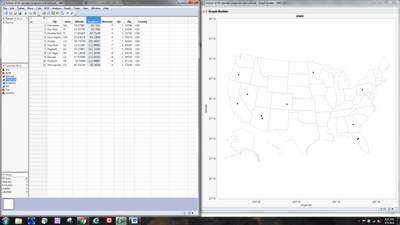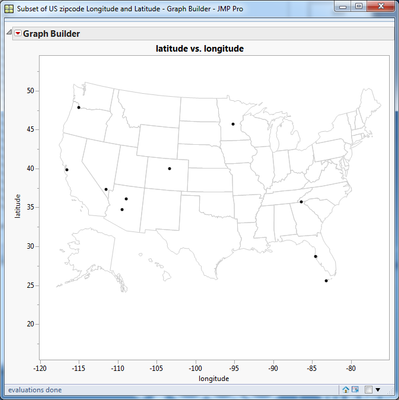- Subscribe to RSS Feed
- Mark Topic as New
- Mark Topic as Read
- Float this Topic for Current User
- Bookmark
- Subscribe
- Mute
- Printer Friendly Page
Discussions
Solve problems, and share tips and tricks with other JMP users.- JMP User Community
- :
- Discussions
- :
- Re: Graph Builder - Map Shapes
- Mark as New
- Bookmark
- Subscribe
- Mute
- Subscribe to RSS Feed
- Get Direct Link
- Report Inappropriate Content
Map Shape role in Graph Builder - Only 1 point is shown in each state
I created a graph using latitude (Y axis) and longitude (X axis). I used STATE column for Map Shape. I now see an outline of the united states, but the problem I have is it does not show more than one city in each state. It will not show a point for Flagstaff and Phoenix....only one dot for Phoenix. any suggestions to show more than one city in a state?
thanks
Accepted Solutions
- Mark as New
- Bookmark
- Subscribe
- Mute
- Subscribe to RSS Feed
- Get Direct Link
- Report Inappropriate Content
Re: Graph Builder - Map Shapes
First, drag Latitude to the Y role in Graph Builder and Longitude to X. Then, instead of placing "state" in the map role, right click within the graph area and choose Graph > Background Map. On the right side of the window that appears under Boundaries, select the radio button next to US States. Click OK. Then, double click on each axis and change the axis type from Linear to Geodesic US.
- Mark as New
- Bookmark
- Subscribe
- Mute
- Subscribe to RSS Feed
- Get Direct Link
- Report Inappropriate Content
Re: Graph Builder - Map Shapes
Uncheck X and Y under Points/Variables in the control panel.
In JMP 10 all points would have been shown directly but from JMP 11 the "average" location is shown by default.
Graph Builder(
Variables(X(:longitude), Y(:latitude), Shape(:state)),
Elements(Points(Legend(9)), Smoother(X, Y, Legend(8))),
)
- Mark as New
- Bookmark
- Subscribe
- Mute
- Subscribe to RSS Feed
- Get Direct Link
- Report Inappropriate Content
Re: Graph Builder - Map Shapes
I can see all the points now, thank-you. I have a follow-up question.
Is there a reason why the cities don't match up with the latitude and longitude accurately? For example, in Florida, the points for Pinellas Park and Key West don't line up well. They don't match the location on the state or with the x and y axis. Could the format of latitude and longitude be incorrect?
- Mark as New
- Bookmark
- Subscribe
- Mute
- Subscribe to RSS Feed
- Get Direct Link
- Report Inappropriate Content
Re: Graph Builder - Map Shapes
If you notice, by putting the state in the shape box you may or may not have noticed Alaska and Hawaii at the bottom. JMP is obviously not strictly following latitude and longitude. If you want the cities to line up correctly instead of just being center of state, right lick >> graph >> Background Map... Under boundaries select US States.
Graph Builder(
Variables( X( :longitude ), Y( :latitude ) ),
Elements( Points( X, Y, Legend( 3 ) ), Smoother( X, Y, Legend( 4 ) ) ),
SendToReport(
Dispatch(
{},
"Graph Builder",
FrameBox,
{Background Map( Boundaries( "US States" ) ), Grid Line Order( 2 ),
Reference Line Order( 3 )}
)
)
);
- Mark as New
- Bookmark
- Subscribe
- Mute
- Subscribe to RSS Feed
- Get Direct Link
- Report Inappropriate Content
Re: Graph Builder - Map Shapes
Sorry, I gave you the wrong answer. I meant to write check only X and Y under Points/Variables in the control panel, i.e. uncheck the map shape variable. That should show all points at their right location.
- Mark as New
- Bookmark
- Subscribe
- Mute
- Subscribe to RSS Feed
- Get Direct Link
- Report Inappropriate Content
Re: Graph Builder - Map Shapes
This works. Thank-you for your help!
Best regards,
Rob Summers
- Mark as New
- Bookmark
- Subscribe
- Mute
- Subscribe to RSS Feed
- Get Direct Link
- Report Inappropriate Content
Re: Graph Builder - Map Shapes
The Alaska and Hawaii insets have their own axes that are not shown - all mainland points should follow the visible axes. My graph looks different than yours. This image is from JMP 11.2.1, and it looks similar in JMP 12.2. Which version do you have?
Graph Builder(
Size( 636, 577 ),
Show Control Panel( 0 ),
Variables( X( :longitude ), Y( :latitude ) ),
Elements( Points( X, Y, Legend( 1 ), Jitter( 1 ) ) ),
SendToReport(
Dispatch(
{},
"longitude",
ScaleBox,
{Scale( "Geodesic US" ), Minor Ticks( 0 )}
),
Dispatch(
{},
"latitude",
ScaleBox,
{Scale( "Geodesic US" ), Minor Ticks( 1 )}
),
Dispatch(
{},
"Graph Builder",
FrameBox,
{Background Map( Boundaries( "US States" ) ), Grid Line Order( 2 ),
Reference Line Order( 3 )}
)
)
);
- Mark as New
- Bookmark
- Subscribe
- Mute
- Subscribe to RSS Feed
- Get Direct Link
- Report Inappropriate Content
Re: Graph Builder - Map Shapes
I have version 12.01
Best regards,
Rob Summers
- Mark as New
- Bookmark
- Subscribe
- Mute
- Subscribe to RSS Feed
- Get Direct Link
- Report Inappropriate Content
Re: Graph Builder - Map Shapes
First, drag Latitude to the Y role in Graph Builder and Longitude to X. Then, instead of placing "state" in the map role, right click within the graph area and choose Graph > Background Map. On the right side of the window that appears under Boundaries, select the radio button next to US States. Click OK. Then, double click on each axis and change the axis type from Linear to Geodesic US.
Recommended Articles
- © 2026 JMP Statistical Discovery LLC. All Rights Reserved.
- Terms of Use
- Privacy Statement
- Contact Us