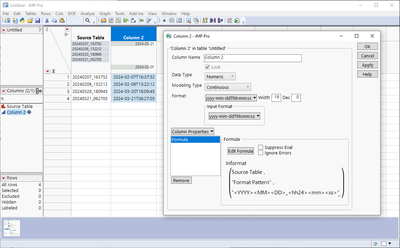- Subscribe to RSS Feed
- Mark Topic as New
- Mark Topic as Read
- Float this Topic for Current User
- Bookmark
- Subscribe
- Mute
- Printer Friendly Page
Discussions
Solve problems, and share tips and tricks with other JMP users.- JMP User Community
- :
- Discussions
- :
- Re: MM/DD HH:MM conversion how to do
- Mark as New
- Bookmark
- Subscribe
- Mute
- Subscribe to RSS Feed
- Get Direct Link
- Report Inappropriate Content
MM/DD HH:MM conversion how to do
I have a time Colum in a odd format ( do not even have Year in and need help converting to a simply YY/MM/DD HH:MM
Thanks
tong
| Time |
| [08/06-19:07:34.981] |
| [08/06-19:08:05.927] |
| [08/06-19:08:14.270] |
| [08/06-19:08:26.331] |
- Mark as New
- Bookmark
- Subscribe
- Mute
- Subscribe to RSS Feed
- Get Direct Link
- Report Inappropriate Content
Re: MM/DD HH:MM conversion how to do
Here is the formula I used to do the conversion
Date MDY( Num( Word( 1, :Time, "[/" ) ), Num( Word( 2, :Time, "[/-" ) ), 2024 )
+Informat( Word( 3, :Time, "[/-]" ), "hh:mm:ss" )
- Mark as New
- Bookmark
- Subscribe
- Mute
- Subscribe to RSS Feed
- Get Direct Link
- Report Inappropriate Content
Re: MM/DD HH:MM conversion how to do
Thank you so much
- Mark as New
- Bookmark
- Subscribe
- Mute
- Subscribe to RSS Feed
- Get Direct Link
- Report Inappropriate Content
Re: MM/DD HH:MM conversion how to do
I had another question. I can do MM/DD/YYYY but i do not know how to add the time string in to add in it
| Source Table |
| 20240207_163752 |
| 20240208_132212 |
| 20240320_180945 |
| 20240321_062705 |
DMY conver=Date DMY(Num( Munger( :Source Table, 7, 2 ) ),Num( Munger( :Source Table, 5, 2 ) ),Num( Left( :Source Table, 4 ) ))
- Mark as New
- Bookmark
- Subscribe
- Mute
- Subscribe to RSS Feed
- Get Direct Link
- Report Inappropriate Content
Re: MM/DD HH:MM conversion how to do
JMP Date/Time values are stored as the number of seconds since Midnight, January 1, 1904. So once you have input the Date part using the DateDMY, the time part just needs to be added to the date part. The time part simply becomes the number of hours*3600 + number of minutes*60 + number of seconds. I don't know how to interpret the 163752, but all you need to do is to determine the number of seconds in the day it represents and then add it to the Date part, and you will have your answer.
- Mark as New
- Bookmark
- Subscribe
- Mute
- Subscribe to RSS Feed
- Get Direct Link
- Report Inappropriate Content
Re: MM/DD HH:MM conversion how to do
sorry i was not clear. 163752 is kind of military time for HHMMSS eg 4 pm 37 min and 52 sec
- Mark as New
- Bookmark
- Subscribe
- Mute
- Subscribe to RSS Feed
- Get Direct Link
- Report Inappropriate Content
Re: MM/DD HH:MM conversion how to do
Given the method I specified above, the formula is
DMY conver = Date DMY(
Num( Munger( :Source Table, 7, 2 ) ),
Num( Munger( :Source Table, 5, 2 ) ),
Num( Left( :Source Table, 4 ) )
) + Num( Munger( :Source Table, 10, 2 ) ) * 3600
+Num( Munger( :Source Table, 12, 2 ) ) * 60
+Num( Munger( :Source Table, 14, 2 ) )
- Mark as New
- Bookmark
- Subscribe
- Mute
- Subscribe to RSS Feed
- Get Direct Link
- Report Inappropriate Content
Re: MM/DD HH:MM conversion how to do
There are a lot of different methods of converting strings to datetimes in JMP. Building it from ground up by splitting it from parts is the method which has the highest success rate but there can be easier methods, such as Format Pattern (note that In Format() has << Use Locale argument which you might need sometimes)
Names Default To Here(1);
strs = {"20240207_163752", "20240208_132212", "20240320_180945", "20240321_062705"};
For Each({str}, strs,
datetime = Informat(str, "Format Pattern", "<YYYY><MM><DD>_<hh24><mm><ss>");
Write("\!N", str, " converted to time is ", datetime);
);
20240207_163752 converted to time is 07Feb2024:16:37:52
20240208_132212 converted to time is 08Feb2024:13:22:12
20240320_180945 converted to time is 20Mar2024:18:09:45
20240321_062705 converted to time is 21Mar2024:06:27:05If using as formula replace str with your column
https://www.jmp.com/support/help/en/18.0/#page/jmp/datetime-functions-and-formats.shtml# - Scripting Guide
https://www.jmp.com/support/help/en/18.0/#page/jmp/date-and-time-functions.shtml#ww2531887 - JSL Syntax Reference
Recommended Articles
- © 2026 JMP Statistical Discovery LLC. All Rights Reserved.
- Terms of Use
- Privacy Statement
- Contact Us