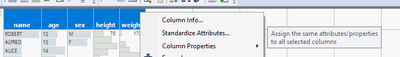- Subscribe to RSS Feed
- Mark Topic as New
- Mark Topic as Read
- Float this Topic for Current User
- Bookmark
- Subscribe
- Mute
- Printer Friendly Page
Discussions
Solve problems, and share tips and tricks with other JMP users.- JMP User Community
- :
- Discussions
- :
- Re: Locking all columns in JMP
- Mark as New
- Bookmark
- Subscribe
- Mute
- Subscribe to RSS Feed
- Get Direct Link
- Report Inappropriate Content
Locking all columns in JMP
How do I lock all the columns in my JMP table with JSL?
- Tags:
- windows
Accepted Solutions
- Mark as New
- Bookmark
- Subscribe
- Mute
- Subscribe to RSS Feed
- Get Direct Link
- Report Inappropriate Content
Re: Locking all columns in JMP
Here is a simple example
Names Default To Here( 1 );
dt = Open( "$SAMPLE_DATA/Big Class.jmp" );
for(i=1,i<=ncols(dt),i++,
column(i)<<lock(1)
)Look in the Scripting Index for description and examples.
- Mark as New
- Bookmark
- Subscribe
- Mute
- Subscribe to RSS Feed
- Get Direct Link
- Report Inappropriate Content
Re: Locking all columns in JMP
Here is a simple example
Names Default To Here( 1 );
dt = Open( "$SAMPLE_DATA/Big Class.jmp" );
for(i=1,i<=ncols(dt),i++,
column(i)<<lock(1)
)Look in the Scripting Index for description and examples.
- Mark as New
- Bookmark
- Subscribe
- Mute
- Subscribe to RSS Feed
- Get Direct Link
- Report Inappropriate Content
Re: Locking all columns in JMP
You can also do this interactively.
Select all your columns, right click, standardize attributes
From Attributes select lock
Enable Lock, press Apply, verify from column list columns are locked and press OK
JMP will also create a script to do this but it isn't as robust as the script provided by Jim (JMP created one has pre-determined columns in a list)
Local({old dt = Current Data Table()},
Current Data Table(Data Table("Big Class"));
For Each({col, index}, {:name, :age, :sex, :height, :weight}, col << Lock(1));
Current Data Table(old dt);
);
- Mark as New
- Bookmark
- Subscribe
- Mute
- Subscribe to RSS Feed
- Get Direct Link
- Report Inappropriate Content
Re: Locking all columns in JMP
How do you see this JMP created script?
- Mark as New
- Bookmark
- Subscribe
- Mute
- Subscribe to RSS Feed
- Get Direct Link
- Report Inappropriate Content
Re: Locking all columns in JMP
You have to have Log mode as Enhanced (I think this might be enabled by default since JMP JMP16/17+?)
Then you can open the Log (press Ctrt+Shift+L or View/Log).
Recommended Articles
- © 2026 JMP Statistical Discovery LLC. All Rights Reserved.
- Terms of Use
- Privacy Statement
- Contact Us