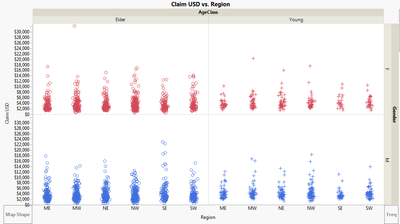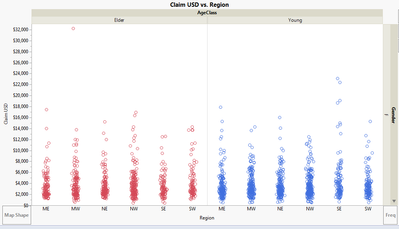- Subscribe to RSS Feed
- Mark Topic as New
- Mark Topic as Read
- Float this Topic for Current User
- Bookmark
- Subscribe
- Mute
- Printer Friendly Page
Discussions
Solve problems, and share tips and tricks with other JMP users.- JMP User Community
- :
- Discussions
- :
- 'Levels in view' problem in graph builder
- Mark as New
- Bookmark
- Subscribe
- Mute
- Subscribe to RSS Feed
- Get Direct Link
- Report Inappropriate Content
'Levels in view' problem in graph builder
Hi,
I'm having a problem when using the Levels in View option on the right y-axis in graph builder where the data displayed does not match the label displayed. I'm using JMP 11.
As a (hopefully reproducible!) example . . .
- I opened the JMP example data set Auto Raw Data.jmp
- Cleared row states
- Coloured by Gender and then set marker by AgeClass
- Opened Graph Builder
- Put Region on the x-axis and Claim USD on the y-axis
- Changed box plots to points
- Put Gender in the Group Y box and AgeClass in the Group X box
So the graph looks like this:
Then I right clicked on the right y-axis and selected Levels in View >> 1 at a time. This gave . . .
From the label on the right I'd expect this to show the elder and young graphs for female. But from the point colours/markers and further investigation of the data, it shows the elder female graph on the left and the elder male graph on the right.
Anyone have any ideas why this is? For now, I'll just stick with the data filter but I'm curious to know the correct way to use the Levels in View option
Cheers,
Ruth
Accepted Solutions
- Mark as New
- Bookmark
- Subscribe
- Mute
- Subscribe to RSS Feed
- Get Direct Link
- Report Inappropriate Content
Re: 'Levels in view' problem in graph builder
Hi Ruth,
Nice description of the problem. It's a bug in JMP 11.0 and has been fixed for the upcoming maintenance release, 11.1. Levels in View is showing the wrong panels when there are multiple grouping variables in a graph. Sorry for the trouble.
- Mark as New
- Bookmark
- Subscribe
- Mute
- Subscribe to RSS Feed
- Get Direct Link
- Report Inappropriate Content
Re: 'Levels in view' problem in graph builder
Hi Ruth,
Nice description of the problem. It's a bug in JMP 11.0 and has been fixed for the upcoming maintenance release, 11.1. Levels in View is showing the wrong panels when there are multiple grouping variables in a graph. Sorry for the trouble.
- Mark as New
- Bookmark
- Subscribe
- Mute
- Subscribe to RSS Feed
- Get Direct Link
- Report Inappropriate Content
Re: 'Levels in view' problem in graph builder
Many thanks for the quick response
- Mark as New
- Bookmark
- Subscribe
- Mute
- Subscribe to RSS Feed
- Get Direct Link
- Report Inappropriate Content
Re: 'Levels in view' problem in graph builder
Hi
I am using JMP 11.2, and I am still running into the same problem reported here. Using wrap and group Y together works OK, but group X and group Y on the same plot with limited levels in view is causing problems.
Example:
Data:
| Group 1 | Group 2 | x | y |
| g1 | A | 1 | 50 |
| g1 | A | 2 | 49 |
| g1 | A | 3 | 48 |
| g1 | B | 1 | 10 |
| g1 | B | 2 | 11 |
| g1 | B | 3 | 12 |
| g2 | A | 1 | 8 |
| g2 | A | 2 | 8.2 |
| g2 | A | 3 | 7 |
| g2 | B | 1 | 1 |
| g2 | B | 2 | 2 |
| g2 | B | 3 | 1.5 |
script:
Graph Builder(
Variables(
X( :x ),
Y( :y ),
Group X( :Group 1, N View Levels( 1 ), First View Level( 2 ) ),
Group Y( :Group 2 )
),
Points( X, Y, Legend( 1 ), Jitter( 1 ) ),
Smoother( X, Y, Legend( 2 ) )
);
X( :x ),
Y( :y ),
Group Y( :Group 2 ),
Wrap( :Group 1, N View Levels( 1 ), First View Level( 2 ) )
),
Points( X, Y, Legend( 1 ), Jitter( 1 ) ),
Smoother( X, Y, Legend( 2 ) )
);
- Mark as New
- Bookmark
- Subscribe
- Mute
- Subscribe to RSS Feed
- Get Direct Link
- Report Inappropriate Content
Re: 'Levels in view' problem in graph builder
This bug got fixed in 11.1 but the fix was lost in 11.2. We released 11.2.1 to correct this (again!) and a couple of other problems.
You can download the 11.2.1 updater from jmp.com/update.
Sorry for the difficulty.
-Jeff
- Mark as New
- Bookmark
- Subscribe
- Mute
- Subscribe to RSS Feed
- Get Direct Link
- Report Inappropriate Content
Re: 'Levels in view' problem in graph builder
Jeff
Thanks for the quick reply. I'll get the update installed.
cheers
Andy
Recommended Articles
- © 2026 JMP Statistical Discovery LLC. All Rights Reserved.
- Terms of Use
- Privacy Statement
- Contact Us