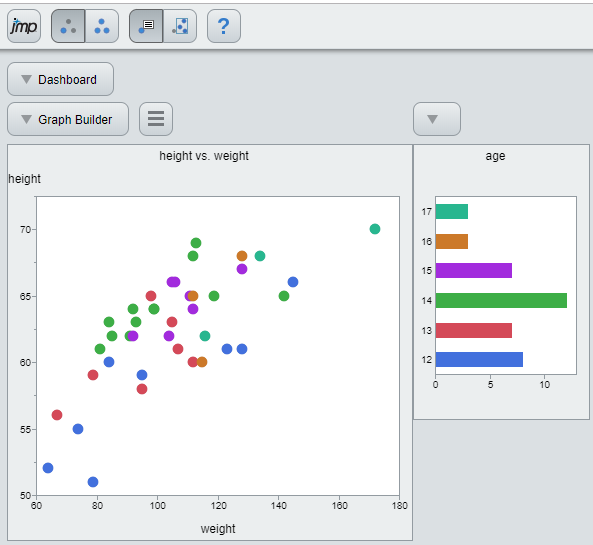- Subscribe to RSS Feed
- Mark Topic as New
- Mark Topic as Read
- Float this Topic for Current User
- Bookmark
- Subscribe
- Mute
- Printer Friendly Page
Discussions
Solve problems, and share tips and tricks with other JMP users.- JMP User Community
- :
- Discussions
- :
- Legends in Interactive HTML reports
- Mark as New
- Bookmark
- Subscribe
- Mute
- Subscribe to RSS Feed
- Get Direct Link
- Report Inappropriate Content
Legends in Interactive HTML reports
Is there a way to highlight or select legends in Interactive HTML format after the plots have been generated? I am looking for something similar to Marker selection mode (Unselected faded). But the problem is, this doesn't work with Interactive HTML reports since it is impossible to select legend labels in Interactive HTML reports (If there is a way to select legends in Interactive HTML reports, please do let me know)
If someone knows a way around this, please give me your inputs. Thanks!
Accepted Solutions
- Mark as New
- Bookmark
- Subscribe
- Mute
- Subscribe to RSS Feed
- Get Direct Link
- Report Inappropriate Content
Re: Legends in Interactive HTML reports
Unless there's a simpler implementation of a legend that works in Interactive HTML, this complicated solution might work.
Let's say you have "age" in your legend. You can create a bar chart coloring by age to simulate a legend. In JMP when you click on a bar in the bar chart, the points with the same age will be selected in your other plot. If you create a dashboard and save it as Interactive HTML or publish it to JMP Public, you will have the same legend-like behavior.
This is what the dashboard looks like as Interactive HTML:
I published the dashboard to JMP Public at https://public.jmp.com/packages/zCDp_Hz1XCpGkQRstrYmT so you can try it there and download the script that builds the dashboard.
You can also try it below.
~John
- Mark as New
- Bookmark
- Subscribe
- Mute
- Subscribe to RSS Feed
- Get Direct Link
- Report Inappropriate Content
Re: Legends in Interactive HTML reports
Unless there's a simpler implementation of a legend that works in Interactive HTML, this complicated solution might work.
Let's say you have "age" in your legend. You can create a bar chart coloring by age to simulate a legend. In JMP when you click on a bar in the bar chart, the points with the same age will be selected in your other plot. If you create a dashboard and save it as Interactive HTML or publish it to JMP Public, you will have the same legend-like behavior.
This is what the dashboard looks like as Interactive HTML:
I published the dashboard to JMP Public at https://public.jmp.com/packages/zCDp_Hz1XCpGkQRstrYmT so you can try it there and download the script that builds the dashboard.
You can also try it below.
~John
- Mark as New
- Bookmark
- Subscribe
- Mute
- Subscribe to RSS Feed
- Get Direct Link
- Report Inappropriate Content
Re: Legends in Interactive HTML reports
The solution offered by @John_Powell_JMP is great for folks working in JMP 16 or earlier. I'll add an update here that we have been working on the legend interactivity in HTML5 reports for JMP 17, which will be available in fall of 2022.
Recommended Articles
- © 2026 JMP Statistical Discovery LLC. All Rights Reserved.
- Terms of Use
- Privacy Statement
- Contact Us