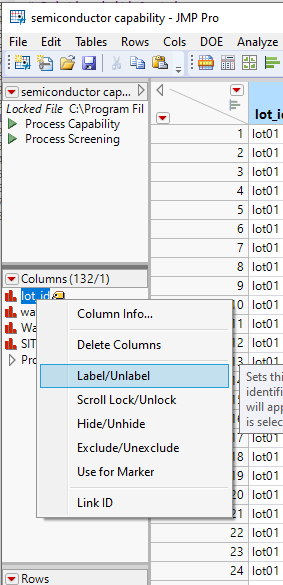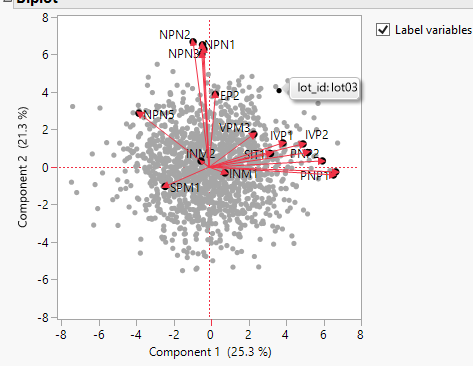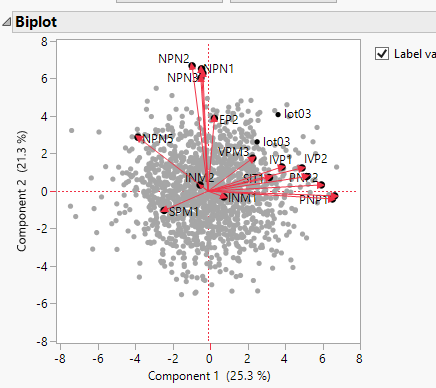- Subscribe to RSS Feed
- Mark Topic as New
- Mark Topic as Read
- Float this Topic for Current User
- Bookmark
- Subscribe
- Mute
- Printer Friendly Page
Discussions
Solve problems, and share tips and tricks with other JMP users.- JMP User Community
- :
- Discussions
- :
- Labelling data points in PCA Biplot by a characteristic
- Mark as New
- Bookmark
- Subscribe
- Mute
- Subscribe to RSS Feed
- Get Direct Link
- Report Inappropriate Content
Labelling data points in PCA Biplot by a characteristic
Dear all,
is it possible to label the data points in a biplot shown in B by some definite characteristics in JMP?
I mean, is there an option to label them by sample names from a different column or something, like I did it in A plot myself (in the attached file, in R)? At least by a row line - instead of seeing just a black dot.
Because now I need to press on every point to see which point is which line, and this is not at all convenient.
Thank you
- Mark as New
- Bookmark
- Subscribe
- Mute
- Subscribe to RSS Feed
- Get Direct Link
- Report Inappropriate Content
Re: Labelling data points in PCA Biplot by a characteristic
A simple way to do this, is to go to the column in the data table you want to be displayed, and to right click on the column and select "Label/UnLabel".
Then when you hover over, or click on a data point, you will see the label.
If you want the labels to become persistent, all you need to do is to select the "Label/UnLabel" option for the rows in the data table you want the labels to be continuously displayed.
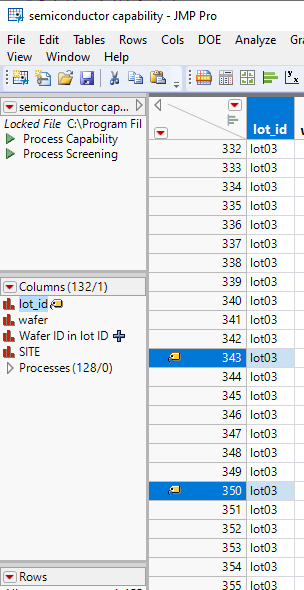
- Mark as New
- Bookmark
- Subscribe
- Mute
- Subscribe to RSS Feed
- Get Direct Link
- Report Inappropriate Content
Re: Labelling data points in PCA Biplot by a characteristic
Can I have this info drawn in the graph though - instead of the black points?
I would be much more useful to me to see them all at once than to wander on each individual point.
- Mark as New
- Bookmark
- Subscribe
- Mute
- Subscribe to RSS Feed
- Get Direct Link
- Report Inappropriate Content
Re: Labelling data points in PCA Biplot by a characteristic
- Mark as New
- Bookmark
- Subscribe
- Mute
- Subscribe to RSS Feed
- Get Direct Link
- Report Inappropriate Content
Re: Labelling data points in PCA Biplot by a characteristic
Ok, maybe the question was unclear. This is what I would love to see (attached).
My samples are named S1, S2, S3, S4 and so on.
For every point, instead of a point, I would want to see S1, S2 or S3 written instead of a point.
I have deleted some black points on your plot to show what I actually mean.
I think it makes it much easier to spot the groups of the samples and to get an idea of how are they scattered.
It's kinda a preliminary grouping. Now by an immediate looking I can see that S1 clusters together. Ok, let's investigate this further. Instead of manually pressing on 100 points to see which category they belong to.
Recommended Articles
- © 2026 JMP Statistical Discovery LLC. All Rights Reserved.
- Terms of Use
- Privacy Statement
- Contact Us