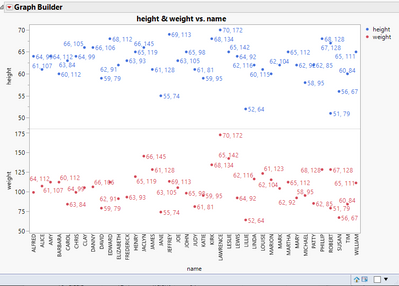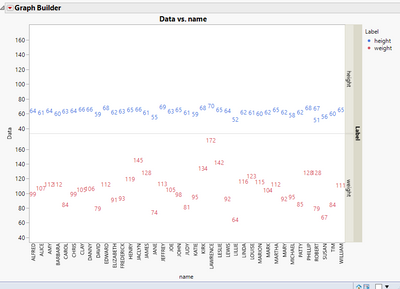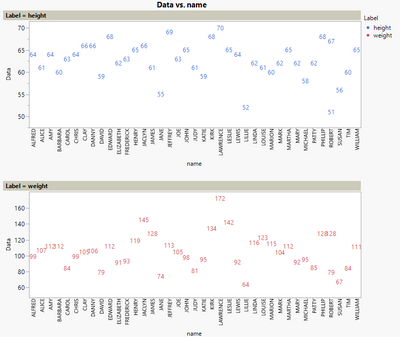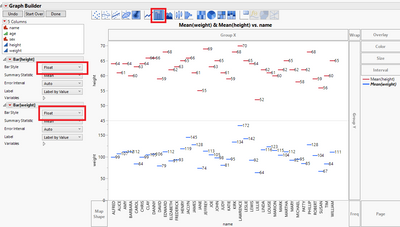- Subscribe to RSS Feed
- Mark Topic as New
- Mark Topic as Read
- Float this Topic for Current User
- Bookmark
- Subscribe
- Mute
- Printer Friendly Page
Discussions
Solve problems, and share tips and tricks with other JMP users.- JMP User Community
- :
- Discussions
- :
- Labeling data on split Y-axis
- Mark as New
- Bookmark
- Subscribe
- Mute
- Subscribe to RSS Feed
- Get Direct Link
- Report Inappropriate Content
Labeling data on split Y-axis
JMP 15.1.0
Sorry if this has been answered before.
I have a graph built on graphbuilder with split y-axis (eg Temperature (y-axis1), Humidity (y-axis2) vs day). I want to add data labels showing the datapoint values for each series with its respective data (ie Temperature datapoints labeled with temperature values and Humidity datapoints labeled with humidity values).
What I get is both series labeled with ether temperature values OR humidity values depending on which column I select for labeling. If I select both temperature and humidity columns for labeling, I get labels for both values separated by a comma.
How can I get data labels for only the value represented by series (ie temperature data only labeled with temperature value, humidity data labeled by only humidity values)?
Thank you,
Howard
Accepted Solutions
- Mark as New
- Bookmark
- Subscribe
- Mute
- Subscribe to RSS Feed
- Get Direct Link
- Report Inappropriate Content
Re: Labeling data on split Y-axis
One way would most likely be to stack the data with humidity and temperature (Tables menu / Stack) and add label (and marker) to the stacked data.
Example from Big Class sample data:
Non-stacked:
One way to plot from stacked (depending on how you need to do visualization play around with Label in different places to get different kind of graphs)
Using Page with Label
Also see this topic:
and https://www.jmp.com/support/help/en/15.1/#page/jmp/label-rows-and-columns.shtml
Edit:
Also maybe Bar chart with Bar Style: Float could work:
- Mark as New
- Bookmark
- Subscribe
- Mute
- Subscribe to RSS Feed
- Get Direct Link
- Report Inappropriate Content
Re: Labeling data on split Y-axis
One way would most likely be to stack the data with humidity and temperature (Tables menu / Stack) and add label (and marker) to the stacked data.
Example from Big Class sample data:
Non-stacked:
One way to plot from stacked (depending on how you need to do visualization play around with Label in different places to get different kind of graphs)
Using Page with Label
Also see this topic:
and https://www.jmp.com/support/help/en/15.1/#page/jmp/label-rows-and-columns.shtml
Edit:
Also maybe Bar chart with Bar Style: Float could work:
- Mark as New
- Bookmark
- Subscribe
- Mute
- Subscribe to RSS Feed
- Get Direct Link
- Report Inappropriate Content
Re: Labeling data on split Y-axis
Thanks Jithi for the quick reply!
The bar chart method works well, but the lines as markers is a bit distracting.
I tried stacking the data and putting the "label" column in the "group y" feature. This also works, but it also synchronizes the two y-axes. This is not good for values that have very different ranges (eg Temperature in 10's and Humidity in 0.1's).
Do you know of any work around for the synchronized axis issue?
Thanks, again,
Howard
- Mark as New
- Bookmark
- Subscribe
- Mute
- Subscribe to RSS Feed
- Get Direct Link
- Report Inappropriate Content
Re: Labeling data on split Y-axis
Recommended Articles
- © 2026 JMP Statistical Discovery LLC. All Rights Reserved.
- Terms of Use
- Privacy Statement
- Contact Us