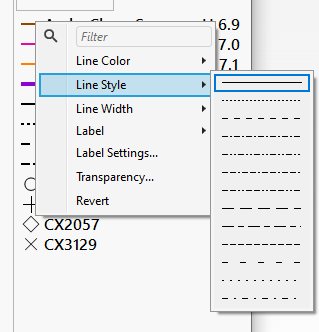- Subscribe to RSS Feed
- Mark Topic as New
- Mark Topic as Read
- Float this Topic for Current User
- Bookmark
- Subscribe
- Mute
- Printer Friendly Page
Discussions
Solve problems, and share tips and tricks with other JMP users.- JMP User Community
- :
- Discussions
- :
- Keep lines continuous, not dotted, in Graph Builder
- Mark as New
- Bookmark
- Subscribe
- Mute
- Subscribe to RSS Feed
- Get Direct Link
- Report Inappropriate Content
Keep lines continuous, not dotted, in Graph Builder
Hi All,
I use the Pro version of JMP 18 and, lately, I keep running into a vexing problem with the graph builder. I have a graph with four lines and style set to continuous. Yet, graph builder makes the lines dotted, etc. Today, it started out with continuous lines that switched to interrupted lines (as shown in the picture below) after I hid and excluded some rows in the data table.
Any suggestions as to what causes this and how to stop it from happening?
Accepted Solutions
- Mark as New
- Bookmark
- Subscribe
- Mute
- Subscribe to RSS Feed
- Get Direct Link
- Report Inappropriate Content
Re: Keep lines continuous, not dotted, in Graph Builder
I guess you are overlaying some lines and would like them to be encoded by the value in the Color role only, and not by the Overlay value? Have you tried right-clicking on the Overlay area and setting Overlay Encoding to None?
- Mark as New
- Bookmark
- Subscribe
- Mute
- Subscribe to RSS Feed
- Get Direct Link
- Report Inappropriate Content
Re: Keep lines continuous, not dotted, in Graph Builder
Are you using both overlay and color in graph builder?
- Mark as New
- Bookmark
- Subscribe
- Mute
- Subscribe to RSS Feed
- Get Direct Link
- Report Inappropriate Content
Re: Keep lines continuous, not dotted, in Graph Builder
Yes, I do but this is a new issue that I haven't had before using version 18.
- Mark as New
- Bookmark
- Subscribe
- Mute
- Subscribe to RSS Feed
- Get Direct Link
- Report Inappropriate Content
Re: Keep lines continuous, not dotted, in Graph Builder
I guess you are overlaying some lines and would like them to be encoded by the value in the Color role only, and not by the Overlay value? Have you tried right-clicking on the Overlay area and setting Overlay Encoding to None?
- Mark as New
- Bookmark
- Subscribe
- Mute
- Subscribe to RSS Feed
- Get Direct Link
- Report Inappropriate Content
Re: Keep lines continuous, not dotted, in Graph Builder
Thank you! That worked!
Recommended Articles
- © 2026 JMP Statistical Discovery LLC. All Rights Reserved.
- Terms of Use
- Privacy Statement
- Contact Us