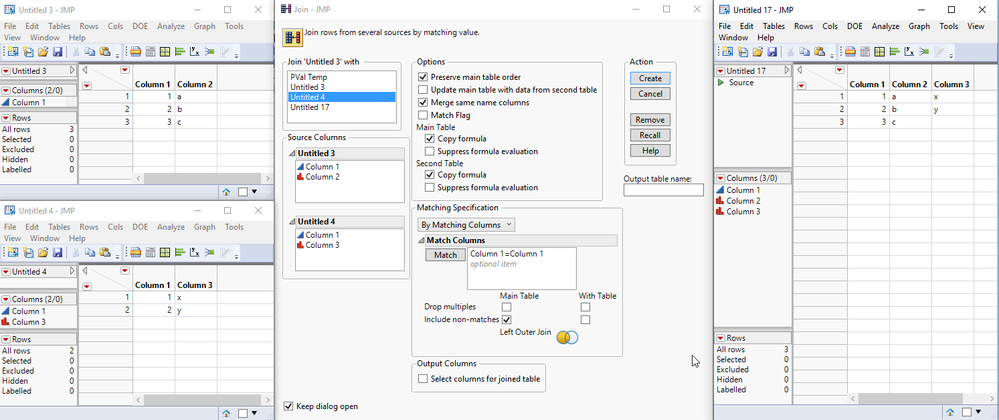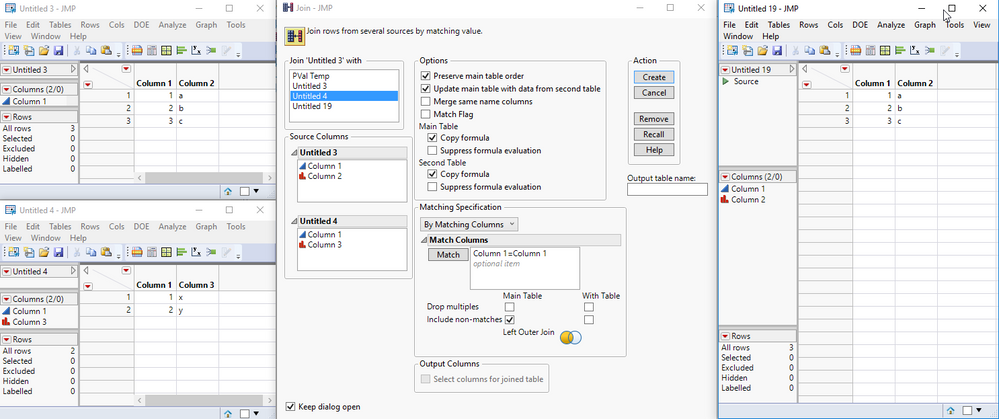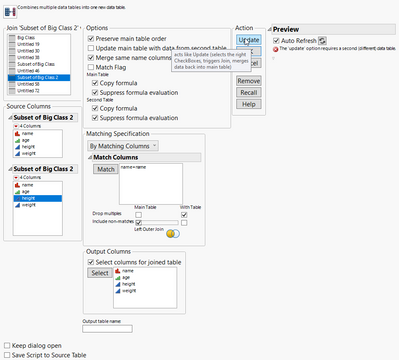- Subscribe to RSS Feed
- Mark Topic as New
- Mark Topic as Read
- Float this Topic for Current User
- Bookmark
- Subscribe
- Mute
- Printer Friendly Page
Discussions
Solve problems, and share tips and tricks with other JMP users.- JMP User Community
- :
- Discussions
- :
- Re: Join data into existing table
- Mark as New
- Bookmark
- Subscribe
- Mute
- Subscribe to RSS Feed
- Get Direct Link
- Report Inappropriate Content
Join data into existing table
I'd like to join two data tables by a matching column. However, I do not want JMP to create a new table with the result. The joined columns from the second table should be appended at the first table. I thought the "Update main table ..." option would do this, however it does not work for me (tested JMP 14 and 15). How can I make this work? Here's a minimal example demonstrating the issue:
I have to table "Untitled 3" and "Untitled 4", which I want to join by matching values in "Column 1". The join works perfectly if it creates a new table (option "Update main table ..." disabled), the correct result is contained in table "Untitled 17":
However, if I activate the option "Update main table ...", after clicking "Create" still a new table is created, but it is only a copy of table "Untitled 3" and also in table "Untitled 3", the data is unchanged and the data from table "Untitled 4" is not contained:
Here, the join has actually not been performed. I would rather expect that after performing the join in the second screenshot, table "Untitled 3" would contain the additional column "Column 3" with the data as in table "Untitled 17" in the first screenshot.
Thanks for any hint.
Accepted Solutions
- Mark as New
- Bookmark
- Subscribe
- Mute
- Subscribe to RSS Feed
- Get Direct Link
- Report Inappropriate Content
Re: Join data into existing table
The Tables > Update command will do exactly what you want.
- Mark as New
- Bookmark
- Subscribe
- Mute
- Subscribe to RSS Feed
- Get Direct Link
- Report Inappropriate Content
Re: Join data into existing table
I think you misunderstand what the Update Main Table checkbox does. From the JMP Help:
Update main table with data from second table
Data in the original table are updated with data in columns that have the same names. The results are displayed in a new data table. Data in the original table are updated with data in columns that have the same names.
Note the following:
–JMP does not replace data with missing values.
–The output table uses the same columns as the original table. Thus, when you use Update main table with data from second table, Select Columns for joined table is not applicable.
–The Update main table with data from second table option is available only when joining by row number or by matching columns.
end of JMP help
The join command always creates a new table. If you wish to avoid that, you should consider using a Virtual Join. That is a way to join two tables without creating a third table.
- Mark as New
- Bookmark
- Subscribe
- Mute
- Subscribe to RSS Feed
- Get Direct Link
- Report Inappropriate Content
Re: Join data into existing table
The Tables > Update command will do exactly what you want.
- Mark as New
- Bookmark
- Subscribe
- Mute
- Subscribe to RSS Feed
- Get Direct Link
- Report Inappropriate Content
Re: Join data into existing table
here is a list why it can be very time-consuming to use Tables/Update:
Speed up Tables/Update
and here is a wish to add "update main table" as an option to the Tables/Join platform:
- Mark as New
- Bookmark
- Subscribe
- Mute
- Subscribe to RSS Feed
- Get Direct Link
- Report Inappropriate Content
Re: Join data into existing table
The new Tables/Join platform (with Update functionality) could look like this:
Recommended Articles
- © 2026 JMP Statistical Discovery LLC. All Rights Reserved.
- Terms of Use
- Privacy Statement
- Contact Us