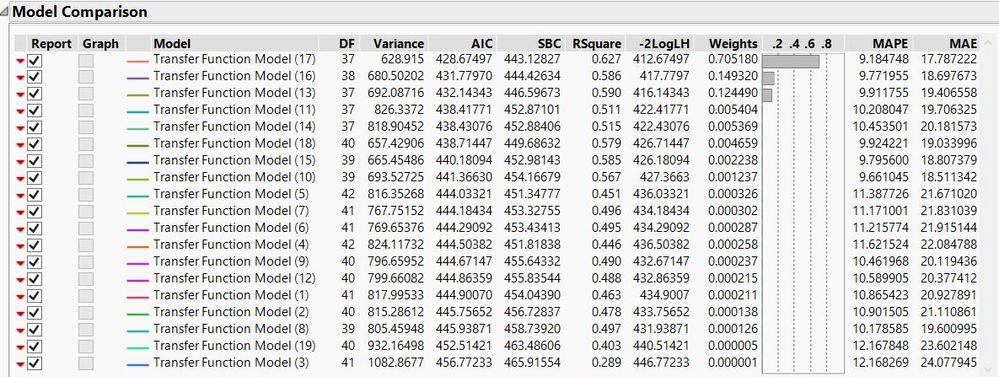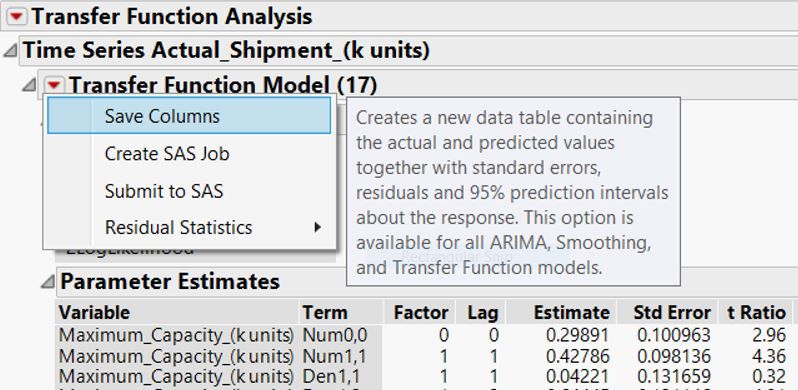- Subscribe to RSS Feed
- Mark Topic as New
- Mark Topic as Read
- Float this Topic for Current User
- Bookmark
- Subscribe
- Mute
- Printer Friendly Page
Discussions
Solve problems, and share tips and tricks with other JMP users.- JMP User Community
- :
- Discussions
- :
- Re: JSL script for save column in the Time Series
- Mark as New
- Bookmark
- Subscribe
- Mute
- Subscribe to RSS Feed
- Get Direct Link
- Report Inappropriate Content
JSL script for save column in the Time Series
Hi,
I would like to know how to write in JSL script if I want to "save columns" for the first 2 models shown in the model comparison table. Referring to attachment 1 is showing the model comparison table for the first 2 models. Next, in attachment 2 is showing the "save columns" that I want it to open. I want to write both precedures above in script. Is there anyone that can show me?
Accepted Solutions
- Mark as New
- Bookmark
- Subscribe
- Mute
- Subscribe to RSS Feed
- Get Direct Link
- Report Inappropriate Content
Re: JSL script for save column in the Time Series
Of course. Below is my solution:
I put all the TFA as a temporary list into the main. Then Make the output result into data table. Since I just want to save column for the first TFA that appeared in the table, I use that TFA number to search back in the temporary list i created in the main and save that into save column.
main = {};
obj = dt << Time Series(
X( :Time ),
Y( :Shipment ),
Input List( :Capacity ),
Number of Autocorrelation Lags( 20 ),
Number of Forecast Periods( 11 ),
Input Series( :Capacity, Number of Autocorrelation Lags( 20 ), Number of Forecast Periods( 11 ) )
);
temp = obj << Transfer Function(
Order( 0, 1, 1 ),
Seasonal( 0, 0, 0, 12 ),
:Capacity( Order( 1, 1, 1 ), Seasonal( 0, 0, 0, 12 ), Lag( 0 ) ),
Number of Forecast Periods( 11 ),
);
Insert Into( main, temp );
temp = obj << Transfer Function(
Order( 1, 1, 1 ),
Seasonal( 0, 0, 0, 12 ),
:Capacity( Order( 1, 1, 1 ), Seasonal( 0, 0, 0, 12 ), Lag( 0 ) ),
Number of Forecast Periods( 11 ),
);
Insert Into( main, temp );
temp = obj << Transfer Function(
Order( 1, 1, 0 ),
Seasonal( 0, 0, 0, 12 ),
:Capacity( Order( 1, 1, 1 ), Seasonal( 0, 0, 0, 12 ), Lag( 0 ) ),
Number of Forecast Periods( 11 ),
);
Insert Into( main, temp );
temp = obj << Transfer Function(
Order( 0, 1, 1 ),
Seasonal( 0, 0, 0, 12 ),
:Capacity( Order( 0, 1, 1 ), Seasonal( 0, 0, 0, 12 ), Lag( 0 ) ),
Number of Forecast Periods( 11 ),
);
Insert Into( main, temp );
temp = obj << Transfer Function(
Order( 0, 1, 1 ),
Seasonal( 0, 0, 0, 12 ),
:Capacity( Order( 1, 1, 0 ), Seasonal( 0, 0, 0, 12 ), Lag( 0 ) ),
Number of Forecast Periods( 11 ),
);
Insert Into( main, temp );
temp = obj << Transfer Function(
Order( 1, 1, 1 ),
Seasonal( 0, 0, 0, 12 ),
:Capacity( Order( 0, 1, 1 ), Seasonal( 0, 0, 0, 12 ), Lag( 0 ) ),
Number of Forecast Periods( 11 ),
);
Insert Into( main, temp );
temp = obj << Transfer Function(
Order( 1, 1, 1 ),
Seasonal( 0, 0, 0, 12 ),
:Capacity( Order( 1, 1, 0 ), Seasonal( 0, 0, 0, 12 ), Lag( 0 ) ),
Number of Forecast Periods( 11 ),
);
Insert Into( main, temp );
temp = obj << Transfer Function(
Order( 2, 1, 1 ),
Seasonal( 0, 0, 0, 12 ),
:Capacity( Order( 1, 1, 1 ), Seasonal( 0, 0, 0, 12 ), Lag( 0 ) ),
Number of Forecast Periods( 11 ),
);
Insert Into( main, temp );
obj << Transfer Function(
Order( 2, 1, 1 ),
Seasonal( 0, 0, 0, 12 ),
:Capacity( Order( 1, 1, 0 ), Seasonal( 0, 0, 0, 12 ), Lag( 0 ) ),
Number of Forecast Periods( 11 ),
);
Insert Into( main, temp );
temp = obj << Transfer Function(
Order( 1, 1, 2 ),
Seasonal( 0, 0, 0, 12 ),
:Capacity( Order( 1, 1, 1 ), Seasonal( 0, 0, 0, 12 ), Lag( 0 ) ),
Number of Forecast Periods( 11 ),
);
Insert Into( main, temp );
temp = obj << Transfer Function(
Order( 2, 1, 1 ),
Seasonal( 0, 0, 0, 12 ),
:Capacity( Order( 2, 1, 1 ), Seasonal( 0, 0, 0, 12 ), Lag( 0 ) ),
Number of Forecast Periods( 11 ),
);
Insert Into( main, temp );
temp = obj << Transfer Function(
Order( 2, 1, 1 ),
Seasonal( 0, 0, 0, 12 ),
:Capacity( Order( 0, 1, 1 ), Seasonal( 0, 0, 0, 12 ), Lag( 0 ) ),
Number of Forecast Periods( 11 ),
);
Insert Into( main, temp );
temp = obj << Transfer Function(
Order( 2, 1, 1 ),
Seasonal( 0, 0, 0, 12 ),
:Capacity( Order( 1, 1, 2 ), Seasonal( 0, 0, 0, 12 ), Lag( 0 ) ),
Number of Forecast Periods( 11 ),
);
Insert Into( main, temp );
temp = obj << Transfer Function(
Order( 2, 1, 1 ),
Seasonal( 0, 0, 0, 12 ),
:Capacity( Order( 2, 0, 1 ), Seasonal( 0, 0, 0, 12 ), Lag( 0 ) ),
Number of Forecast Periods( 11 ),
);
Insert Into( main, temp );
temp = obj << Transfer Function(
Order( 2, 1, 1 ),
Seasonal( 0, 0, 0, 12 ),
:Capacity( Order( 1, 0, 1 ), Seasonal( 0, 0, 0, 12 ), Lag( 0 ) ),
Number of Forecast Periods( 11 ),
);
Insert Into( main, temp );
temp = obj << Transfer Function(
Order( 2, 1, 1 ),
Seasonal( 0, 0, 0, 12 ),
:Capacity( Order( 2, 0, 0 ), Seasonal( 0, 0, 0, 12 ), Lag( 0 ) ),
Number of Forecast Periods( 11 ),
);
Insert Into( main, temp );
temp = obj << Transfer Function(
Order( 2, 1, 1 ),
Seasonal( 0, 0, 0, 12 ),
:Capacity( Order( 1, 0, 2 ), Seasonal( 0, 0, 0, 12 ), Lag( 0 ) ),
Number of Forecast Periods( 11 ),
);
Insert Into( main, temp );
temp = obj << Transfer Function(
Order( 2, 1, 1 ),
Seasonal( 0, 0, 0, 12 ),
:Capacity( Order( 1, 0, 0 ), Seasonal( 0, 0, 0, 12 ), Lag( 0 ) ),
Number of Forecast Periods( 11 ),
);
Insert Into( main, temp );
temp = obj << Transfer Function(
Order( 2, 1, 1 ),
Seasonal( 0, 0, 0, 12 ),
:Capacity( Order( 0, 0, 1 ), Seasonal( 0, 0, 0, 12 ), Lag( 0 ) ),
Number of Forecast Periods( 11 ),
);
Insert Into( main, temp );
datatable = Report( obj )[Table Box( 5 )] << make into data table;
datatable << Set Name( "table1" );
datatable << New Column( "Model2",
Numeric,
Continuous,
formula( Num( Regex( :Model, "\D", "", GLOBALREPLACE ) ) )
);
maxvalue = datatable[1, 11];
dt2 = main[maxvalue] << Save Columns;
dt2 << Set Name( "Result1" );
Column( dt2, 4 ) << Set Name( "Predicted_Shipment_1" );
- Mark as New
- Bookmark
- Subscribe
- Mute
- Subscribe to RSS Feed
- Get Direct Link
- Report Inappropriate Content
Re: JSL script for save column in the Time Series
Just send the << Save Columns command to the model object. Here's the example in the scripting index. Hope it helps!
Names Default To Here( 1 );
dt = Open( "$SAMPLE_DATA/Time Series/Steel Shipments.jmp" );
obj = Time Series( Y( :Steel Shipments ) );
obj2 = obj << Arima( 1, 0, 0 );
obj2 << Save Columns;
- Mark as New
- Bookmark
- Subscribe
- Mute
- Subscribe to RSS Feed
- Get Direct Link
- Report Inappropriate Content
Re: JSL script for save column in the Time Series
Hi msharp,
Thank you for your reply but this is not what I want. It is ok because I have found the solution for it.
Thanks alot.
- Mark as New
- Bookmark
- Subscribe
- Mute
- Subscribe to RSS Feed
- Get Direct Link
- Report Inappropriate Content
Re: JSL script for save column in the Time Series
I am very pleased that you solved the issue yourself. Would you post your solution so all of the user community can see how you solved it?
- Mark as New
- Bookmark
- Subscribe
- Mute
- Subscribe to RSS Feed
- Get Direct Link
- Report Inappropriate Content
Re: JSL script for save column in the Time Series
Of course. Below is my solution:
I put all the TFA as a temporary list into the main. Then Make the output result into data table. Since I just want to save column for the first TFA that appeared in the table, I use that TFA number to search back in the temporary list i created in the main and save that into save column.
main = {};
obj = dt << Time Series(
X( :Time ),
Y( :Shipment ),
Input List( :Capacity ),
Number of Autocorrelation Lags( 20 ),
Number of Forecast Periods( 11 ),
Input Series( :Capacity, Number of Autocorrelation Lags( 20 ), Number of Forecast Periods( 11 ) )
);
temp = obj << Transfer Function(
Order( 0, 1, 1 ),
Seasonal( 0, 0, 0, 12 ),
:Capacity( Order( 1, 1, 1 ), Seasonal( 0, 0, 0, 12 ), Lag( 0 ) ),
Number of Forecast Periods( 11 ),
);
Insert Into( main, temp );
temp = obj << Transfer Function(
Order( 1, 1, 1 ),
Seasonal( 0, 0, 0, 12 ),
:Capacity( Order( 1, 1, 1 ), Seasonal( 0, 0, 0, 12 ), Lag( 0 ) ),
Number of Forecast Periods( 11 ),
);
Insert Into( main, temp );
temp = obj << Transfer Function(
Order( 1, 1, 0 ),
Seasonal( 0, 0, 0, 12 ),
:Capacity( Order( 1, 1, 1 ), Seasonal( 0, 0, 0, 12 ), Lag( 0 ) ),
Number of Forecast Periods( 11 ),
);
Insert Into( main, temp );
temp = obj << Transfer Function(
Order( 0, 1, 1 ),
Seasonal( 0, 0, 0, 12 ),
:Capacity( Order( 0, 1, 1 ), Seasonal( 0, 0, 0, 12 ), Lag( 0 ) ),
Number of Forecast Periods( 11 ),
);
Insert Into( main, temp );
temp = obj << Transfer Function(
Order( 0, 1, 1 ),
Seasonal( 0, 0, 0, 12 ),
:Capacity( Order( 1, 1, 0 ), Seasonal( 0, 0, 0, 12 ), Lag( 0 ) ),
Number of Forecast Periods( 11 ),
);
Insert Into( main, temp );
temp = obj << Transfer Function(
Order( 1, 1, 1 ),
Seasonal( 0, 0, 0, 12 ),
:Capacity( Order( 0, 1, 1 ), Seasonal( 0, 0, 0, 12 ), Lag( 0 ) ),
Number of Forecast Periods( 11 ),
);
Insert Into( main, temp );
temp = obj << Transfer Function(
Order( 1, 1, 1 ),
Seasonal( 0, 0, 0, 12 ),
:Capacity( Order( 1, 1, 0 ), Seasonal( 0, 0, 0, 12 ), Lag( 0 ) ),
Number of Forecast Periods( 11 ),
);
Insert Into( main, temp );
temp = obj << Transfer Function(
Order( 2, 1, 1 ),
Seasonal( 0, 0, 0, 12 ),
:Capacity( Order( 1, 1, 1 ), Seasonal( 0, 0, 0, 12 ), Lag( 0 ) ),
Number of Forecast Periods( 11 ),
);
Insert Into( main, temp );
obj << Transfer Function(
Order( 2, 1, 1 ),
Seasonal( 0, 0, 0, 12 ),
:Capacity( Order( 1, 1, 0 ), Seasonal( 0, 0, 0, 12 ), Lag( 0 ) ),
Number of Forecast Periods( 11 ),
);
Insert Into( main, temp );
temp = obj << Transfer Function(
Order( 1, 1, 2 ),
Seasonal( 0, 0, 0, 12 ),
:Capacity( Order( 1, 1, 1 ), Seasonal( 0, 0, 0, 12 ), Lag( 0 ) ),
Number of Forecast Periods( 11 ),
);
Insert Into( main, temp );
temp = obj << Transfer Function(
Order( 2, 1, 1 ),
Seasonal( 0, 0, 0, 12 ),
:Capacity( Order( 2, 1, 1 ), Seasonal( 0, 0, 0, 12 ), Lag( 0 ) ),
Number of Forecast Periods( 11 ),
);
Insert Into( main, temp );
temp = obj << Transfer Function(
Order( 2, 1, 1 ),
Seasonal( 0, 0, 0, 12 ),
:Capacity( Order( 0, 1, 1 ), Seasonal( 0, 0, 0, 12 ), Lag( 0 ) ),
Number of Forecast Periods( 11 ),
);
Insert Into( main, temp );
temp = obj << Transfer Function(
Order( 2, 1, 1 ),
Seasonal( 0, 0, 0, 12 ),
:Capacity( Order( 1, 1, 2 ), Seasonal( 0, 0, 0, 12 ), Lag( 0 ) ),
Number of Forecast Periods( 11 ),
);
Insert Into( main, temp );
temp = obj << Transfer Function(
Order( 2, 1, 1 ),
Seasonal( 0, 0, 0, 12 ),
:Capacity( Order( 2, 0, 1 ), Seasonal( 0, 0, 0, 12 ), Lag( 0 ) ),
Number of Forecast Periods( 11 ),
);
Insert Into( main, temp );
temp = obj << Transfer Function(
Order( 2, 1, 1 ),
Seasonal( 0, 0, 0, 12 ),
:Capacity( Order( 1, 0, 1 ), Seasonal( 0, 0, 0, 12 ), Lag( 0 ) ),
Number of Forecast Periods( 11 ),
);
Insert Into( main, temp );
temp = obj << Transfer Function(
Order( 2, 1, 1 ),
Seasonal( 0, 0, 0, 12 ),
:Capacity( Order( 2, 0, 0 ), Seasonal( 0, 0, 0, 12 ), Lag( 0 ) ),
Number of Forecast Periods( 11 ),
);
Insert Into( main, temp );
temp = obj << Transfer Function(
Order( 2, 1, 1 ),
Seasonal( 0, 0, 0, 12 ),
:Capacity( Order( 1, 0, 2 ), Seasonal( 0, 0, 0, 12 ), Lag( 0 ) ),
Number of Forecast Periods( 11 ),
);
Insert Into( main, temp );
temp = obj << Transfer Function(
Order( 2, 1, 1 ),
Seasonal( 0, 0, 0, 12 ),
:Capacity( Order( 1, 0, 0 ), Seasonal( 0, 0, 0, 12 ), Lag( 0 ) ),
Number of Forecast Periods( 11 ),
);
Insert Into( main, temp );
temp = obj << Transfer Function(
Order( 2, 1, 1 ),
Seasonal( 0, 0, 0, 12 ),
:Capacity( Order( 0, 0, 1 ), Seasonal( 0, 0, 0, 12 ), Lag( 0 ) ),
Number of Forecast Periods( 11 ),
);
Insert Into( main, temp );
datatable = Report( obj )[Table Box( 5 )] << make into data table;
datatable << Set Name( "table1" );
datatable << New Column( "Model2",
Numeric,
Continuous,
formula( Num( Regex( :Model, "\D", "", GLOBALREPLACE ) ) )
);
maxvalue = datatable[1, 11];
dt2 = main[maxvalue] << Save Columns;
dt2 << Set Name( "Result1" );
Column( dt2, 4 ) << Set Name( "Predicted_Shipment_1" );
- Mark as New
- Bookmark
- Subscribe
- Mute
- Subscribe to RSS Feed
- Get Direct Link
- Report Inappropriate Content
Re: JSL script for save column in the Time Series
I'm running across a similar issue, but instead of having many transfer functions to sort through and save only certain ones, I am running the ARIMA analysis on several columns in my source data table. This generates a model for each column. I then want to "save columns" from the Model:AR(1) hot button for each column, and do it via scripting.
I have tried the obj << Save Columns approach, which works, but only for the last column where the ARIMA was done. I need to do it for each one.
Unfortunately, when I save columns manually, the new data table doesn't come with a "source" script, so it's hard to figure out how to do this with JSL.
What I'm really after is only the predicted column from the model.
Any thoguhts/feedback on this would help.
Thanks!
Recommended Articles
- © 2026 JMP Statistical Discovery LLC. All Rights Reserved.
- Terms of Use
- Privacy Statement
- Contact Us