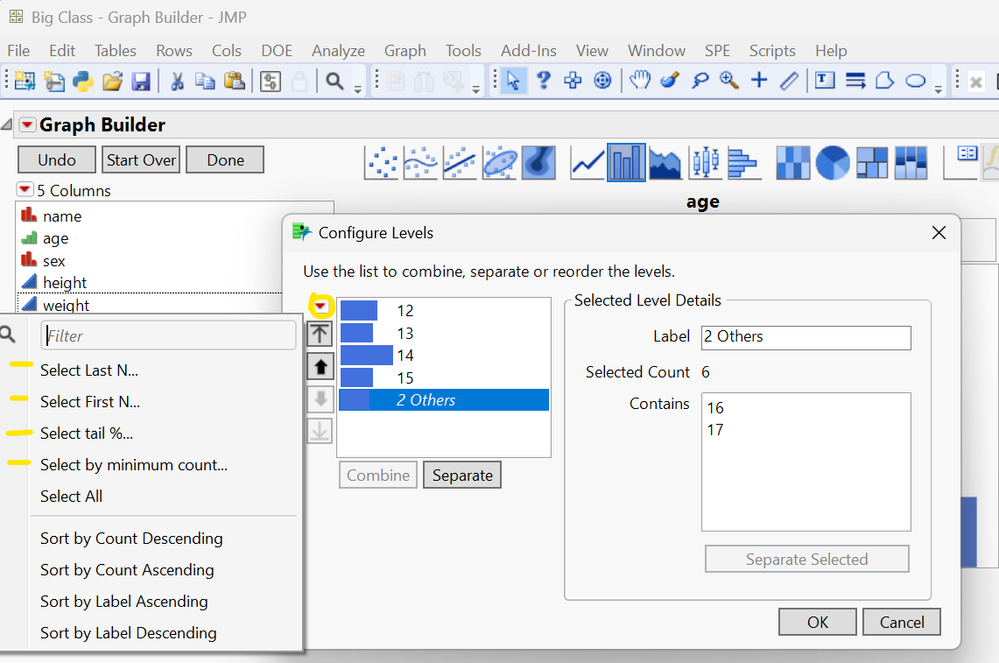- Subscribe to RSS Feed
- Mark Topic as New
- Mark Topic as Read
- Float this Topic for Current User
- Bookmark
- Subscribe
- Mute
- Printer Friendly Page
Discussions
Solve problems, and share tips and tricks with other JMP users.- JMP User Community
- :
- Discussions
- :
- Re: JSL for "Configure levels"
- Mark as New
- Bookmark
- Subscribe
- Mute
- Subscribe to RSS Feed
- Get Direct Link
- Report Inappropriate Content
JSL for "Configure levels"
Hi. I do not see any JSL command to set Axis levels (like x others).
Am I missimg something or the option doesn't exist in JSL?
Thank you
- Mark as New
- Bookmark
- Subscribe
- Mute
- Subscribe to RSS Feed
- Get Direct Link
- Report Inappropriate Content
Re: JSL for "Configure levels"
Do you want to open the menu or set those by JSL?
Make a modification by hand and then check the report script. In this case I did changed value 12 label to be 13
Graph Builder(
Transform Column(
"age'",
Ordinal,
Set Property("Configure Levels", 1),
Set Property("Value Order", {Custom Order({12, 13, 14, 15, 16, 17})}),
Value Labels(
{12 = "13", 13 = "13", 14 = "14", 15 = "15", 16 = "16", 17 = "17"}
),
Use Value Labels(1),
Formula(:age)
),
Variables(X(:age')),
Elements(Points(X, Legend(7)))
)and it seems like it just creates a transform column and sets some column properties to it
- Mark as New
- Bookmark
- Subscribe
- Mute
- Subscribe to RSS Feed
- Get Direct Link
- Report Inappropriate Content
Re: JSL for "Configure levels"
Thank you for your response.
There are this super useful options in "Configure Levels" like tail%, min count etc.
One can create a new column with formulas, but since the options already exist, please add JSL commands for them.
- Mark as New
- Bookmark
- Subscribe
- Mute
- Subscribe to RSS Feed
- Get Direct Link
- Report Inappropriate Content
Re: JSL for "Configure levels"
If this is something you wish to see in JMP and there isn't yet a Wish List item about this, you can create one (https://community.jmp.com/t5/JMP-Wish-List/idb-p/jmp-wish-list).
Recommended Articles
- © 2026 JMP Statistical Discovery LLC. All Rights Reserved.
- Terms of Use
- Privacy Statement
- Contact Us