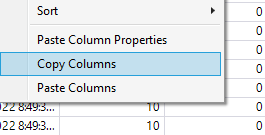- Subscribe to RSS Feed
- Mark Topic as New
- Mark Topic as Read
- Float this Topic for Current User
- Bookmark
- Subscribe
- Mute
- Printer Friendly Page
Discussions
Solve problems, and share tips and tricks with other JMP users.- JMP User Community
- :
- Discussions
- :
- JSL for how to copy and paste columns like you can with right clikcing a column
- Mark as New
- Bookmark
- Subscribe
- Mute
- Subscribe to RSS Feed
- Get Direct Link
- Report Inappropriate Content
JSL for how to copy and paste columns like you can with right clikcing a column
Hello everyone,
I was scouring the Scripting Index and I couldn't find any refence for how to script in the copy column and paste column options
The log will record the past portion but does not record the copy portion.
Looks like the paste portion is just creating a new formula with the same name and then pasting over the copied properties from the copied column (I'm trying to copy over multiple smoother formula columns from one data table to another)
// Paste columns
Data Table("UBS") << New Column("Smoother(UBS Temp)", Numeric, "Continuous", Format("Best", 12), Formula(So it looks like I'll have to loop through getting the column names, creating new columns in the new table, renaming them, and then copying and pasting the column properties.
Unless anyone has a better idea (which I'm sure there will be!)
Thanks for any input.
Steve
Accepted Solutions
- Mark as New
- Bookmark
- Subscribe
- Mute
- Subscribe to RSS Feed
- Get Direct Link
- Report Inappropriate Content
Re: JSL for how to copy and paste columns like you can with right clikcing a column
I prefer using Send() function instead of using << in cases like this
Names Default To Here(1);
dt = open("$SAMPLE_DATA/Big Class.jmp");
newcol = dt << New Column("ABC", Numeric, Continuous, Formula(:height * :weight));
colscript = Column(dt, "ABC") << get script;
Eval(EvalExpr(
Send(dt, Expr(NameExpr(colscript)))
));
You can also use Copy/Paste column properties by scripting but I would use << get script as it is more clear what it should do and it won't mess with clipboard
Names Default To Here(1);
dt = open("$SAMPLE_DATA/Big Class.jmp");
newcol = dt << New Column("ABC", Numeric, Continuous, Formula(:height * :weight));
dt << Copy Column Properties({:ABC});
dt << New Column("ABCD");
dt << Paste Column Properties({:ABCD});
- Mark as New
- Bookmark
- Subscribe
- Mute
- Subscribe to RSS Feed
- Get Direct Link
- Report Inappropriate Content
Re: JSL for how to copy and paste columns like you can with right clikcing a column
If it's just about the formula, you could use << get formula - and then use the returned expression for creating the column in the second table:
Names Default to Here(1);
dt = Open( "$SAMPLE_DATA/Big Class.jmp" );
New Column( "A",
Format( "Best", 12 ),
Formula( :weight - :height )
);
myformula =:a << get formula;
dtnew = Open( "$SAMPLE_DATA/Big Class Families.jmp" );
Eval(Eval Expr(dt new << new column ("A", Formula(Expr(Name Expr(myformula))))))- Mark as New
- Bookmark
- Subscribe
- Mute
- Subscribe to RSS Feed
- Get Direct Link
- Report Inappropriate Content
Re: JSL for how to copy and paste columns like you can with right clikcing a column
you can ask the column - same is possible for many more objects:
Names Default to Here(1);
dt = Open( "$SAMPLE_DATA/Big Class.jmp" );
New Column( "A",
Format( "Best", 12 ),
Formula( :weight - :height )
);
myscript = :A << get script()
- Mark as New
- Bookmark
- Subscribe
- Mute
- Subscribe to RSS Feed
- Get Direct Link
- Report Inappropriate Content
Re: JSL for how to copy and paste columns like you can with right clikcing a column
Thanks for the suggestion @hogi , probably a dumb question but what would the next step be? I tired using paste column properties once I had gotten the script from the reference column but that did not seem to work. Appreviate any insight into the next step!
Steve
- Mark as New
- Bookmark
- Subscribe
- Mute
- Subscribe to RSS Feed
- Get Direct Link
- Report Inappropriate Content
Re: JSL for how to copy and paste columns like you can with right clikcing a column
Oh - this is more complicated than I thought.
my new table << myscriptdoesn't work ...
So either one has to prepare the message via:
Eval (EvalExpr(dt << Expr(Name Expr(myscript))))or
Eval(Substitute(Expr(dt << _message_), Expr(_message_), Name Expr(myscript)))
or switch the current data table before executing the script:
current data table( my new table);
myscript- Mark as New
- Bookmark
- Subscribe
- Mute
- Subscribe to RSS Feed
- Get Direct Link
- Report Inappropriate Content
Re: JSL for how to copy and paste columns like you can with right clikcing a column
I prefer using Send() function instead of using << in cases like this
Names Default To Here(1);
dt = open("$SAMPLE_DATA/Big Class.jmp");
newcol = dt << New Column("ABC", Numeric, Continuous, Formula(:height * :weight));
colscript = Column(dt, "ABC") << get script;
Eval(EvalExpr(
Send(dt, Expr(NameExpr(colscript)))
));
You can also use Copy/Paste column properties by scripting but I would use << get script as it is more clear what it should do and it won't mess with clipboard
Names Default To Here(1);
dt = open("$SAMPLE_DATA/Big Class.jmp");
newcol = dt << New Column("ABC", Numeric, Continuous, Formula(:height * :weight));
dt << Copy Column Properties({:ABC});
dt << New Column("ABCD");
dt << Paste Column Properties({:ABCD});
- Mark as New
- Bookmark
- Subscribe
- Mute
- Subscribe to RSS Feed
- Get Direct Link
- Report Inappropriate Content
Re: JSL for how to copy and paste columns like you can with right clikcing a column
If it's just about the formula, you could use << get formula - and then use the returned expression for creating the column in the second table:
Names Default to Here(1);
dt = Open( "$SAMPLE_DATA/Big Class.jmp" );
New Column( "A",
Format( "Best", 12 ),
Formula( :weight - :height )
);
myformula =:a << get formula;
dtnew = Open( "$SAMPLE_DATA/Big Class Families.jmp" );
Eval(Eval Expr(dt new << new column ("A", Formula(Expr(Name Expr(myformula))))))- Mark as New
- Bookmark
- Subscribe
- Mute
- Subscribe to RSS Feed
- Get Direct Link
- Report Inappropriate Content
Re: JSL for how to copy and paste columns like you can with right clikcing a column
Those solutions both worked great. Thanks @hogi and @jthi !
I'll have to create a loop to work through my columns to get them transferred over so still not as elegant as if I had a single line item of JSL that mimicked the copy and one for the paste of the selected columns but at least I can get there now.
Thanks again!
Steve
- Mark as New
- Bookmark
- Subscribe
- Mute
- Subscribe to RSS Feed
- Get Direct Link
- Report Inappropriate Content
Re: JSL for how to copy and paste columns like you can with right clikcing a column
Copy Column Properties + Paste Column Properties can be used for multiple columns, so it could be two lines if you want to use those (I most likely wouldn't and would use << get script and loop over the columns)
Names Default To Here(1);
dt = Open("$SAMPLE_DATA/Tiretread.jmp");
dt2 = New Table("test it",
New Column("T1", numeric, continuous),
New Column("T2", numeric, continuous),
New Column("T3", numeric, continuous),
Add Rows(10)
);
dt << Copy Column Properties({:MODULUS, :ELONG});
dt2 << Paste Column Properties({:T1, :T3});
- Mark as New
- Bookmark
- Subscribe
- Mute
- Subscribe to RSS Feed
- Get Direct Link
- Report Inappropriate Content
Re: JSL for how to copy and paste columns like you can with right clikcing a column
This command doesn't seem to work for String values but I can't find another way to copy and paste characters from a column. Is there a different way to do this for characters?
- Mark as New
- Bookmark
- Subscribe
- Mute
- Subscribe to RSS Feed
- Get Direct Link
- Report Inappropriate Content
Re: JSL for how to copy and paste columns like you can with right clikcing a column
What are you trying to do? If you just wish to copy character values (not the column properties) I would use Join or datatable subscripting. Also, make sure they column you are copying the values to is Character type
Recommended Articles
- © 2026 JMP Statistical Discovery LLC. All Rights Reserved.
- Terms of Use
- Privacy Statement
- Contact Us