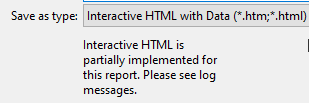- Subscribe to RSS Feed
- Mark Topic as New
- Mark Topic as Read
- Float this Topic for Current User
- Bookmark
- Subscribe
- Mute
- Printer Friendly Page
Discussions
Solve problems, and share tips and tricks with other JMP users.- JMP User Community
- :
- Discussions
- :
- Re: JMP16 HTML + Local Data Filters versus JMP18
- Mark as New
- Bookmark
- Subscribe
- Mute
- Subscribe to RSS Feed
- Get Direct Link
- Report Inappropriate Content
JMP16 HTML + Local Data Filters versus JMP18
There's a bug in JMP 16 under certain conditions when you save HTML graphs that use a local data filter. I found the fix where you have to Show Modes and then uncheck Include. But that doesn't work in this situation:
- Create two graphs, from different tables, each with their own local data filter.
- Combine them into a window using new window, on separate tabs
- Save as Interactive HTML with data
- The local data filter for the first graph works.
- The local data filter for the second graph doesn't work.
HOWEVER: it works in JMP 18. Here's some code that demonstrates the bug in JMP16. Uses the attached tables.
dt1 = data table("Indication HLTs");
ind_expr = expr(
gb1 = dt1 << Graph Builder(
Size( 528, 456 ),
Show Control Panel( 0 ),
Variables(
X( :"Month-Year"n ),
Y( :Cases for Event ),
Overlay( :Indication HLT )
),
Elements( Line( X, Y, Legend( 7 ) ) ),
Local Data Filter(
Close Outline( 1 ),
Show Modes( 1 ),
Mode( Include( 0 ) ),
Add Filter(
columns( :Indication HLT ),
Display( :Indication HLT, N Items( 9 ) ),
Order By Count( :Indication HLT )
)
)
);
);
dt2 = data table("Country");
ctry_expr = expr(
gb2 = dt2 << Graph Builder(
Size( 528, 456 ),
Show Control Panel( 0 ),
Variables(
X( :"Month-Year"n ),
Y( :Cases for Event ),
Overlay( :"Country/Territory"n )
),
Elements( Line( X, Y, Legend( 17 ) ) ),
Local Data Filter(
Close Outline( 1 ),
Show Modes( 1 ),
Mode( Include( 0 ) ),
Add Filter(
columns( :"Country/Territory"n ),
Display( :"Country/Territory"n, N Items( 15 ) ),
Order By Count( :"Country/Territory"n )
)
)
);
);
nw = new window("Test HTML Local Data Filter",
tab box(
tab page box("Indications", ind_expr),
tab page box("Country", ctry_expr),
)
);
Run the code and then click File > Save As and save as .html with data.
- Mark as New
- Bookmark
- Subscribe
- Mute
- Subscribe to RSS Feed
- Get Direct Link
- Report Inappropriate Content
Re: JMP16 HTML + Local Data Filters versus JMP18
Hi @pmroz ,
Thank you for posting about this important difference between JMP 16 and JMP 18.
Before JMP 18, only one local data filter was supported in an Interactive HTML web page. So, even if you disabled the Include mode, the second local data filter would remain disabled. You would see the following message in the export dialog:
JMP's log will include a message describing the limitation:
"Interactive HTML: Only one data filter per report is interactive."
In JMP 18, since we added support for multiple local data filters in Interactive HTML, all local data filters in a Dashboard or JMP Application exported as Interactive HTML will be interactive.
This is a great example of the fact that our Interactive HTML capability is a subset of the functionality available in JMP, but with each release, we expand the subset to add functionality prioritized by the feedback we get from users.
Please make requests for features you would like us to support in future versions by contacting JMP technical support or adding adding a wish to the JMP Wish List here on the JMP User Community.
Thanks,
~John
- Mark as New
- Bookmark
- Subscribe
- Mute
- Subscribe to RSS Feed
- Get Direct Link
- Report Inappropriate Content
Re: JMP16 HTML + Local Data Filters versus JMP18
I was pleasantly surprised that it worked in JMP 18. Nice job folks!
- Mark as New
- Bookmark
- Subscribe
- Mute
- Subscribe to RSS Feed
- Get Direct Link
- Report Inappropriate Content
Re: JMP16 HTML + Local Data Filters versus JMP18
Thank you!
- Mark as New
- Bookmark
- Subscribe
- Mute
- Subscribe to RSS Feed
- Get Direct Link
- Report Inappropriate Content
Re: JMP16 HTML + Local Data Filters versus JMP18
Thank you for sharing this good info for users like me who haven't update to JMP 18.
Recommended Articles
- © 2026 JMP Statistical Discovery LLC. All Rights Reserved.
- Terms of Use
- Privacy Statement
- Contact Us