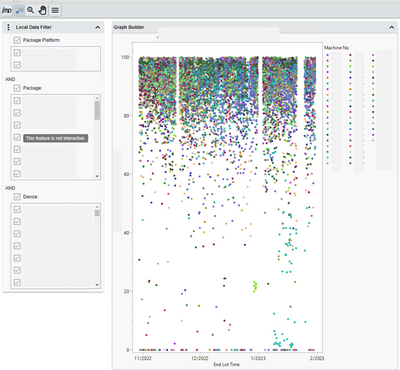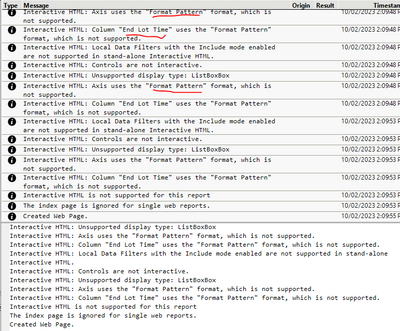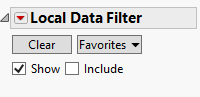- Subscribe to RSS Feed
- Mark Topic as New
- Mark Topic as Read
- Float this Topic for Current User
- Bookmark
- Subscribe
- Mute
- Printer Friendly Page
Discussions
Solve problems, and share tips and tricks with other JMP users.- JMP User Community
- :
- Discussions
- :
- JMP16 Graph Builder publish in HTML not interactive
- Mark as New
- Bookmark
- Subscribe
- Mute
- Subscribe to RSS Feed
- Get Direct Link
- Report Inappropriate Content
JMP16 Graph Builder publish in HTML not interactive
Hello expert,
I've some issue whilst publishing .html file from JMP16 graph builder.
The history is, the charts can be generated using same data source (.xlsx) in JMP15 (scripting & user-interface) & JMP 16 (scripting)
When I generate it with JMP 16 user-interface, the .html file is not interactive. This is really surprising since my script running fine in JMP 16 & able to generate the interactive graph.
I able to re-produce the interactive graph in JMP 15 interface as well.
This caused hassle for my colleague to re-produced my interactive graphs in .html & road block for my team to upgrade our license from JMP15 to 17 (since they thought JMP15 is better & easy to use).
The "End Lot Time" is already continuous.
Accepted Solutions
- Mark as New
- Bookmark
- Subscribe
- Mute
- Subscribe to RSS Feed
- Get Direct Link
- Report Inappropriate Content
Re: JMP16 Graph Builder publish in HTML not interactive
Hello @WebDesignesCrow ,
Thank you for posting this question and including images that help me and other readers understand.
I can tell by looking at the first image that the Local Data Filter is not interactive. The second image contains the message that "Local Data Filters with the Include mode enabled are not supported in stand-alone Interactive HTML." In JMP 15 and previous versions, we allowed the Local Data Filter to be interactive, but the behavior in stand-alone Interactive HTML (using Export or Publish to File) ignored the Include mode providing a different Local Data Filter behavior than in JMP. When the Local Data Filter has the Include mode enabled, our Interactive HTML files could only provide the correct behavior when published to JMP Public or JMP Live, where the change in included rows by the Local Data Filter can be handled by a version of JMP running on a web server.
Despite our attempts to explain the difference in Local Data Filter behavior between JMP and stand-alone Interactive HTML, we agreed with our users that it was confusing and unacceptable. In JMP 16, we corrected this by only allowing the Local Data Filter to be interactive in stand-alone Interactive HTML when we could match the behavior of JMP. That is, if the Local Data Filter's Include mode is disabled. We also added the log message to let users know that Local Data Filters with the Include mode enabled is not supported in stand-alone Interactive HTML.
Your scripts can be modified to bring back the behavior of JMP 15 by disabling the Include mode in the Local Data Filter before export.
it is a matter of adding "Mode( Include( 0 ) )," to the Local Data Filter function:
Local Data Filter(
Mode( Include( 0 ) ),
. . .
This will change the behavior of the Local Data Filter in JMP, but it is a behavior that can be matched in stand-alone Interactive HTML.
I hope this helps.
~John
Note for JMP Live users: Even though JMP Live uses Interactive HTML, disabling the Local Data Filter's Include mode when publishing to JMP Live is not necessary because JMP Live gives Interactive HTML access to JMP running in a server which can exclude data and rebuild graphs and tables.
- Mark as New
- Bookmark
- Subscribe
- Mute
- Subscribe to RSS Feed
- Get Direct Link
- Report Inappropriate Content
Re: JMP16 Graph Builder publish in HTML not interactive
Hello @WebDesignesCrow ,
Thank you for posting this question and including images that help me and other readers understand.
I can tell by looking at the first image that the Local Data Filter is not interactive. The second image contains the message that "Local Data Filters with the Include mode enabled are not supported in stand-alone Interactive HTML." In JMP 15 and previous versions, we allowed the Local Data Filter to be interactive, but the behavior in stand-alone Interactive HTML (using Export or Publish to File) ignored the Include mode providing a different Local Data Filter behavior than in JMP. When the Local Data Filter has the Include mode enabled, our Interactive HTML files could only provide the correct behavior when published to JMP Public or JMP Live, where the change in included rows by the Local Data Filter can be handled by a version of JMP running on a web server.
Despite our attempts to explain the difference in Local Data Filter behavior between JMP and stand-alone Interactive HTML, we agreed with our users that it was confusing and unacceptable. In JMP 16, we corrected this by only allowing the Local Data Filter to be interactive in stand-alone Interactive HTML when we could match the behavior of JMP. That is, if the Local Data Filter's Include mode is disabled. We also added the log message to let users know that Local Data Filters with the Include mode enabled is not supported in stand-alone Interactive HTML.
Your scripts can be modified to bring back the behavior of JMP 15 by disabling the Include mode in the Local Data Filter before export.
it is a matter of adding "Mode( Include( 0 ) )," to the Local Data Filter function:
Local Data Filter(
Mode( Include( 0 ) ),
. . .
This will change the behavior of the Local Data Filter in JMP, but it is a behavior that can be matched in stand-alone Interactive HTML.
I hope this helps.
~John
Note for JMP Live users: Even though JMP Live uses Interactive HTML, disabling the Local Data Filter's Include mode when publishing to JMP Live is not necessary because JMP Live gives Interactive HTML access to JMP running in a server which can exclude data and rebuild graphs and tables.
- Mark as New
- Bookmark
- Subscribe
- Mute
- Subscribe to RSS Feed
- Get Direct Link
- Report Inappropriate Content
Re: JMP16 Graph Builder publish in HTML not interactive
Thanks @John_Powell_JMP !
It works by untick the "Include" check box before publishing (just additional clicking to disable). If I understand correctly, "Include" check box is used when we include/exclude rows?
- Mark as New
- Bookmark
- Subscribe
- Mute
- Subscribe to RSS Feed
- Get Direct Link
- Report Inappropriate Content
Re: JMP16 Graph Builder publish in HTML not interactive
You're welcome, @WebDesignesCrow .
Yes. If "Include" is checked, categories or continuous ranges selected in the local data filter will be included in calculations, while the rest will be excluded.
When you only have the "Show" mode checked, all the data is included in calculations. The categories or continuous ranges selected in the local data filter will be shown, while the rest will be hidden.
~John
Recommended Articles
- © 2026 JMP Statistical Discovery LLC. All Rights Reserved.
- Terms of Use
- Privacy Statement
- Contact Us