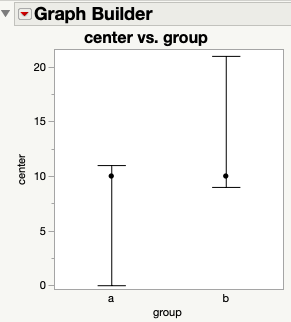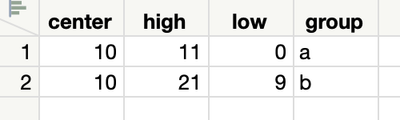Turn on suggestions
Auto-suggest helps you quickly narrow down your search results by suggesting possible matches as you type.
Options
- Subscribe to RSS Feed
- Mark Topic as New
- Mark Topic as Read
- Float this Topic for Current User
- Bookmark
- Subscribe
- Mute
- Printer Friendly Page
Discussions
Solve problems, and share tips and tricks with other JMP users.- JMP User Community
- :
- Discussions
- :
- JMP > Graph Builder > Error Interval > Asymmetrical Error Bars?
- Mark as New
- Bookmark
- Subscribe
- Mute
- Subscribe to RSS Feed
- Get Direct Link
- Report Inappropriate Content
JMP > Graph Builder > Error Interval > Asymmetrical Error Bars?
Created:
Aug 10, 2022 04:00 PM
| Last Modified: Jun 11, 2023 4:27 AM
(1719 views)
Hi JMP Community,
Is it possible to assign asymmetrical error intervals in Graph Builder when using a custom interval?
Thanks.
Best,
TS
Thierry R. Sornasse
1 ACCEPTED SOLUTION
Accepted Solutions
- Mark as New
- Bookmark
- Subscribe
- Mute
- Subscribe to RSS Feed
- Get Direct Link
- Report Inappropriate Content
Re: JMP > Graph Builder > Error Interval > Asymmetrical Error Bars?
Yup!
In this table I have a column for high and low intervals
I drug both the high and columns to the interval role in the graph builder dialog to get this graph
From the graph builder script, you can see that the function can take two interval arguments.
Graph Builder(
Size( 273, 296 ),
Show Control Panel( 0 ),
Variables( X( :group ), Y( :center ), Interval( :high ), Interval( :low ) ),
Elements( Points( X, Y, Legend( 6 ) ) )
);
JMP Systems Engineer, Health and Life Sciences (Pharma)
1 REPLY 1
- Mark as New
- Bookmark
- Subscribe
- Mute
- Subscribe to RSS Feed
- Get Direct Link
- Report Inappropriate Content
Re: JMP > Graph Builder > Error Interval > Asymmetrical Error Bars?
Yup!
In this table I have a column for high and low intervals
I drug both the high and columns to the interval role in the graph builder dialog to get this graph
From the graph builder script, you can see that the function can take two interval arguments.
Graph Builder(
Size( 273, 296 ),
Show Control Panel( 0 ),
Variables( X( :group ), Y( :center ), Interval( :high ), Interval( :low ) ),
Elements( Points( X, Y, Legend( 6 ) ) )
);
JMP Systems Engineer, Health and Life Sciences (Pharma)
Recommended Articles
- © 2026 JMP Statistical Discovery LLC. All Rights Reserved.
- Terms of Use
- Privacy Statement
- Contact Us