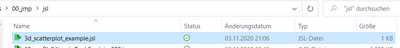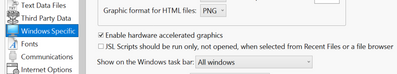- Subscribe to RSS Feed
- Mark Topic as New
- Mark Topic as Read
- Float this Topic for Current User
- Bookmark
- Subscribe
- Mute
- Printer Friendly Page
Discussions
Solve problems, and share tips and tricks with other JMP users.- JMP User Community
- :
- Discussions
- :
- JMP automatically executes jsl-script on double-click in explorer
- Mark as New
- Bookmark
- Subscribe
- Mute
- Subscribe to RSS Feed
- Get Direct Link
- Report Inappropriate Content
JMP automatically executes jsl-script on double-click in explorer
Dear all,
since a few weeks I observed strange behaviour of my JMP Pro 16.1.0 on Win10.
When I double click in Explorer on a script file, it is automatically executed (and not opened for editing as I would expect, and as it is true for other installations I know).
This is although there is no "//!" in the first line, that would tell JMP to execute it on open.
Also a "reset associations" in preferences did not change. As the screenshot shows, the icon for jsl is different from the one I see in the JMP main window, recent files. When double.clicking on the same file in recent files, the file is opened correctly for editing.
Any idea how to change this behaviour, i.e. only open file for edit on double-click in Explorer?
- Tags:
- windows
- Mark as New
- Bookmark
- Subscribe
- Mute
- Subscribe to RSS Feed
- Get Direct Link
- Report Inappropriate Content
Re: JMP automatically executes jsl-script on double-click in explorer
There is the option on Preferences / Windows Specific / JSL Scripts should be run only... but I would guess it isn't the issue here.
At some point I started having the same behavior with JMP14 or 15 and since then I have opened my .jsl files with Ctrl held down, either by double-clicking (might be a bit difficult) or drag and dropping the script files to JMP and haven't bothered to try and fix it.
- Mark as New
- Bookmark
- Subscribe
- Mute
- Subscribe to RSS Feed
- Get Direct Link
- Report Inappropriate Content
Re: JMP automatically executes jsl-script on double-click in explorer
- Mark as New
- Bookmark
- Subscribe
- Mute
- Subscribe to RSS Feed
- Get Direct Link
- Report Inappropriate Content
Re: JMP automatically executes jsl-script on double-click in explorer
I am experiencing the same issue.
- Mark as New
- Bookmark
- Subscribe
- Mute
- Subscribe to RSS Feed
- Get Direct Link
- Report Inappropriate Content
Re: JMP automatically executes jsl-script on double-click in explorer
This isn't new issue, here are at least two similar posts from community:
JSL file runs when open instead of opening in editor
Open JMP scripts in Windows Explorer without executing them
My way of handling it at the moment is using "hold down ctrl when opening file" which will bypass even //! in the start of script. @Jeff_Perkinson any idea if this issue has been logged somewhere and are there any workarounds (reinstalling JMP?).
I can also contact JMP Support tomorrow regarding this:
- JSL Scripts are ran on open even when the file doesn't start with //! and JSL Scripts should be run only... option is unchecked
- .jsl files icon seems to change, when this problem starts to occur
- Current workarounds are to open .jsl files with CTRL held down, which will bypass the run on open or open file from JMP Open file.
- Mark as New
- Bookmark
- Subscribe
- Mute
- Subscribe to RSS Feed
- Get Direct Link
- Report Inappropriate Content
Re: JMP automatically executes jsl-script on double-click in explorer
I got the following back from JMP support for the same issue. In my case for at least one machine, here are the steps I took:
- Opened JMP as Admin
- Enabled the settting (it as cleared/unchecked) and closed preferences
- Opened a file, I did not experience the issue
- Opened a second file, I did experience the issue
- Disabled the setting and closed preferences
- The issue was resolved
From JMP Support:
- Close JMP
- Right-click the JMP icon and select "Run as Administrator"
- Navigate to File -> Preferences -> Windows Specific
- There's a checkbox for "JSL script should be run only..." If it is checked, un-check it. If it is now checked, check it. Click OK and then try to open a script.
Recommended Articles
- © 2026 JMP Statistical Discovery LLC. All Rights Reserved.
- Terms of Use
- Privacy Statement
- Contact Us