- JMP will suspend normal business operations for our Winter Holiday beginning on Wednesday, Dec. 24, 2025, at 5:00 p.m. ET (2:00 p.m. ET for JMP Accounts Receivable).
Regular business hours will resume at 9:00 a.m. EST on Friday, Jan. 2, 2026. - We’re retiring the File Exchange at the end of this year. The JMP Marketplace is now your destination for add-ins and extensions.
- Subscribe to RSS Feed
- Mark Topic as New
- Mark Topic as Read
- Float this Topic for Current User
- Bookmark
- Subscribe
- Mute
- Printer Friendly Page
Discussions
Solve problems, and share tips and tricks with other JMP users.- JMP User Community
- :
- Discussions
- :
- Re: JMP SCRIPT: problem on the X scale with less than 10 values
- Mark as New
- Bookmark
- Subscribe
- Mute
- Subscribe to RSS Feed
- Get Direct Link
- Report Inappropriate Content
JMP SCRIPT: problem on the X scale with less than 10 values
Hi everyone,
I am making a P' chart of Laney with JMP 16.2. (I know that this chart is available with the new JMP version, however I have not this new version).
I don't know why bur when I have less than 10 values, the X scale is not adapted.
The X scale is set up for 10 values (whatever the number of values if it is lower than 10), and when I have more than 10 values the X scale is being adapted.
Here is my program
z_yyy = Eval( {:"Y"n} );
z_xx = z_yyy[1] << get values;
z_nnn = Eval( {:Nombre de seringue transmise par le remplissage} );
z_nn = z_nnn[1] << get values;
z_rrr = Eval( {:Numéro de lot} );
z_Proportion = E Div( z_xx, z_nn );
z_Pbar = V Sum( z_xx ) / V Sum( z_nn );
z_sigma_est = Root( z_Pbar * (1 - z_Pbar) );
z_zvalue = E Mult( ((z_Proportion - z_Pbar) / z_sigma_est), Root( z_nn ) );
z_nr = N Row( z_zvalue );
z_mRList = {0};
z_m = z_zvalue;
z_m[1, 0] = [];
z_m = z_m |/ [0];
z_mr = Abs( z_m - z_zvalue );
z_nr = N Row( z_mr );
z_mr[z_nr, 0] = [];
z_SigmaZ = Mean( z_mr ) / 1.128;
z_KSigmaZ = 3 * z_SigmaZ;
Names Default To Here( 1 );
Graph_expr=Expr(
graph1 = Control Chart(
Sample Label( :X ),
Sample Size( :Y2 ),
KSigma(TBD),
Sort by Row Order( 1 ),
Chart Col( :"Y"n, P( Test Beyond Limits( 1 ), Limits Precision( 1 ) ) ),
SendToReport(
Dispatch(
{},
"Y",
OutlineBox,
{Set Title( "Carte de controle P'" )}
),
Dispatch(
{"Y"},
"2",
ScaleBox,
{Format( "Fixed Dec", 12, 5 ), Min( -0.05 ), Max( 1.05 ), Inc( 0.1 ),
Minor Ticks( 9 )}
),
Dispatch(
{"Y"},
"1",
ScaleBox,
{Min( 0.5 ), Inc( 1 ), Minor Ticks( 0 )}
),
Dispatch(
{"Y"},
"",
AxisBox,
{Add Axis Label( "XX" )}
)
)));
SubstituteInto(Graph_expr, Expr(TBD), z_KSigmaZ);
Graph_expr;
);
)Is anyone have a suggestion to help me?
Thank you
Sebastien
- Mark as New
- Bookmark
- Subscribe
- Mute
- Subscribe to RSS Feed
- Get Direct Link
- Report Inappropriate Content
Re: JMP SCRIPT: problem on the X scale with less than 10 values
Can you add a sample table and some instructions? And make sure the JSL is clean; the last two parens seem out-of-place.
(I don't use control charts, but I might guess that the Y2 variable for sample size is somehow involved.)
- Mark as New
- Bookmark
- Subscribe
- Mute
- Subscribe to RSS Feed
- Get Direct Link
- Report Inappropriate Content
Re: JMP SCRIPT: problem on the X scale with less than 10 values
Here is an example of the dataset:
| X | Y2 | Y |
| A | 25218 | 24218 |
| B | 26000 | 24218 |
| C | 61534 | 56379 |
| D | 25218 | 24218 |
| E | 25218 | 24057 |
I don't think it is a problem of dataset / Y2 variable / parens...
- Mark as New
- Bookmark
- Subscribe
- Mute
- Subscribe to RSS Feed
- Get Direct Link
- Report Inappropriate Content
Re: JMP SCRIPT: problem on the X scale with less than 10 values
Are you asking about the large empty region at the right of the graph?
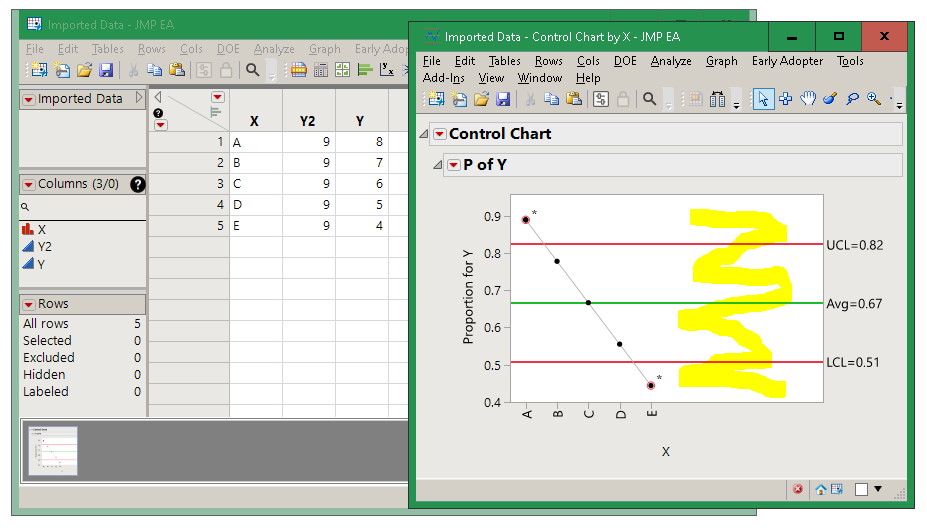
It does seem to have a scrolling behavior that might be trying to show about 10 as more rows are added to the table. If you don't get other answers here, try the tech support link at the bottom of the page.
dt =
New Table( "Imported Data",
New Column( "X", Character, "Nominal", Set Values( {"A", "B", "C", "D", "E"} ) ),
New Column( "Y2", Numeric, "Continuous", Format( "Best", 12 ), Set Values( [9, 9, 9, 9, 9] ) ),
New Column( "Y", Numeric, "Continuous", Format( "Best", 12 ), Set Values( [8, 7, 6, 5, 4] ) )
);
//New Table( "Imported Data",
// New Column( "X", Character, "Nominal", Set Values( {"A", "B", "C", "D", "E", "f", "g", "h", "i", "j", "k"} ) ),
// New Column( "Y2", Numeric, "Continuous", Format( "Best", 12 ), Set Values( [9, 9, 9, 9, 9, 9, 9, 9, 9, 9, 9] ) ),
// New Column( "Y", Numeric, "Continuous", Format( "Best", 12 ), Set Values( [8, 7, 6, 5, 4, 8, 7, 6, 5, 4, 3] ) )
//);
dt << Control Chart(
Sample Label( :X ),
Sample Size( :Y2 ),
KSigma( 1 ),
Sort by Row Order( 1 ),
Chart Col( :"Y"n, P( Test Beyond Limits( 1 ), Limits Precision( 1 ) ) )
);
- Mark as New
- Bookmark
- Subscribe
- Mute
- Subscribe to RSS Feed
- Get Direct Link
- Report Inappropriate Content
Re: JMP SCRIPT: problem on the X scale with less than 10 values
I tried by creating another datatable but does not work as well...
I do not know why it happens.
Anyone has another suggestion?
Recommended Articles
- © 2026 JMP Statistical Discovery LLC. All Rights Reserved.
- Terms of Use
- Privacy Statement
- Contact Us
