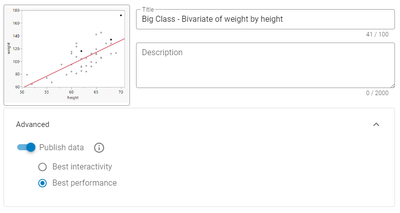Hi @cchueng!
Yes, you can add an image to a publish to JMP Live. If you step through the publish dialog, on the Configure Posts screen at the bottom there's an Add Image button:
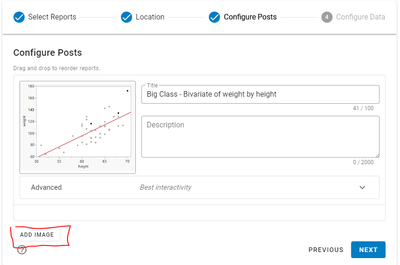
However, if your report is very large I'd recommend trying out Best Performance mode under the advanced menu. This will disable some of the report interactivity to gain additional performance in JMP Live.