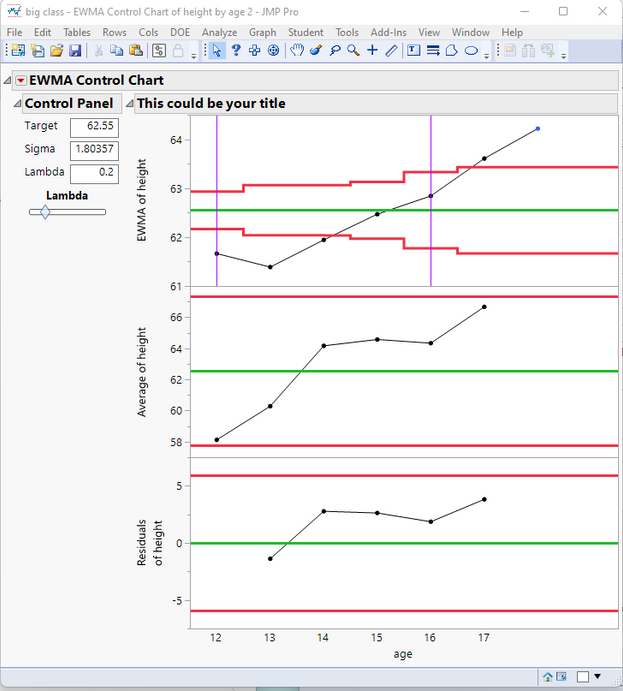Turn on suggestions
Auto-suggest helps you quickly narrow down your search results by suggesting possible matches as you type.
Options
- Subscribe to RSS Feed
- Mark Topic as New
- Mark Topic as Read
- Float this Topic for Current User
- Bookmark
- Subscribe
- Mute
- Printer Friendly Page
Discussions
Solve problems, and share tips and tricks with other JMP users.- JMP User Community
- :
- Discussions
- :
- JMP 16 Adding Title to EWMA Control Chart
- Mark as New
- Bookmark
- Subscribe
- Mute
- Subscribe to RSS Feed
- Get Direct Link
- Report Inappropriate Content
JMP 16 Adding Title to EWMA Control Chart
Created:
Aug 7, 2022 04:18 PM
| Last Modified: Jun 11, 2023 4:26 AM
(1479 views)
I am running an EWMA control chart via Analyze > Quality and Process > Control Chart >> EWMA Control Chart. It appears that I am unable to add a title to the chart. I am also trying to set up a script. I have the basic code,
EWMA Control Chart( Y( :Thickness ), Subgroup( :Date ), Lambda Slider( 1 ) );
in place. Is there a way through either scripting or the above portal to add a title? Can an EWMA Control Chart be setup through the Control Chart Builder? I tried but unable to make it happen. Thank you.
- Tags:
- windows
1 ACCEPTED SOLUTION
Accepted Solutions
- Mark as New
- Bookmark
- Subscribe
- Mute
- Subscribe to RSS Feed
- Get Direct Link
- Report Inappropriate Content
Re: JMP 16 Adding Title to EWMA Control Chart
Normally, I just change the text on the Outline Box as my title
Names Default To Here( 1 );
dt =
// Open Data Table: big class.jmp
// → Data Table( "big class" )
Open( "$SAMPLE_DATA/big class.jmp" );
ew = EWMA Control Chart( Y( :height ), Subgroup( :age ), Lambda Slider( 1 ) );
Report( ew )[Outline Box( 3 )] << set title( "This could be your title" );
Jim
2 REPLIES 2
- Mark as New
- Bookmark
- Subscribe
- Mute
- Subscribe to RSS Feed
- Get Direct Link
- Report Inappropriate Content
Re: JMP 16 Adding Title to EWMA Control Chart
Normally, I just change the text on the Outline Box as my title
Names Default To Here( 1 );
dt =
// Open Data Table: big class.jmp
// → Data Table( "big class" )
Open( "$SAMPLE_DATA/big class.jmp" );
ew = EWMA Control Chart( Y( :height ), Subgroup( :age ), Lambda Slider( 1 ) );
Report( ew )[Outline Box( 3 )] << set title( "This could be your title" );
Jim
- Mark as New
- Bookmark
- Subscribe
- Mute
- Subscribe to RSS Feed
- Get Direct Link
- Report Inappropriate Content
Re: JMP 16 Adding Title to EWMA Control Chart
Jim, thank you for the response. This looks like it will take care of this issue.
Recommended Articles
- © 2026 JMP Statistical Discovery LLC. All Rights Reserved.
- Terms of Use
- Privacy Statement
- Contact Us