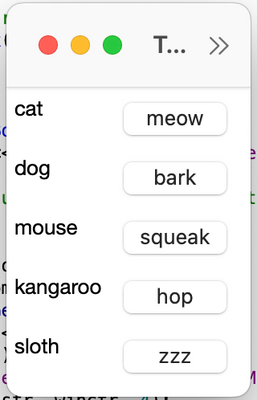- Subscribe to RSS Feed
- Mark Topic as New
- Mark Topic as Read
- Float this Topic for Current User
- Bookmark
- Subscribe
- Mute
- Printer Friendly Page
Discussions
Solve problems, and share tips and tricks with other JMP users.- JMP User Community
- :
- Discussions
- :
- Is there a way for a button box to "know" its location within a container box?
- Mark as New
- Bookmark
- Subscribe
- Mute
- Subscribe to RSS Feed
- Get Direct Link
- Report Inappropriate Content
Is there a way for a button box to "know" its location within a container box?
Hi. I'm wondering if there's a convenient method for a button box to somehow know where it lies within a lineup box. My specifics:
JMP Pro 16.2.0
I have a script that creates a window with a LineUp box. In each cell, there's a button box that I want to perform a different action, based on which column the button appears in. For example:
Names Default to Here(1);
list = {"cat", "dog", "mouse", "kangaroo", "sloth"};
list2 = {"meow", "bark", "squeak", "hop", "zzz"};
lub = LineUpBox(NCol(2), Spacing(5));
For(i=1, i<=NItems(list), i++,
tb = TextBox(list[i]);
bb = ButtonBox(list2[i],
//Insert code for the button to somehow identify which button it is within lub.
Speak(list2[i])
);
lub << Append(tb);
lub << Append(bb);
);
New Window("Test", lub);If I run the script as is, I get:
But when I click on any of the buttons, I get the error:
"Subscript Range in access or evaluation of 'list2[ /*###*/i]' , list2[/*###*/I]"
I understand this error because there's no way for the button box to recall the value of "i" when executed. My question: is there a method I could use that would allow the button box to "self-identify" where it lies in the line up box when pressed, and use that value as the list2 index in the button script?
I'm currently using JSL Quotes and the Substitute command to create the buttons. In that case I write the contents of the For loop as a JSL Quote and substitute in the value of i, then Eval(Parse()). This is clunky though, and I'm wondering if there's a better way, like a "bb << Get Location" or "bb << Count Siblings" command. These commands don't exist of course, but perhaps there's another technique?
Thanks!
Accepted Solutions
- Mark as New
- Bookmark
- Subscribe
- Mute
- Subscribe to RSS Feed
- Get Direct Link
- Report Inappropriate Content
Re: Is there a way for a button box to "know" its location within a container box?
I don't know of any direct method of getting the location, but you could calculate the "location" or you could insert the knowledge to button with Insert one expression into another using Eval Insert, Eval Expr, Parse, and Substitute . You can also use << get button name to get text of the button; or << prev sib with correct reference to get text in the text box; you could "hide" the text in tooltip of button (or index)... and there are many more options, depending on what you want to do and how you want to do it.
Names Default To Here(1);
aa = Associative Array(
{"cat", "dog", "mouse", "kangaroo", "sloth"},
{"meow", "bark", "squeak", "hop", "zzz"}
);
lub = Lineup Box(N Col(2), Spacing(5));
For Each({{key, value}}, aa,
tb = Text Box(key);
bb = Button Box(value, << Set function(function({this},
speak(aa[((this << prev sib) << get text)]);
// Speak(this << get button name); // in this case button name would be enough
)));
lub << Append(tb);
lub << Append(bb);
);
New Window("Test", lub);- Mark as New
- Bookmark
- Subscribe
- Mute
- Subscribe to RSS Feed
- Get Direct Link
- Report Inappropriate Content
Re: Is there a way for a button box to "know" its location within a container box?
As an answer to the OP's original question, the answer is yes and it's rather simple. Here is an example:
Names Default to Here(1);
list = {"cat", "dog", "mouse", "kangaroo", "sloth"};
list2 = {"meow", "bark", "squeak", "hop", "zzz"};
lub = LineUpBox(NCol(2), Spacing(5));
For(i=1, i<=NItems(list), i++,
tb = TextBox(list[i]);
bb = ButtonBox(list2[i], <<Set Function( Function( {box}, // box that was clicked
{Default Local},
lub = box << Parent; //box lives within the LUB
boxes = lub << X Path( "//ButtonBox" ); //returns list of all button boxes within lub, in order
location = Contains( boxes, box ); //returns index of this box
Show( location );
Show( list2[location] )
) ) );
lub << Append(tb);
lub << Append(bb);
);
New Window("Test", lub);- Mark as New
- Bookmark
- Subscribe
- Mute
- Subscribe to RSS Feed
- Get Direct Link
- Report Inappropriate Content
Re: Is there a way for a button box to "know" its location within a container box?
I don't know of any direct method of getting the location, but you could calculate the "location" or you could insert the knowledge to button with Insert one expression into another using Eval Insert, Eval Expr, Parse, and Substitute . You can also use << get button name to get text of the button; or << prev sib with correct reference to get text in the text box; you could "hide" the text in tooltip of button (or index)... and there are many more options, depending on what you want to do and how you want to do it.
Names Default To Here(1);
aa = Associative Array(
{"cat", "dog", "mouse", "kangaroo", "sloth"},
{"meow", "bark", "squeak", "hop", "zzz"}
);
lub = Lineup Box(N Col(2), Spacing(5));
For Each({{key, value}}, aa,
tb = Text Box(key);
bb = Button Box(value, << Set function(function({this},
speak(aa[((this << prev sib) << get text)]);
// Speak(this << get button name); // in this case button name would be enough
)));
lub << Append(tb);
lub << Append(bb);
);
New Window("Test", lub);- Mark as New
- Bookmark
- Subscribe
- Mute
- Subscribe to RSS Feed
- Get Direct Link
- Report Inappropriate Content
Re: Is there a way for a button box to "know" its location within a container box?
Hi Jarmo. The Eval Insert/Eval Expr/Parse Combo is similar to the JSLQuote/Substitute/Parse Combo that I'm currently using. But the other solutions you provided were exactly the kind of thing I was looking for. Thanks!
- Mark as New
- Bookmark
- Subscribe
- Mute
- Subscribe to RSS Feed
- Get Direct Link
- Report Inappropriate Content
Re: Is there a way for a button box to "know" its location within a container box?
As an answer to the OP's original question, the answer is yes and it's rather simple. Here is an example:
Names Default to Here(1);
list = {"cat", "dog", "mouse", "kangaroo", "sloth"};
list2 = {"meow", "bark", "squeak", "hop", "zzz"};
lub = LineUpBox(NCol(2), Spacing(5));
For(i=1, i<=NItems(list), i++,
tb = TextBox(list[i]);
bb = ButtonBox(list2[i], <<Set Function( Function( {box}, // box that was clicked
{Default Local},
lub = box << Parent; //box lives within the LUB
boxes = lub << X Path( "//ButtonBox" ); //returns list of all button boxes within lub, in order
location = Contains( boxes, box ); //returns index of this box
Show( location );
Show( list2[location] )
) ) );
lub << Append(tb);
lub << Append(bb);
);
New Window("Test", lub);- Mark as New
- Bookmark
- Subscribe
- Mute
- Subscribe to RSS Feed
- Get Direct Link
- Report Inappropriate Content
Re: Is there a way for a button box to "know" its location within a container box?
Thanks! This is an even more elegant solution.
Recommended Articles
- © 2026 JMP Statistical Discovery LLC. All Rights Reserved.
- Terms of Use
- Privacy Statement
- Contact Us