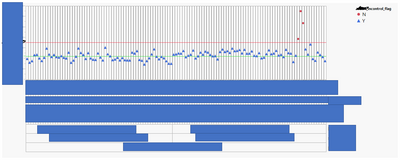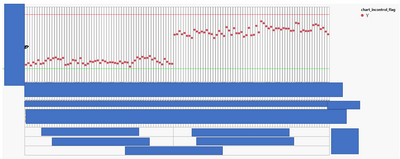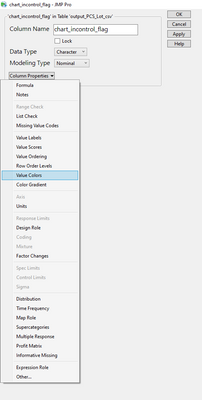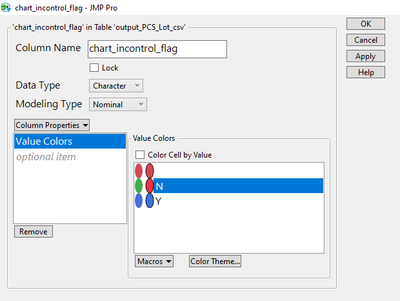- Subscribe to RSS Feed
- Mark Topic as New
- Mark Topic as Read
- Float this Topic for Current User
- Bookmark
- Subscribe
- Mute
- Printer Friendly Page
Discussions
Solve problems, and share tips and tricks with other JMP users.- JMP User Community
- :
- Discussions
- :
- Is there a script to ensure my mark by colour in variability chart stays fixed?
- Mark as New
- Bookmark
- Subscribe
- Mute
- Subscribe to RSS Feed
- Get Direct Link
- Report Inappropriate Content
Is there a script to ensure my mark by colour in variability chart stays fixed?
I created a JSL script to automatically plot a variability chart in JMP and made the row legend to adjust my specific column into a specific colour (Chart in control flag). Unfortunately it did not captured the entire script when I used copy script feature in JMP. I've shared a picture with example below. The colour should be blue (Y) and red (N). It seemed like there's a problem with the chart in my second image. All the points should be in blue since everything is in control. Appreciate it if someone could advise on this. Thank you
Accepted Solutions
- Mark as New
- Bookmark
- Subscribe
- Mute
- Subscribe to RSS Feed
- Get Direct Link
- Report Inappropriate Content
Re: Is there a script to ensure my mark by colour in variability chart stays fixed?
You can easily and interactively change the color row state. First you select the target rows (i.e., that share the same response level) and then select the color. There are several ways to select rows. The Rows menu provides a Data Filter from which you can add the filter variable (i.e., response column) and then select target level. You can also select Color or Mark by Column command from the Rows menu. It will apply the default color, so you do not have to change anything after you select the response column.
There are other ways to assign color but they are more complex for more difficult cases.
- Mark as New
- Bookmark
- Subscribe
- Mute
- Subscribe to RSS Feed
- Get Direct Link
- Report Inappropriate Content
Re: Is there a script to ensure my mark by colour in variability chart stays fixed?
How are you assigning the color? JMP has a default color scheme. The first level gets red, the second gets blue, and so on through the standard list of colors.
You can use the color row state to be sure that each observation is plotted with the desired color.
- Mark as New
- Bookmark
- Subscribe
- Mute
- Subscribe to RSS Feed
- Get Direct Link
- Report Inappropriate Content
Re: Is there a script to ensure my mark by colour in variability chart stays fixed?
I see... that explained why it set to red in the first place. Is there a way I could change this and set my first level to blue?
Could you help navigate me step by step on how to change the colour row state. I'm kinda new to jmp and I found it really helpful to summarize my data.
Below is my current method of assigning colour to a specific column:
- Mark as New
- Bookmark
- Subscribe
- Mute
- Subscribe to RSS Feed
- Get Direct Link
- Report Inappropriate Content
Re: Is there a script to ensure my mark by colour in variability chart stays fixed?
You can easily and interactively change the color row state. First you select the target rows (i.e., that share the same response level) and then select the color. There are several ways to select rows. The Rows menu provides a Data Filter from which you can add the filter variable (i.e., response column) and then select target level. You can also select Color or Mark by Column command from the Rows menu. It will apply the default color, so you do not have to change anything after you select the response column.
There are other ways to assign color but they are more complex for more difficult cases.
- Mark as New
- Bookmark
- Subscribe
- Mute
- Subscribe to RSS Feed
- Get Direct Link
- Report Inappropriate Content
Re: Is there a script to ensure my mark by colour in variability chart stays fixed?
I suggest that you look at the Discovering JMP guide as a beginner to quickly learn a lot of basic but important features and behaviors of JMP. The row state is a fundamental attribute of rows and often the most direct way to a solution. JMP is 'wired' to respond to row states.
Recommended Articles
- © 2026 JMP Statistical Discovery LLC. All Rights Reserved.
- Terms of Use
- Privacy Statement
- Contact Us