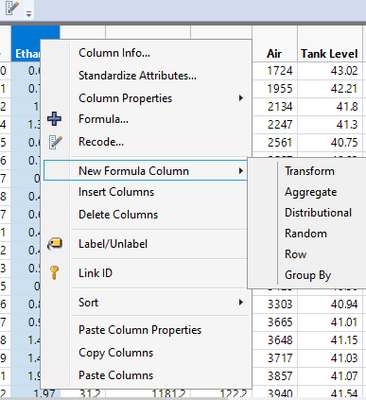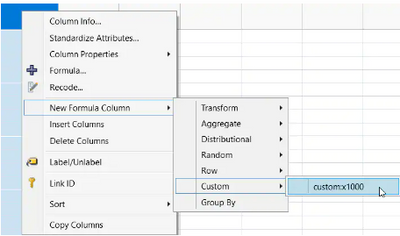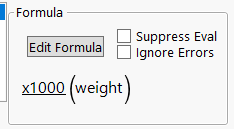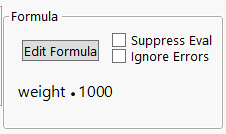- Subscribe to RSS Feed
- Mark Topic as New
- Mark Topic as Read
- Float this Topic for Current User
- Bookmark
- Subscribe
- Mute
- Printer Friendly Page
Discussions
Solve problems, and share tips and tricks with other JMP users.- JMP User Community
- :
- Discussions
- :
- Re: Is it possible to customize the Add Formula Column menu to include customize...
- Mark as New
- Bookmark
- Subscribe
- Mute
- Subscribe to RSS Feed
- Get Direct Link
- Report Inappropriate Content
Is it possible to customize the Add Formula Column menu to include customize functions?
Hi JMP Community,
I want to customize the Add Formula Column menu with a few functions I frequently use. Is this menu modifiable, and if it is, what is the correct method to do so?
Thank you.
Best,
TS
- Tags:
- windows
Accepted Solutions
- Mark as New
- Bookmark
- Subscribe
- Mute
- Subscribe to RSS Feed
- Get Direct Link
- Report Inappropriate Content
Re: Is it possible to customize the Add Formula Column menu to include customize functions?
I do not see why not after reading the on-line help starting here.
- Mark as New
- Bookmark
- Subscribe
- Mute
- Subscribe to RSS Feed
- Get Direct Link
- Report Inappropriate Content
Re: Is it possible to customize the Add Formula Column menu to include customize functions?
I am blind, it is right there under Custom Transform. Thanks!
@Thierry_S are you referring to the menu presented when right clicking on a column header? If so I don't know of a way to do that, @Mark_Bailey if it is in that reference I must be blind because I am missing it!
This is the menu I think @Thierry_S refers to:
Example from help:
Add Custom Functions(
New Custom Function(
"custom", // namespace in which new function resides
"x1000", /* function name. The completely scoped name is
"custom:x1000".*/
Function( {x}, x * 1000 ),// function definition
// optional message to enables this as a custom transform
<<Transform Category( 1 )
)
);
- Mark as New
- Bookmark
- Subscribe
- Mute
- Subscribe to RSS Feed
- Get Direct Link
- Report Inappropriate Content
Re: Is it possible to customize the Add Formula Column menu to include customize functions?
I do not see why not after reading the on-line help starting here.
- Mark as New
- Bookmark
- Subscribe
- Mute
- Subscribe to RSS Feed
- Get Direct Link
- Report Inappropriate Content
Re: Is it possible to customize the Add Formula Column menu to include customize functions?
@Mark_Bailey wrote:I do not see why not after reading the on-line help starting here.
Besides adding new custom functions ....
Is there a functionality to add existing functions?
e.g.: can I add "is missing" to the new formula column menu?
The target: via right click menu generate a column
New Column( "missing(name)", Formula( Is Missing( :name ) ))
up to now I just managed to generate a column
New Column( "my is missing[name]", Formula( hogi:my is missing( :name ) ))[same functionality, but less useful]
via
Add Custom Functions(
New Custom Function(
"hogi",
"my is missing",
Function( {col},is missing(col) ),
<<Transform Category( "hogi" ),
<<Description( "is missing for the new column formula menu" )
)
);
So, with other words, is there are transform category functionality outside of the context of new custom functions?
- Mark as New
- Bookmark
- Subscribe
- Mute
- Subscribe to RSS Feed
- Get Direct Link
- Report Inappropriate Content
Re: Is it possible to customize the Add Formula Column menu to include customize functions?
JMP Support: TS-00152405
Existing functions cannot be added to the menu by name. You will need to create a custom function that utilizes the existing function as you have already done.
- Mark as New
- Bookmark
- Subscribe
- Mute
- Subscribe to RSS Feed
- Get Direct Link
- Report Inappropriate Content
Re: Is it possible to customize the Add Formula Column menu to include customize functions?
I am blind, it is right there under Custom Transform. Thanks!
@Thierry_S are you referring to the menu presented when right clicking on a column header? If so I don't know of a way to do that, @Mark_Bailey if it is in that reference I must be blind because I am missing it!
This is the menu I think @Thierry_S refers to:
Example from help:
Add Custom Functions(
New Custom Function(
"custom", // namespace in which new function resides
"x1000", /* function name. The completely scoped name is
"custom:x1000".*/
Function( {x}, x * 1000 ),// function definition
// optional message to enables this as a custom transform
<<Transform Category( 1 )
)
);
- Mark as New
- Bookmark
- Subscribe
- Mute
- Subscribe to RSS Feed
- Get Direct Link
- Report Inappropriate Content
Re: Is it possible to customize the Add Formula Column menu to include customize functions?
When I define a custom function, is it possible to access the columns that were previously selected by NewFormulaColumn/GroupBy and use them as well as group by entries?
- Mark as New
- Bookmark
- Subscribe
- Mute
- Subscribe to RSS Feed
- Get Direct Link
- Report Inappropriate Content
Re: Is it possible to customize the Add Formula Column menu to include customize functions?
- Mark as New
- Bookmark
- Subscribe
- Mute
- Subscribe to RSS Feed
- Get Direct Link
- Report Inappropriate Content
Re: Is it possible to customize the Add Formula Column menu to include customize functions?
One one hand, it's very cool that
Add Custom Functions(
New Custom Function(
"custom", // namespace in which new function resides
"x1000", /* function name. The completely scoped name is
"custom:x1000".*/
Function( {x}, x * 1000 ),// function definition
// optional message to enables this as a custom transform
<<Transform Category( 1 )
)
);puts MY OWN formula into jmp and that it really shows up in the Formula editor:
and not
But actually, I would prefer the latter one.
Next time Jmp is started, the new function will be gone. Same for the computer of my colleague or the computer of the person @ Jmp support.
Is there a way to get a command into the New formula Column right click menu which produces a column with the second formula?
e.g. via an additional argument forAdd Custom Functions( or New Custom Function(
Recommended Articles
- © 2026 JMP Statistical Discovery LLC. All Rights Reserved.
- Terms of Use
- Privacy Statement
- Contact Us