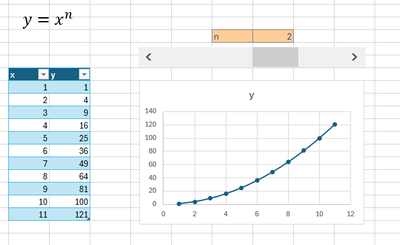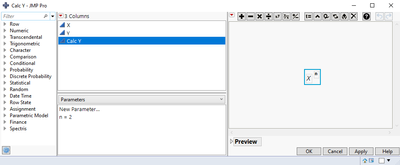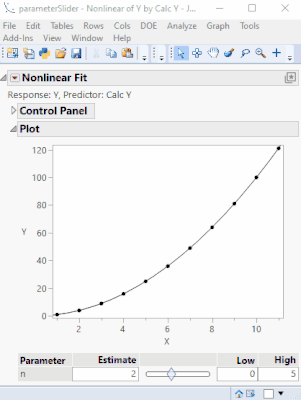- Subscribe to RSS Feed
- Mark Topic as New
- Mark Topic as Read
- Float this Topic for Current User
- Bookmark
- Subscribe
- Mute
- Printer Friendly Page
Discussions
Solve problems, and share tips and tricks with other JMP users.- JMP User Community
- :
- Discussions
- :
- Re: Interactive slider (JMP)
- Mark as New
- Bookmark
- Subscribe
- Mute
- Subscribe to RSS Feed
- Get Direct Link
- Report Inappropriate Content
Interactive slider (JMP)
What would be the simplest way to create an interactive slider in JMP? Can we do this without JSL?
Attached is an example done in Excel (VBA is not required).
Accepted Solutions
- Mark as New
- Bookmark
- Subscribe
- Mute
- Subscribe to RSS Feed
- Get Direct Link
- Report Inappropriate Content
Re: Interactive slider (JMP)
If you do not want to create a custom application or script, you might be able to use Nonlinear platform. This platform was designed for solving for parameters, but the resulting analysis might be a good fit for what you are looking for.
1. Create a column formula and assign the variable n as a parameter.
2. Launch the platform (Analyze > Specialized Modeling > Nonlinear). Assign column Y as the Response and column Calc Y (the one with the column formula) as the X, Predictor Formula.
3. Adjust the n parameter with the slider. If there are multiple parameters, there will be multiple sliders. The points represent the curve for the value assigned to n in the column formula and the curve will show the effect of changing n.
- Mark as New
- Bookmark
- Subscribe
- Mute
- Subscribe to RSS Feed
- Get Direct Link
- Report Inappropriate Content
Re: Interactive slider (JMP)
You can use the Application Builder to add sliders without having to write JSL.
- Mark as New
- Bookmark
- Subscribe
- Mute
- Subscribe to RSS Feed
- Get Direct Link
- Report Inappropriate Content
Re: Interactive slider (JMP)
Would a JMP profiler work for you?
- Mark as New
- Bookmark
- Subscribe
- Mute
- Subscribe to RSS Feed
- Get Direct Link
- Report Inappropriate Content
Re: Interactive slider (JMP)
Not sure how the profiler would show the effect of a parameter. It seems it only shows factors (X variables).
- Mark as New
- Bookmark
- Subscribe
- Mute
- Subscribe to RSS Feed
- Get Direct Link
- Report Inappropriate Content
Re: Interactive slider (JMP)
If you do not want to create a custom application or script, you might be able to use Nonlinear platform. This platform was designed for solving for parameters, but the resulting analysis might be a good fit for what you are looking for.
1. Create a column formula and assign the variable n as a parameter.
2. Launch the platform (Analyze > Specialized Modeling > Nonlinear). Assign column Y as the Response and column Calc Y (the one with the column formula) as the X, Predictor Formula.
3. Adjust the n parameter with the slider. If there are multiple parameters, there will be multiple sliders. The points represent the curve for the value assigned to n in the column formula and the curve will show the effect of changing n.
Recommended Articles
- © 2026 JMP Statistical Discovery LLC. All Rights Reserved.
- Terms of Use
- Privacy Statement
- Contact Us