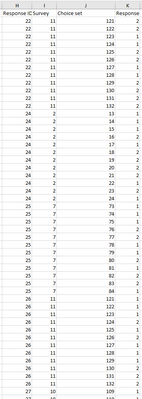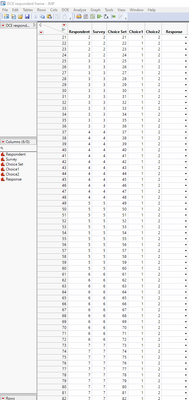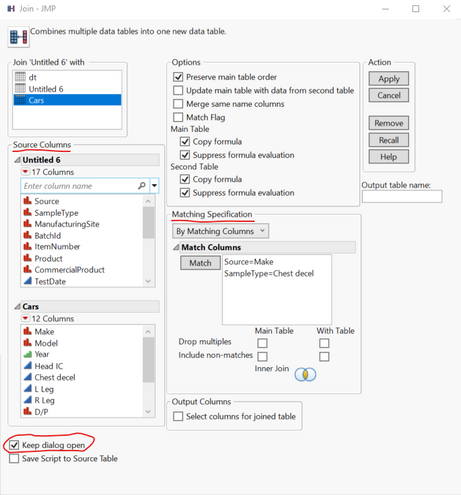- Subscribe to RSS Feed
- Mark Topic as New
- Mark Topic as Read
- Float this Topic for Current User
- Bookmark
- Subscribe
- Mute
- Printer Friendly Page
Discussions
Solve problems, and share tips and tricks with other JMP users.- JMP User Community
- :
- Discussions
- :
- Importing answers based on multiple column values
- Mark as New
- Bookmark
- Subscribe
- Mute
- Subscribe to RSS Feed
- Get Direct Link
- Report Inappropriate Content
Importing answers based on multiple column values
Hi JMP community,
I have a list of responses which I need to import into JMP. I have an Excel sheet containing the responses along with 3 columns containing information I need to import the data by. Picture below:
I need to import the responses into the corresponding JMP file based on the response ID, Survey and Choice set.
However I can't seem to find a good answer/starting point on how to import and sort data based on shared column values. Could someone please give me pointer on how to start?
Best regards
Accepted Solutions
- Mark as New
- Bookmark
- Subscribe
- Mute
- Subscribe to RSS Feed
- Get Direct Link
- Report Inappropriate Content
Re: Importing answers based on multiple column values
Maybe the following will help.
You have two tables, one in Excel and one in JMP. Make a JMP version of your Excel table. Then, via the toolbar go to Tables --> Join. There you can match your columns in the "Matching Specification" panel. At least for me, table joining (and splitting) operations are typically error prone before I get them right, so I strongly advise to tick "Keep dialog open" when testing whether this method can work for you.
- Mark as New
- Bookmark
- Subscribe
- Mute
- Subscribe to RSS Feed
- Get Direct Link
- Report Inappropriate Content
Re: Importing answers based on multiple column values
Maybe the following will help.
You have two tables, one in Excel and one in JMP. Make a JMP version of your Excel table. Then, via the toolbar go to Tables --> Join. There you can match your columns in the "Matching Specification" panel. At least for me, table joining (and splitting) operations are typically error prone before I get them right, so I strongly advise to tick "Keep dialog open" when testing whether this method can work for you.
Recommended Articles
- © 2026 JMP Statistical Discovery LLC. All Rights Reserved.
- Terms of Use
- Privacy Statement
- Contact Us