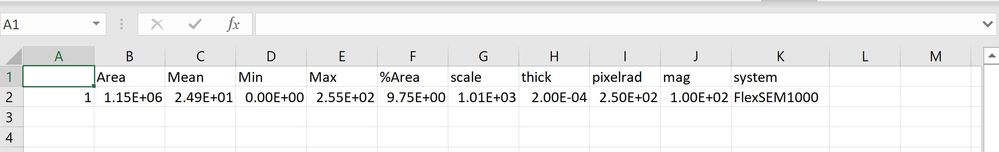- Subscribe to RSS Feed
- Mark Topic as New
- Mark Topic as Read
- Float this Topic for Current User
- Bookmark
- Subscribe
- Mute
- Printer Friendly Page
Discussions
Solve problems, and share tips and tricks with other JMP users.- JMP User Community
- :
- Discussions
- :
- Re: Import character value issue
- Mark as New
- Bookmark
- Subscribe
- Mute
- Subscribe to RSS Feed
- Get Direct Link
- Report Inappropriate Content
Import character value issue
Folks,
I'm importing values from cvs files. One of them is a string. However, JMP is unable to read the value. The first image is the cvs file where all values are imported except "FlexSEM1000." So no issues there. However, second image shows the JMP table with the F????? value. How do I tackle this issue? Relevant code attached.
Neil
Join_files = Expr(
For( i = 1, i <= N Items( path ), i+=2,
/*area, %area, and pore pixel count*/
jointable1 = Open( path[i] );
//jointable1 << Get Name;
samplename = Substr( jointable1 << Get Name, 1, 18 ); //sample replicate name //
samplename2 = Word(1,samplename, "_"); // Only sample name, no replicate suffix (i.e. a1, a2...)
jointable1 << New Column( "Sample",
Character,
Nominal,
Set Each Value( samplename ) // setting each row in column 1 to samp rep name //
);
/*diameter and pore pixel count*/
jointable2 = Open( path[i + 1] );
dt = Data Table( jointable1 ) << Join(
With( Data Table( jointable2 ) ),
Select( :Sample, :Area, :Name( "%Area" ),:scale, :thick, :pixelrad, :mag, :system),
SelectWith( :pixD1, :count1),
Cartesian Join
);
Close( jointable1, no save );
Close( jointable2, no save );
Columns();
Graphs();
Graphs2();
Graphs3();
dt << Set Name(samplename);
po = dt << get name;
dt << Save(SD1 || po);
);
);
Columns = Eval Expr(
//dt << New Column( "Condition", Character, Nominal, Set Each Value( "1:1" ) );
dt:Name( "%Area" ) << Set Name( "Image A pore area (%)", Numeric, Continuous );
dt:Area << Set Name( "Total Image pixel count (pore_part)", Numeric, Continuous );
dt:scale << Set Name("pix/mm scale", Numeric, Continuous);
dt:pixD1 << Set Name( "Pore Diameter (pixel)", Numeric, Continuous );
dt:count1 << Set Name( "Pore Pixel Count", Numeric, Continuous );
dt:thick << Set Name("d - thickness (m)", Numeric, Continuous);
dt:pixelrad << Set Name("LT Radius", Numeric, Continuous);
dt:mag << Set Name("Mag", Numeric, Continuous);
dt:system << Set Name("Image Mode", Character, Nominal);
dt:Sample << Set Display Width( 150 );
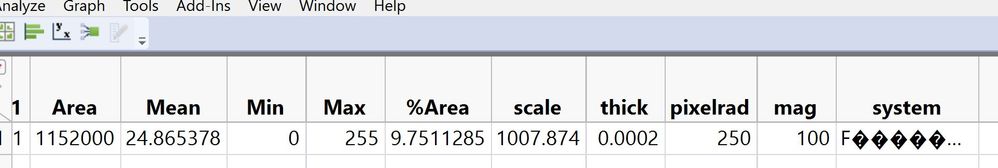
Accepted Solutions
- Mark as New
- Bookmark
- Subscribe
- Mute
- Subscribe to RSS Feed
- Get Direct Link
- Report Inappropriate Content
Re: Import character value issue
- Mark as New
- Bookmark
- Subscribe
- Mute
- Subscribe to RSS Feed
- Get Direct Link
- Report Inappropriate Content
Re: Import character value issue
Try using an alternate charset, either through preferences.. text import, or through the text import wizard. The diamond question mark means the character set jmp guessed is not correct.
- Mark as New
- Bookmark
- Subscribe
- Mute
- Subscribe to RSS Feed
- Get Direct Link
- Report Inappropriate Content
Re: Import character value issue
Thanks Craige,
Per the cvs value "FlexSEM1000", when I change this to "FlexSEM", JMP is able to read without issues.
I'll poke around using your suggestions.
Neil
- Mark as New
- Bookmark
- Subscribe
- Mute
- Subscribe to RSS Feed
- Get Direct Link
- Report Inappropriate Content
Re: Import character value issue
- Mark as New
- Bookmark
- Subscribe
- Mute
- Subscribe to RSS Feed
- Get Direct Link
- Report Inappropriate Content
Re: Import character value issue
Craige,
I'll keep plugging away. I tried attaching the csv doc in the case someone could get it to work, but the site was not allowing the upload.
In the meantime I'll go to program that generated the file to see how it is formatting. Originally the system ID data was being read from a system text file (accompanied with images from a SEM) which was UTF16. However a script was written to change to UTF8 and save to csv file.
I've had JMP look at both types, but no success.
Neil
- Mark as New
- Bookmark
- Subscribe
- Mute
- Subscribe to RSS Feed
- Get Direct Link
- Report Inappropriate Content
Re: Import character value issue
Write(hex(loadtextfile(filename,blob)))
- Mark as New
- Bookmark
- Subscribe
- Mute
- Subscribe to RSS Feed
- Get Direct Link
- Report Inappropriate Content
Re: Import character value issue
Craige,
Quick update.
I found out if I manually open the csv file and save as a "csv UTF-8", JMP will recognize "FlexSEM1000". However that's a manual step I would like to eliminate.
Neil
- Mark as New
- Bookmark
- Subscribe
- Mute
- Subscribe to RSS Feed
- Get Direct Link
- Report Inappropriate Content
Re: Import character value issue
Craige,
I was able to go back to the source code that generated the csv, and found the issue. All the items in the the table were UTF-8, EXCEPT the last column item of interest. I fixed the code and now everything works. I guess JMP was seeing both UTF-8 and UTF-16 and and since it was already seeing UTF-8, didn't recognize the last column.
Many thanks for all your valuable time.
Neil
- Mark as New
- Bookmark
- Subscribe
- Mute
- Subscribe to RSS Feed
- Get Direct Link
- Report Inappropriate Content
Re: Import character value issue
Recommended Articles
- © 2026 JMP Statistical Discovery LLC. All Rights Reserved.
- Terms of Use
- Privacy Statement
- Contact Us