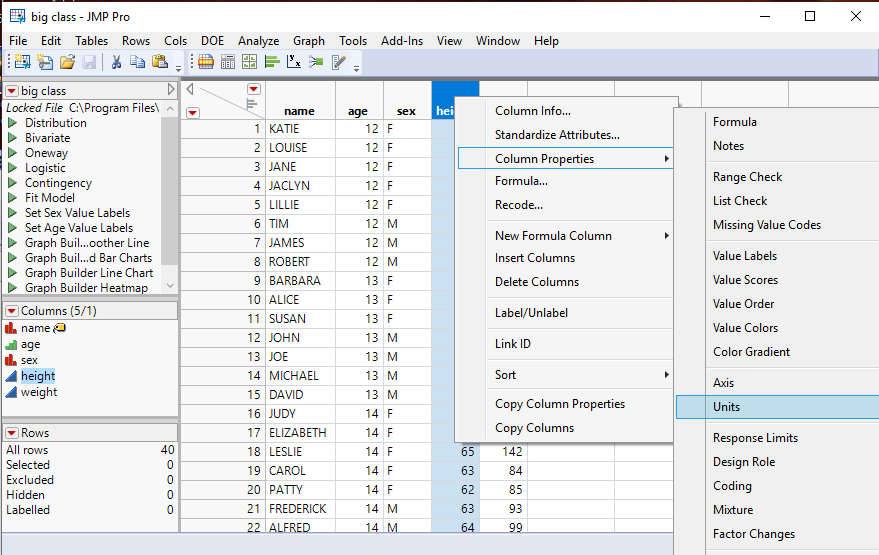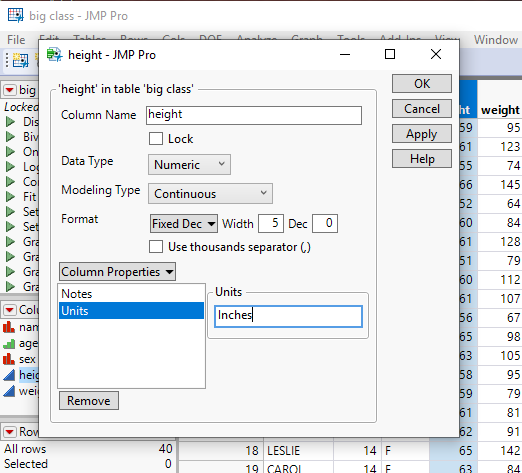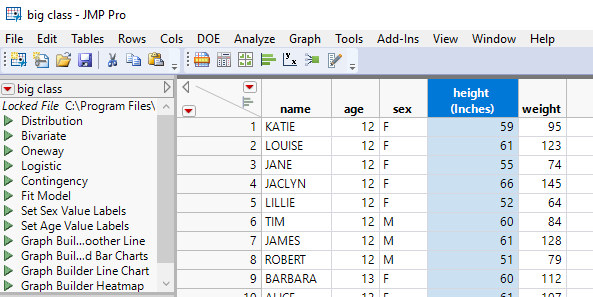- Subscribe to RSS Feed
- Mark Topic as New
- Mark Topic as Read
- Float this Topic for Current User
- Bookmark
- Subscribe
- Mute
- Printer Friendly Page
Discussions
Solve problems, and share tips and tricks with other JMP users.- JMP User Community
- :
- Discussions
- :
- Re: Import Column units into new table with JSL
- Mark as New
- Bookmark
- Subscribe
- Mute
- Subscribe to RSS Feed
- Get Direct Link
- Report Inappropriate Content
Import Column units into new table with JSL
I am created a summary table using JSL script from an original data table. Is there an easy way using JSL script to import all of the column properties from the original table (such as units) to the new summary table?
Accepted Solutions
- Mark as New
- Bookmark
- Subscribe
- Mute
- Subscribe to RSS Feed
- Get Direct Link
- Report Inappropriate Content
Re: Import Column units into new table with JSL
This is similar to the Copying column properties from one data table to another discussion.
You can use the Get Column Properties and Add Column Properties messages to get them from the source table and set them in the target table.
-Jeff
- Mark as New
- Bookmark
- Subscribe
- Mute
- Subscribe to RSS Feed
- Get Direct Link
- Report Inappropriate Content
Re: Import Column units into new table with JSL
This is similar to the Copying column properties from one data table to another discussion.
You can use the Get Column Properties and Add Column Properties messages to get them from the source table and set them in the target table.
-Jeff
- Mark as New
- Bookmark
- Subscribe
- Mute
- Subscribe to RSS Feed
- Get Direct Link
- Report Inappropriate Content
Re: Import Column units into new table with JSL
Hi,
When I make a summary table from the tabulate option, the units from the column do not show up in the table. Only the column label is displayed.
I could write the units by hand into the column label but I wonder if there is a more elegant solution?
Thanks
- Mark as New
- Bookmark
- Subscribe
- Mute
- Subscribe to RSS Feed
- Get Direct Link
- Report Inappropriate Content
Re: Import Column units into new table with JSL
The column's units are not part of the column name. They are a separate column property, called "Units". What you need to do, is to go to the newly created data table. Then right click on the column header and select
Column Properties==>Units
Type the units into the dialog box that is displayed, and then click on OK.
The Units will then be displayed at the end of the Column Label
Recommended Articles
- © 2026 JMP Statistical Discovery LLC. All Rights Reserved.
- Terms of Use
- Privacy Statement
- Contact Us