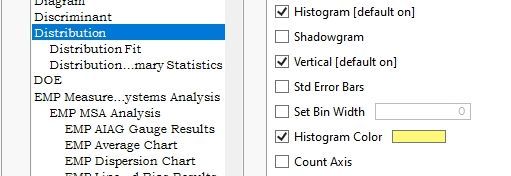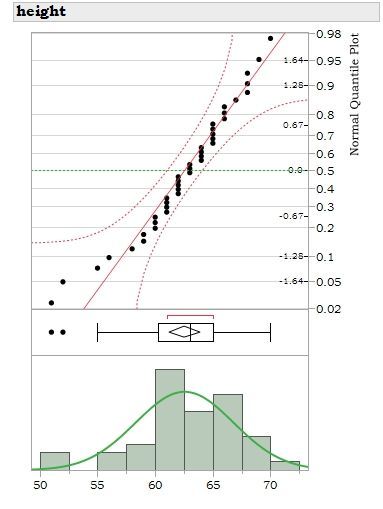- Subscribe to RSS Feed
- Mark Topic as New
- Mark Topic as Read
- Float this Topic for Current User
- Bookmark
- Subscribe
- Mute
- Printer Friendly Page
Discussions
Solve problems, and share tips and tricks with other JMP users.- JMP User Community
- :
- Discussions
- :
- Ignored preference
- Mark as New
- Bookmark
- Subscribe
- Mute
- Subscribe to RSS Feed
- Get Direct Link
- Report Inappropriate Content
Ignored preference
In JMP Pro version 18 (Windows 10 Pro) I've selected a different default color for my histograms under the Distribution Platform, but said histograms appear to ignore this preference and appear with the default (somewhat blah) color. What am I doing wrong (if anything)? It works fine on my Mac (which I rarely use).
- Tags:
- windows
- Mark as New
- Bookmark
- Subscribe
- Mute
- Subscribe to RSS Feed
- Get Direct Link
- Report Inappropriate Content
Re: Ignored preference
Are you running Distribution directly from JMP or using a script? And has the setting been enabled (it isn't enough to just change the color, you also have to remember to check the checkbox)
You can also check with a script which are current preferences
Names Default To Here(1); Get Platform Preferences(Distribution(Histogram Color));
Defaults seem to be something like this
Platform Preferences(Distribution(Histogram Color(-12241594, <<Off)))
- Mark as New
- Bookmark
- Subscribe
- Mute
- Subscribe to RSS Feed
- Get Direct Link
- Report Inappropriate Content
Re: Ignored preference
I am running the Distribution platform directly from JMP but I get the same result if I execute a script for a distribution analysis. And yes, the setting has been enabled:
Despite having it enabled and choosing yellow to have the greatest contrast, (my preference is a green but that's too close to the default), I still get this:
I can then change the bar color in the graph, so this is a relatively minor inconvenience, but it defeats the purpose of having preferences in the first place.
I've tried running that script you sent, but I must not be doing something right (scripting is not my forte) because nothing happens when I enter it into a script window and hit the run script button.
Thanks for your time on this.
Regards,
Steve
- Mark as New
- Bookmark
- Subscribe
- Mute
- Subscribe to RSS Feed
- Get Direct Link
- Report Inappropriate Content
Re: Ignored preference
It should print something to your log when you run it. It might be in the script window as embedded log or separate log window.
As you have JMP18, you could try changing the historgram color and then going to
Maybe that somehow manages to "force" fix it?
Finally, I think you should contact JMP Support if that doesn't work.
- Mark as New
- Bookmark
- Subscribe
- Mute
- Subscribe to RSS Feed
- Get Direct Link
- Report Inappropriate Content
Re: Ignored preference
Interesting. I found the script output using your method to find the log, and it appears that the color value has changed from the default to my choice. I then tried to "force" the fix as you also helpfully described, but got the same result (i.e., still default color when executing the distribution analysis) even though the Preference Value actually shows my new color (I reset the preference to my preferred green, then changed the histogram color in the output to yellow):
So it looks like I go to customer support...or maybe "reboot" by uninstalling and reinstalling the software totally? None of my students seem to have this problem on their installations. (Or maybe I need to cross my eyes, wrinkle my nose, and stick out my tongue as I set the preferences?!? ;) )
Thanks much!
- Mark as New
- Bookmark
- Subscribe
- Mute
- Subscribe to RSS Feed
- Get Direct Link
- Report Inappropriate Content
Re: Ignored preference
I would contact support before reinstalling as they could potentially get some valuable information about some weird situations in JMP. Support usually answers very quickly and they will contact developers directly if necessary. If you are able to fix this issue, please post back so we can all learn.
- Mark as New
- Bookmark
- Subscribe
- Mute
- Subscribe to RSS Feed
- Get Direct Link
- Report Inappropriate Content
Re: Ignored preference
UPDATE on problem: I am driving someone there nuts with this problem as we have yet to find a solution. I've gone so far as to uninstall JMP as totally as possible from my laptop, even clearing my registry of potential JMP signatures, and deleted all other JMP related files from my system. Reinstalling the most recent version of JMP (Pro 18.1.2), redoing the distribution histogram color preference, and then doing a distribution analysis on Big Class.jmp, and still no joy in Mudville! I can change the color in the histogram itself, and my Mac version does not show this behavior, so I am ready to conclude that my laptop needs an exorcism!
Recommended Articles
- © 2026 JMP Statistical Discovery LLC. All Rights Reserved.
- Terms of Use
- Privacy Statement
- Contact Us