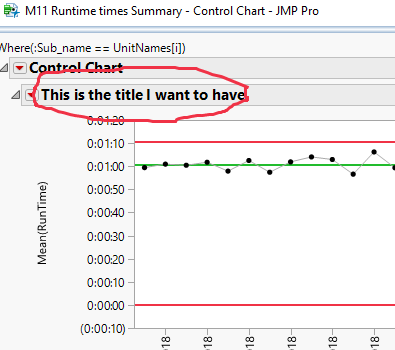- Subscribe to RSS Feed
- Mark Topic as New
- Mark Topic as Read
- Float this Topic for Current User
- Bookmark
- Subscribe
- Mute
- Printer Friendly Page
Discussions
Solve problems, and share tips and tricks with other JMP users.- JMP User Community
- :
- Discussions
- :
- IR Chart label and LCL
- Mark as New
- Bookmark
- Subscribe
- Mute
- Subscribe to RSS Feed
- Get Direct Link
- Report Inappropriate Content
IR Chart label and LCL
I have the following script which works well, it creates multiple IR charts based off values in a list generated from the unique values from a datatable. I would like to label each chart the same as the value in the list it was generated from. I would also like to set all my lower control limits to 0. I can't see how to do this.
summarize(SNTime2, UnitNames = by(Column("Sub_name")));
count_UnitNames = nitems(UnitNames);
New Window( "M11 Runtime times Summary - Control Chart",
V List Box(
for(i=1, i<=count_UnitNames, i++,
Control Chart(
Sample Label( :Date ),
Group Size( 1 ),
KSigma( 3 ),
Chart Col( :Name( "Mean(Runtime)" ), Individual Measurement ),
Where( :Sub_name == UnitNames[i] ),
SendToReport(
Dispatch(
{"Individual Measurement of Mean(Runtime)"},
"2",
ScaleBox,
{Format( "hr:m:s", 11, 0 )}
)));
);
));
Thanks
Accepted Solutions
- Mark as New
- Bookmark
- Subscribe
- Mute
- Subscribe to RSS Feed
- Get Direct Link
- Report Inappropriate Content
Re: IR Chart label and LCL
The approaches I took to solve this issue was to use a saved limits table, where only a lower limit with the value of "0" is specified and also an example of specifying the LCL in the IM chart specification.
Names Default To Here( 1 );
// Setup some sample data
SNTime2 = Open( "$SAMPLE_DATA/Quality Control/Phase Historical Data.jmp" );
SNTime2:Force << set name("Mean(RunTime)");
SNTime2:Site << set name("Sub_name") << data type( character );
SNTime2 << New Column("Date",format("m/d/y"),formula(today()));
// create a limits table with just a lower limit of zero and save it
dtlim = New Table( "Limits",
Add Rows( 1 ),
New Column("_LimitsKey",
Character( 4 ),
"Nominal",
Set Values( {"_LCL"} )
),
New Column("Mean(Runtime)",
Numeric,
"Continuous",
Format( "Best", 10 ),
Set Values( [0] ),
Set Display Width
)
);
close( dtlim, save("$TEMP\limits.jmp"));
// Run your code
Summarize( SNTime2, UnitNames = by( Column( "Sub_name" ) ) );
count_UnitNames = N Items( UnitNames );
New Window( "M11 Runtime times Summary - Control Chart",
V List Box(
For( i = 1, i <= count_UnitNames, i++,
Control Chart(
Sample Label( :Date ),
Group Size( 1 ),
KSigma( 3 ),
Chart Col( :Name( "Mean(Runtime)" ), Individual Measurement ),
// Read in limits
Get Limits( "$TEMP\limits.jmp" ),
Where( :Sub_name == UnitNames[i] ),
SendToReport(
Dispatch(
{"Individual Measurement of Mean(Runtime)"},
"2",
ScaleBox,
{Format( "hr:m:s", 11, 0 )}
)
)
)
)
)
);Documentation on limits table usage can be found in the Quality and Process Methods book
Help==>Books==>Quality and Process
and in the Scripting Index
Help==>Scripting Index==>Control Chart
You can also just use the LCL specification on the IM chart to get the same results
// You can also just use the LCL paramater on the IM specification
Summarize( SNTime2, UnitNames = by( Column( "Sub_name" ) ) );
count_UnitNames = N Items( UnitNames );
New Window( "M11 Runtime times Summary - Control Chart",
V List Box(
For( i = 1, i <= count_UnitNames, i++,
Control Chart(
Sample Label( :Date ),
Group Size( 1 ),
KSigma( 3 ),
Chart Col( :Name( "Mean(Runtime)" ), Individual Measurement( LCL(0)) ),
Where( :Sub_name == UnitNames[i] ),
SendToReport(
Dispatch(
{"Individual Measurement of Mean(Runtime)"},
"2",
ScaleBox,
{Format( "hr:m:s", 11, 0 )}
)
)
)
)
)
);- Mark as New
- Bookmark
- Subscribe
- Mute
- Subscribe to RSS Feed
- Get Direct Link
- Report Inappropriate Content
Re: IR Chart label and LCL
The approaches I took to solve this issue was to use a saved limits table, where only a lower limit with the value of "0" is specified and also an example of specifying the LCL in the IM chart specification.
Names Default To Here( 1 );
// Setup some sample data
SNTime2 = Open( "$SAMPLE_DATA/Quality Control/Phase Historical Data.jmp" );
SNTime2:Force << set name("Mean(RunTime)");
SNTime2:Site << set name("Sub_name") << data type( character );
SNTime2 << New Column("Date",format("m/d/y"),formula(today()));
// create a limits table with just a lower limit of zero and save it
dtlim = New Table( "Limits",
Add Rows( 1 ),
New Column("_LimitsKey",
Character( 4 ),
"Nominal",
Set Values( {"_LCL"} )
),
New Column("Mean(Runtime)",
Numeric,
"Continuous",
Format( "Best", 10 ),
Set Values( [0] ),
Set Display Width
)
);
close( dtlim, save("$TEMP\limits.jmp"));
// Run your code
Summarize( SNTime2, UnitNames = by( Column( "Sub_name" ) ) );
count_UnitNames = N Items( UnitNames );
New Window( "M11 Runtime times Summary - Control Chart",
V List Box(
For( i = 1, i <= count_UnitNames, i++,
Control Chart(
Sample Label( :Date ),
Group Size( 1 ),
KSigma( 3 ),
Chart Col( :Name( "Mean(Runtime)" ), Individual Measurement ),
// Read in limits
Get Limits( "$TEMP\limits.jmp" ),
Where( :Sub_name == UnitNames[i] ),
SendToReport(
Dispatch(
{"Individual Measurement of Mean(Runtime)"},
"2",
ScaleBox,
{Format( "hr:m:s", 11, 0 )}
)
)
)
)
)
);Documentation on limits table usage can be found in the Quality and Process Methods book
Help==>Books==>Quality and Process
and in the Scripting Index
Help==>Scripting Index==>Control Chart
You can also just use the LCL specification on the IM chart to get the same results
// You can also just use the LCL paramater on the IM specification
Summarize( SNTime2, UnitNames = by( Column( "Sub_name" ) ) );
count_UnitNames = N Items( UnitNames );
New Window( "M11 Runtime times Summary - Control Chart",
V List Box(
For( i = 1, i <= count_UnitNames, i++,
Control Chart(
Sample Label( :Date ),
Group Size( 1 ),
KSigma( 3 ),
Chart Col( :Name( "Mean(Runtime)" ), Individual Measurement( LCL(0)) ),
Where( :Sub_name == UnitNames[i] ),
SendToReport(
Dispatch(
{"Individual Measurement of Mean(Runtime)"},
"2",
ScaleBox,
{Format( "hr:m:s", 11, 0 )}
)
)
)
)
)
);- Mark as New
- Bookmark
- Subscribe
- Mute
- Subscribe to RSS Feed
- Get Direct Link
- Report Inappropriate Content
Re: IR Chart label and LCL
Thank you that works for the limits.
How do I change the name of the IR charts. I produce about 16 to 20 charts in a vertical window. When I create it from the table data they are all labeled with the Sub_name column value, but when I create it from the script they are labeled with "Control Chart" and "Individual Measurement of Mean(Runtime)". I would like each chart to be labeled with the value in UnitNames[i].
Thanks again.
- Mark as New
- Bookmark
- Subscribe
- Mute
- Subscribe to RSS Feed
- Get Direct Link
- Report Inappropriate Content
Re: IR Chart label and LCL
I will show you the changes necessary to do what you want, however, I will do it by showing you that you could figure this out all by yourself, because JMP will show you how to do this.
Your request is to change the name of the Outline Box that is created that repeats the title, "Individual Measurement of Mean(Runtime)". So, the first step is to simply change that title in one of the outputs.
Then go to the red triangle and save the script for the changed chart
Control Chart(
Sample Label( :Date ),
Group Size( 1 ),
KSigma( 3 ),
Chart Col( :Name( "Mean(RunTime)" ), Individual Measurement( LCL( 0 ) ) ),
Where( :Sub_name == UnitNames[i] ),
SendToReport(
Dispatch(
{},
"Individual Measurement of Mean(RunTime)",
OutlineBox,
{Set Title( "This is the title I want to have" )}
),
Dispatch(
{"Individual Measurement of Mean(RunTime)"},
"2",
ScaleBox,
{Format( "hr:m:s", 13, 0 )}
),
Dispatch(
{"Individual Measurement of Mean(RunTime)"},
"Control Chart Limits frame",
FrameBox,
{Frame Size( 64, 208 )}
)
)
);Note how JMP indicated how to change the chart to make the Outline Box title a different name
Dispatch(
{},
"Individual Measurement of Mean(RunTime)",
OutlineBox,
{Set Title( "This is the title I want to have" )}
)Now all you have to do, is to reincorporate this change back into your script, and substitute the title for the UnitNames[i], which is your list entries for your requested Sub_name
New Window( "M11 Runtime times Summary - Control Chart",
V List Box(
For( i = 1, i <= count_UnitNames, i++,
Control Chart(
Sample Label( :Date ),
Group Size( 1 ),
KSigma( 3 ),
Chart Col( :Name( "Mean(Runtime)" ), Individual Measurement( LCL( 0 ) ) ),
Where( :Sub_name == UnitNames[i] ),
SendToReport(
Dispatch(
{},
"Individual Measurement of Mean(RunTime)",
OutlineBox,
{Set Title( UnitNames[i] )}
),
Dispatch(
{"Individual Measurement of Mean(Runtime)"},
"2",
ScaleBox,
{Format( "hr:m:s", 11, 0 )}
)
)
)
)
)
);
Recommended Articles
- © 2026 JMP Statistical Discovery LLC. All Rights Reserved.
- Terms of Use
- Privacy Statement
- Contact Us