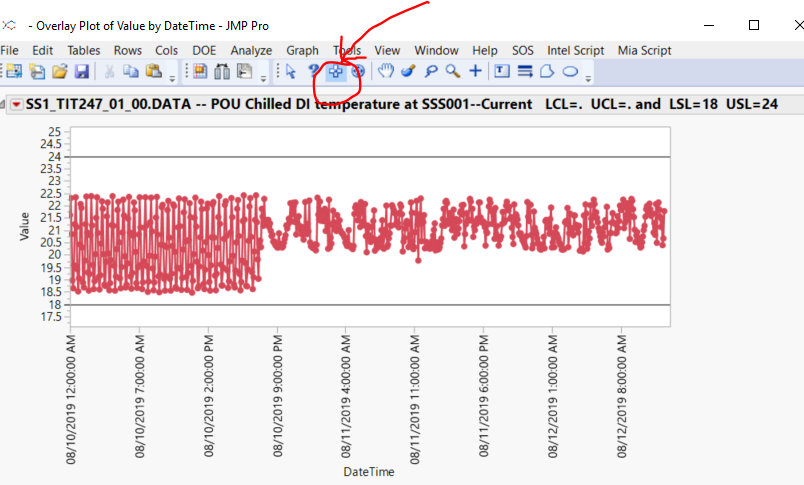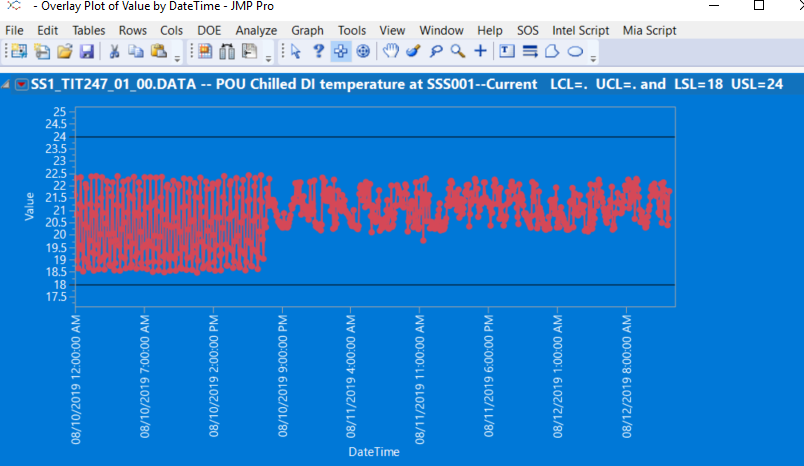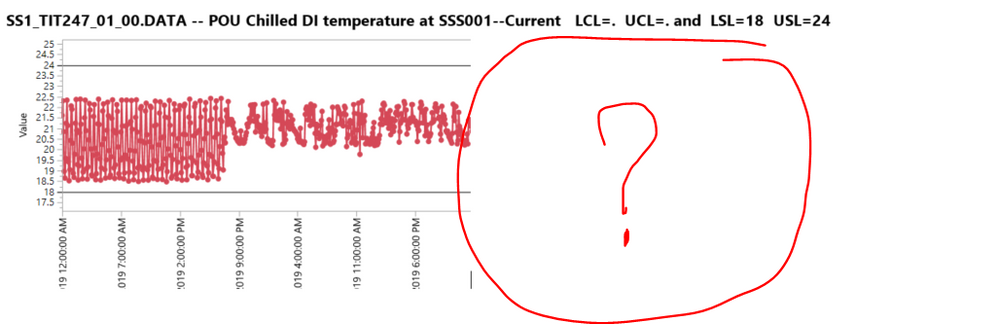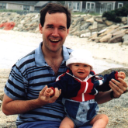- Subscribe to RSS Feed
- Mark Topic as New
- Mark Topic as Read
- Float this Topic for Current User
- Bookmark
- Subscribe
- Mute
- Printer Friendly Page
Discussions
Solve problems, and share tips and tricks with other JMP users.- JMP User Community
- :
- Discussions
- :
- Re: I cannot paste the whole chart/report from JMP12 to other applications
- Mark as New
- Bookmark
- Subscribe
- Mute
- Subscribe to RSS Feed
- Get Direct Link
- Report Inappropriate Content
I cannot paste the whole chart/report from JMP12 to other applications
Hi,
I am using JMP Pro version 12.2.0 (64-bit) and I am facing an issue with JMP. When I use "Selection" tool to choose a chart or report, I copy it and then I paste it to other application, there is always some part missing. Is there anyone facing the same problem? Do you know how to fix it?
1) I use "Selection" tool to choose the area which I want to share.
2) I choose the whole trending (from 08/10/2019 12:00:00 AM to 08/12/2019 8:00:00 AM). Then Ctrl+C
3) I paste the chart to Outlook (Ctrl+V) but it only shows a part of the chart.
Accepted Solutions
- Mark as New
- Bookmark
- Subscribe
- Mute
- Subscribe to RSS Feed
- Get Direct Link
- Report Inappropriate Content
Re: I cannot paste the whole chart/report from JMP12 to other applications
I have two thoughts on this:
- When I dock / undock my laptop repeatedly in a day with both Outlook & JMP open, I will end up with 'partial paste' issues, with the re-docked image overfilling the paste area (similar to what you see) and underfilling when undocked. So I will sometimes just use a tool like SnagIt Capture to grab the image I want.
- I tend to right-click on the grey triangle and use the Copy Picture utility and then use the Paste Special in the target application to select the image type I want.
When in doubt, I will reboot my system and go through things in whatever state I reboot (docked or undocked) - at least that will help you troubleshoot further.
- Mark as New
- Bookmark
- Subscribe
- Mute
- Subscribe to RSS Feed
- Get Direct Link
- Report Inappropriate Content
Re: I cannot paste the whole chart/report from JMP12 to other applications
I have two thoughts on this:
- When I dock / undock my laptop repeatedly in a day with both Outlook & JMP open, I will end up with 'partial paste' issues, with the re-docked image overfilling the paste area (similar to what you see) and underfilling when undocked. So I will sometimes just use a tool like SnagIt Capture to grab the image I want.
- I tend to right-click on the grey triangle and use the Copy Picture utility and then use the Paste Special in the target application to select the image type I want.
When in doubt, I will reboot my system and go through things in whatever state I reboot (docked or undocked) - at least that will help you troubleshoot further.
- Mark as New
- Bookmark
- Subscribe
- Mute
- Subscribe to RSS Feed
- Get Direct Link
- Report Inappropriate Content
Re: I cannot paste the whole chart/report from JMP12 to other applications
Thank you a lot for your helpful advice. I followed your instructions and it worked.
Recommended Articles
- © 2026 JMP Statistical Discovery LLC. All Rights Reserved.
- Terms of Use
- Privacy Statement
- Contact Us