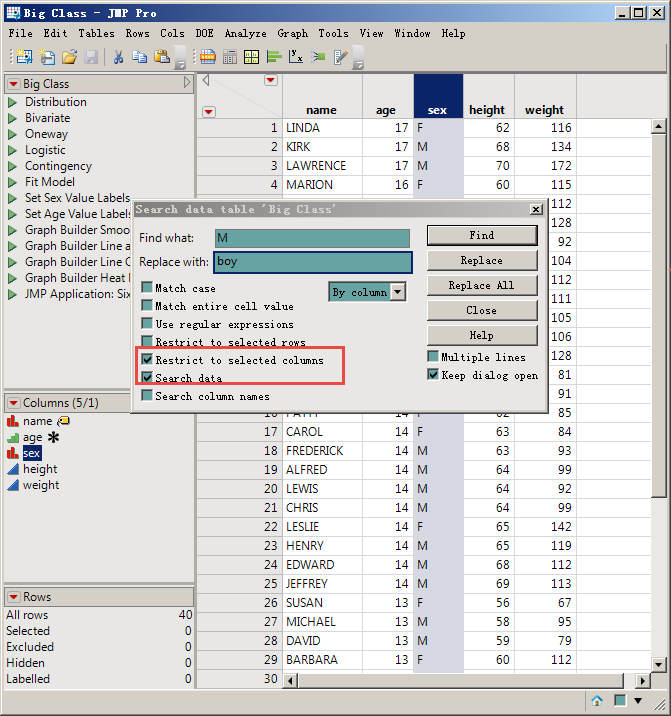- Subscribe to RSS Feed
- Mark Topic as New
- Mark Topic as Read
- Float this Topic for Current User
- Bookmark
- Subscribe
- Mute
- Printer Friendly Page
Discussions
Solve problems, and share tips and tricks with other JMP users.- JMP User Community
- :
- Discussions
- :
- I can't even do this simple replace!
- Mark as New
- Bookmark
- Subscribe
- Mute
- Subscribe to RSS Feed
- Get Direct Link
- Report Inappropriate Content
I can't even do this simple replace!
- Mark as New
- Bookmark
- Subscribe
- Mute
- Subscribe to RSS Feed
- Get Direct Link
- Report Inappropriate Content
Re: I can't even do this simple replace!
OK. So maybe take a look at regular expressions.
- Mark as New
- Bookmark
- Subscribe
- Mute
- Subscribe to RSS Feed
- Get Direct Link
- Report Inappropriate Content
Re: I can't even do this simple replace!
- Mark as New
- Bookmark
- Subscribe
- Mute
- Subscribe to RSS Feed
- Get Direct Link
- Report Inappropriate Content
Re: I can't even do this simple replace!
That is not all the ways it can be coded in JSL to accomplish what you want, but Ian's suggestion is what I would have also suggested as the solution.
- Mark as New
- Bookmark
- Subscribe
- Mute
- Subscribe to RSS Feed
- Get Direct Link
- Report Inappropriate Content
Re: I can't even do this simple replace!
I want to realize that VBA is done with one click In JMP: you can do many complicated operations with just one click of the home-made button.
- Mark as New
- Bookmark
- Subscribe
- Mute
- Subscribe to RSS Feed
- Get Direct Link
- Report Inappropriate Content
Re: I can't even do this simple replace!
Iwx228 brings up an interesting wish list item, albeit the example provided is not the typical JSL use case, where there are user selected rows.
Excel VBA has a spreadsheet method (function) to do a global replace. JMP's Substitute() and Substitute Into() functions would meet this users needs without the overhead of regular expressions, since there was no requirement for a pattern, just global replacement. All that is missing is to get and apply it to the current selections. The logical syntax would be
dt << Replace( searchStr, replaceStr, arguments for selections either select rows and selected cols or all, or.....)
Below is a prototype script called ReplaceCell() with usage examples.
A few items to note:
- Applies to the current data. Aborts if no current data table.
- Aborts if no selected columns. If no selected rows, all rows in the selected columns are used.
- As written this function only applies to Character columns; it can be extended to Numeric columns, by using char() and num() functions.
- Replaces by row, so looping happens once.
- This could have been done by column fairly quicky with LFunc() which I posted previously, but wanted to keep ths simple.
- Use Include() for JSL. No need to make it an Add-In since CTRL + F already does this
ReplaceCell = Function({src,rpl},{cdt, scol, srow, i, j, val},
if(ntable()>0, cdt=current data table(), throw("no table available"));
scol = cdt << get selected columns;
if(nitems(scol) ==0, throw("no columns are selected...aborting"));
srow = cdt << get selected rows();
if (nrow(srow)==0, srow = Transpose(1::nrow(cdt)) ); //if no rows are selected, assume the entire column.
for(i=1, i<=nrow(srow), i++,
for(j=1, j<=nitems(scol), j++,
val = scol[j][srow[i]];
if( IsString(val), scol[j][srow[i]] = Substitute(val, src, rpl) )
);
)//end for i
); //end function
//test cases create a new table with 2 selected columns
ndt = New Table( "Test 1",
Add Rows( 10 ),
New Column( "A",
Character,
"Nominal",
Set Values(
{"A7", "B7", "C7", "D7", "E7", "F7", "G7", "A9", "A79", "A707"}
)
),
New Column( "B",
Character,
"Nominal",
Set Values(
{"M7", "M77", "M07", "MX7", "E7", "E2", "E3", "F9", "G27", "M99"}
)
)
);
//replace all 7's with 1's
ReplaceCell("7","1"); //aborts no selected columns
ndt:A << set selected(1);
ndt:B << set selected(1);
//replace all 7's with 1's
ReplaceCell("7","1");
ndt << bring window to front;
//now try it with selected rows
ndt << select rows([1,2,4,7,9,10]);
ReplaceCell("1","6");
ndt << bring window to front;
- « Previous
-
- 1
- 2
- Next »
Recommended Articles
- © 2026 JMP Statistical Discovery LLC. All Rights Reserved.
- Terms of Use
- Privacy Statement
- Contact Us