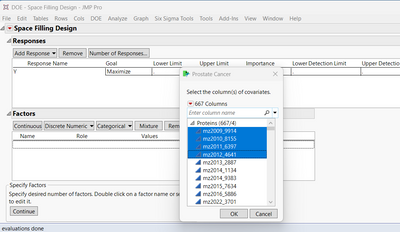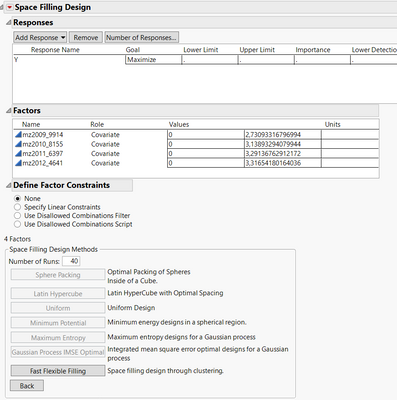- Subscribe to RSS Feed
- Mark Topic as New
- Mark Topic as Read
- Float this Topic for Current User
- Bookmark
- Subscribe
- Mute
- Printer Friendly Page
Discussions
Solve problems, and share tips and tricks with other JMP users.- JMP User Community
- :
- Discussions
- :
- How to use covariate factors for space filling design?
- Mark as New
- Bookmark
- Subscribe
- Mute
- Subscribe to RSS Feed
- Get Direct Link
- Report Inappropriate Content
How to use covariate factors for space filling design?
It is possible to use covariate factors with custom design, but not with space filling design.
In some case, it is preferable to screen homogeneously the design space.
I tried to make a model with cubic, quartic terms to force the optimization to spread selected rows over the whole design space but the result could be better.
I also tried to use hierachical clustering using centroid criterion, then I select the closest row to the centroid of each cluster. This worked better but this is not user friendly.
Ideally, I would have enjoyed to select covariate factors, directly in the space filling plateform.
Do you have any suggestion?
I have used the test data 'prostate cancer.jmp' to illustrate my attempts. For clarity, I reduced the dimensionnality using 2D multidimensionnal scaling. The color represent 20 clusters to select the best rows. The squared markers represent the 20 rows selected by the Custom DoE plateform.
Best regards,
Florent
Accepted Solutions
- Mark as New
- Bookmark
- Subscribe
- Mute
- Subscribe to RSS Feed
- Get Direct Link
- Report Inappropriate Content
Re: How to use covariate factors for space filling design?
Hi @Florent_M,
There is a possibility for covariate with Space-Filling design, but the option is a little bit "hidden" (I faced a similar situation with a Mixture Space-Filling design (Space-Filling design option for Custom design with covariates - JMP User Community) and I have asked @Ryan_Lekivetz during JMP Discovery Summit 2023 how to proceed more "properly" on this situation).
Here is the trick from Ryan:
When creating your Space-Filling Design from the covariate table you have opened, click on the red triangle and choose "Load Design". This will open a new window where you can select your covariates :
Once your covariates selected, you'll have the possibility to realize a Fast Flexible Space-Filling design with the specified covariates :
I hope this answer will help you,
"It is not unusual for a well-designed experiment to analyze itself" (Box, Hunter and Hunter)
- Mark as New
- Bookmark
- Subscribe
- Mute
- Subscribe to RSS Feed
- Get Direct Link
- Report Inappropriate Content
Re: How to use covariate factors for space filling design?
Hi @Florent_M,
There is a possibility for covariate with Space-Filling design, but the option is a little bit "hidden" (I faced a similar situation with a Mixture Space-Filling design (Space-Filling design option for Custom design with covariates - JMP User Community) and I have asked @Ryan_Lekivetz during JMP Discovery Summit 2023 how to proceed more "properly" on this situation).
Here is the trick from Ryan:
When creating your Space-Filling Design from the covariate table you have opened, click on the red triangle and choose "Load Design". This will open a new window where you can select your covariates :
Once your covariates selected, you'll have the possibility to realize a Fast Flexible Space-Filling design with the specified covariates :
I hope this answer will help you,
"It is not unusual for a well-designed experiment to analyze itself" (Box, Hunter and Hunter)
- Mark as New
- Bookmark
- Subscribe
- Mute
- Subscribe to RSS Feed
- Get Direct Link
- Report Inappropriate Content
Re: How to use covariate factors for space filling design?
- Mark as New
- Bookmark
- Subscribe
- Mute
- Subscribe to RSS Feed
- Get Direct Link
- Report Inappropriate Content
Re: How to use covariate factors for space filling design?
Hi @Victor_G !
I have a supplementary question. Is it possible to include certain runs in a forced way with space filling design and covariate variable?
Thanks for your help,
Florent
- Mark as New
- Bookmark
- Subscribe
- Mute
- Subscribe to RSS Feed
- Get Direct Link
- Report Inappropriate Content
Re: How to use covariate factors for space filling design?
Hi @Florent_M,
I think this option is only available in Custom Design, where it is possible to do so : select the rows in the datatable you would like to force in the design, and then check the option " "Include all selected covariate rows in the design". More infos here : Candidate-Set-Designs-Tailoring-DOE-Constraints-to-the-Problem
Since Space-Filling does not assume any model a-priori, you can always add the forced runs manually after generating the design. It may not the optimal way, perhaps other advanced users or JMP staff have another idea on this (@Ryan_Lekivetz) ?
"It is not unusual for a well-designed experiment to analyze itself" (Box, Hunter and Hunter)
Recommended Articles
- © 2026 JMP Statistical Discovery LLC. All Rights Reserved.
- Terms of Use
- Privacy Statement
- Contact Us