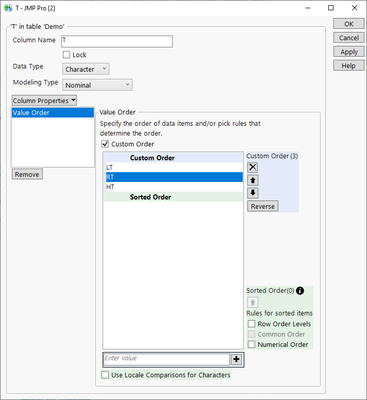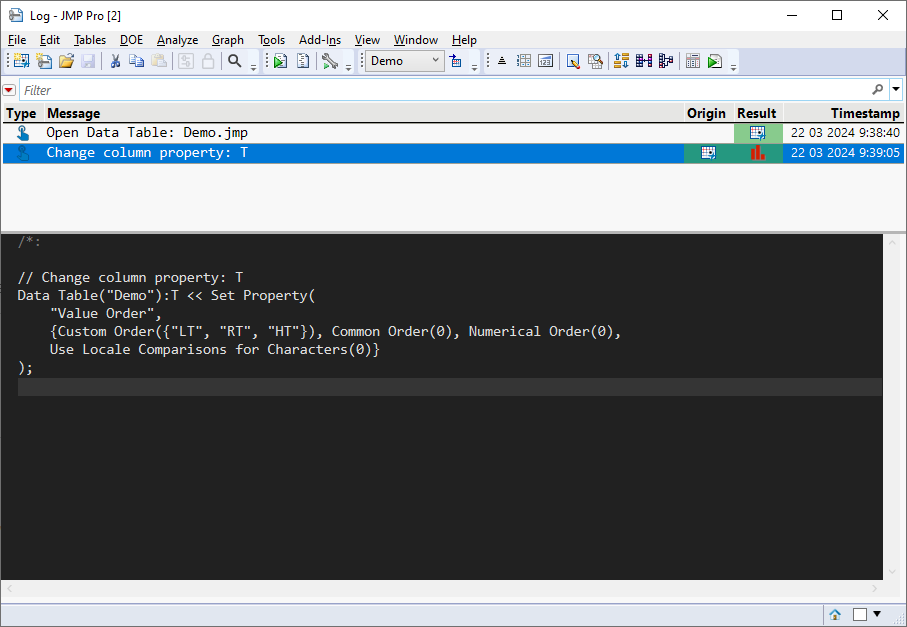- Subscribe to RSS Feed
- Mark Topic as New
- Mark Topic as Read
- Float this Topic for Current User
- Bookmark
- Subscribe
- Mute
- Printer Friendly Page
Discussions
Solve problems, and share tips and tricks with other JMP users.- JMP User Community
- :
- Discussions
- :
- Re: How to use Set Property() to make a custerm order for a column?
- Mark as New
- Bookmark
- Subscribe
- Mute
- Subscribe to RSS Feed
- Get Direct Link
- Report Inappropriate Content
How to use Set Property() to make a custerm order for a column?
Hi, Dears,
I have a Demo.jmp which includes 3 columns:
Column Name, Data Type
T, Character
Value,Numeric
SN,Characer
I'd like to make a custerm order on column "T" as "LT","RT","HT" ascending with the script below:
//dt = Open("Demo.jmp");
//please open Demo.jmp manually
dt = Current Data Table();
dt << Recode Column( :T, Update Properties( 1 ), Target Column( :T ));
:T <<Set Property( "Value Order",{"LT", "RT", "HT"});
Here is the error info, and I need your suggestion, thanks.
Name Unresolved: Update Properties in access or evaluation of 'Update Properties' , Update Properties( 1 ) /*###*/
- Tags:
- windows
Accepted Solutions
- Mark as New
- Bookmark
- Subscribe
- Mute
- Subscribe to RSS Feed
- Get Direct Link
- Report Inappropriate Content
Re: How to use Set Property() to make a custerm order for a column?
Do it interactively in JMP and get the script from enhanced log OR by using Copy Column Properties
Data Table("Demo"):T << Set Property(
"Value Order",
{Custom Order({"LT", "RT", "HT"}), Common Order(0), Numerical Order(0),
Use Locale Comparisons for Characters(0)}
);Copy Column / Copy Column properties scripts usually require a bit modification (this is from Copy Column Properties)
Add Column Properties(
Set Property(
"Value Order",
{Custom Order({"LT", "RT", "HT"}), Common Order(0), Numerical Order(0),
Use Locale Comparisons for Characters(0)}
)
)- Mark as New
- Bookmark
- Subscribe
- Mute
- Subscribe to RSS Feed
- Get Direct Link
- Report Inappropriate Content
Re: How to use Set Property() to make a custerm order for a column?
Do it interactively in JMP and get the script from enhanced log OR by using Copy Column Properties
Data Table("Demo"):T << Set Property(
"Value Order",
{Custom Order({"LT", "RT", "HT"}), Common Order(0), Numerical Order(0),
Use Locale Comparisons for Characters(0)}
);Copy Column / Copy Column properties scripts usually require a bit modification (this is from Copy Column Properties)
Add Column Properties(
Set Property(
"Value Order",
{Custom Order({"LT", "RT", "HT"}), Common Order(0), Numerical Order(0),
Use Locale Comparisons for Characters(0)}
)
)Recommended Articles
- © 2026 JMP Statistical Discovery LLC. All Rights Reserved.
- Terms of Use
- Privacy Statement
- Contact Us