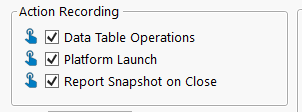- JMP will suspend normal business operations for our Winter Holiday beginning on Wednesday, Dec. 24, 2025, at 5:00 p.m. ET (2:00 p.m. ET for JMP Accounts Receivable).
Regular business hours will resume at 9:00 a.m. EST on Friday, Jan. 2, 2026. - We’re retiring the File Exchange at the end of this year. The JMP Marketplace is now your destination for add-ins and extensions.
- Subscribe to RSS Feed
- Mark Topic as New
- Mark Topic as Read
- Float this Topic for Current User
- Bookmark
- Subscribe
- Mute
- Printer Friendly Page
Discussions
Solve problems, and share tips and tricks with other JMP users.- JMP User Community
- :
- Discussions
- :
- Re: How to supress script dump in log upon closing a chart?
- Mark as New
- Bookmark
- Subscribe
- Mute
- Subscribe to RSS Feed
- Get Direct Link
- Report Inappropriate Content
How to supress script dump in log upon closing a chart?
Upon closing a chart the chart plotting script is reproduced in the embedded log of my JSL script (which is used to plot the chart). Any way to supress this?
- Tags:
- windows
- Mark as New
- Bookmark
- Subscribe
- Mute
- Subscribe to RSS Feed
- Get Direct Link
- Report Inappropriate Content
Re: How to supress script dump in log upon closing a chart?
I'm not sure if there are any specific methods of suppressing the report snapshot (except modifying preferences (do not do this in your script for any other user than yourself)). Depending on your script you might be able to close the chart with << close window if you wrap it in new window
Names Default To Here(1);
dt = open("$SAMPLE_DATA/Big Class.jmp");
nw = New Window("", gb = dt << Graph Builder(
Variables(X(:weight), Y(:height), Overlay(:sex)),
Elements(Points(X, Y, Legend(9)), Line Of Fit(X, Y, Legend(11)))
));
nw << on close(
gb << close window;
);
You can also modify your preferences but do not do this in your script for any other user
- Mark as New
- Bookmark
- Subscribe
- Mute
- Subscribe to RSS Feed
- Get Direct Link
- Report Inappropriate Content
Re: How to supress script dump in log upon closing a chart?
Yeah, those "Action Recording" options and the Enhanced Log are seriously annoying and inconvenient.
- Mark as New
- Bookmark
- Subscribe
- Mute
- Subscribe to RSS Feed
- Get Direct Link
- Report Inappropriate Content
Re: How to supress script dump in log upon closing a chart?
I wished ALL actions were recorded...
Then I could save the whole workflow and reuse it - without any need to edit it and add the missing steps ...
- Mark as New
- Bookmark
- Subscribe
- Mute
- Subscribe to RSS Feed
- Get Direct Link
- Report Inappropriate Content
Re: How to supress script dump in log upon closing a chart?
We should at least be able to add
Report Snapshot On Close(0)when we launch platforms to prevent the actions from reports being recorded. Or some other way of controlling them, maybe even session level setting a bit like Names Default To Here(1) (maybe I make a wish list item out of this).
I would also like to be able to prevent JMP from printing the last expression to log, I don't really want to see massive lists or matrices in my log if I unless I print them myself. I tend to end my scripts with Write() to avoid at least some extra print to log.
Edit:
Give us (scripters) a way to prevent reports from being snapshotted when scripting
- Mark as New
- Bookmark
- Subscribe
- Mute
- Subscribe to RSS Feed
- Get Direct Link
- Report Inappropriate Content
Re: How to supress script dump in log upon closing a chart?
I'm curious whether others are finding some significant speed impact from this logging, not just annoyance of seeing things you didn't want in the log? I think I might be seeing that and it's on my list to investigate further...
- Mark as New
- Bookmark
- Subscribe
- Mute
- Subscribe to RSS Feed
- Get Direct Link
- Report Inappropriate Content
Re: How to supress script dump in log upon closing a chart?
I think it will require quite large script for the slow-down to happen but it could happen, for example printing large matrices (generally by accident as JMP always "prints" the last line) will have an impact on the script editor due to the log print. And also clearing such prints usually has to be done with Clear Log() as if you try the "quick" option of Ctrl + A and Delete it can be very slow.
This will slow down script editor most likely due to the log print (over 120 000 characters) as this does close fairly fast if nothing is being printed to script editors log (Enhanced log will limit the size it shows by cutting it at some point (seems to be about 10 000 characters) and adding ...)
Names Default To Here(1);
dt = Open("$SAMPLE_DATA/Big Class.jmp");
gb_expr = Expr(
Graph Builder(
Size(421, 5026),
Show Control Panel(0),
Variables(X(:weight), Y(:height), Page(:name), Overlay(:sex)),
Elements(Points(X, Y, Legend(9)), Line Of Fit(X, Y, Legend(11)), Smoother(X, Y, Legend(12)), Box Plot(X, Y, Legend(13))),
SendToReport(
Dispatch({}, "weight", ScaleBox(2), {Min(98.4224795640327), Max(99.45), Inc(0.2), Minor Ticks(1)}),
Dispatch({}, "weight", ScaleBox(3), {Min(106.55), Max(107.538283378747), Inc(0.2), Minor Ticks(1)}),
Dispatch({}, "weight", ScaleBox(4), {Min(111.442098092643), Max(112.45), Inc(0.2), Minor Ticks(1)}),
Dispatch({}, "weight", ScaleBox(5), {Min(111.599046321526), Max(112.499046321526), Inc(0.2), Minor Ticks(1)}),
Dispatch({}, "weight", ScaleBox(6), {Min(83.4592643051771), Max(84.3592643051771), Inc(0.2), Minor Ticks(1)}),
Dispatch({}, "weight", ScaleBox(7), {Min(98.55), Max(99.5480926430518), Inc(0.2), Minor Ticks(1)}),
Dispatch({}, "weight", ScaleBox(13), {Min(92.4715258855586), Max(93.3715258855586), Inc(0.2), Minor Ticks(1)}),
Dispatch({}, "weight", ScaleBox(14), {Min(118.55), Max(119.555449591281), Inc(0.2), Minor Ticks(1)}),
Dispatch({}, "height", ScaleBox(2), {Min(63.21), Max(64.11), Inc(0.2), Minor Ticks(1)})
)
)
);
lub = Lineup Box(N Col(4));
For(i = 1, i <= 100, i++,
lub << Append(gb_expr)
);
nw = New Window("",
lub
);
Write();
Recommended Articles
- © 2026 JMP Statistical Discovery LLC. All Rights Reserved.
- Terms of Use
- Privacy Statement
- Contact Us